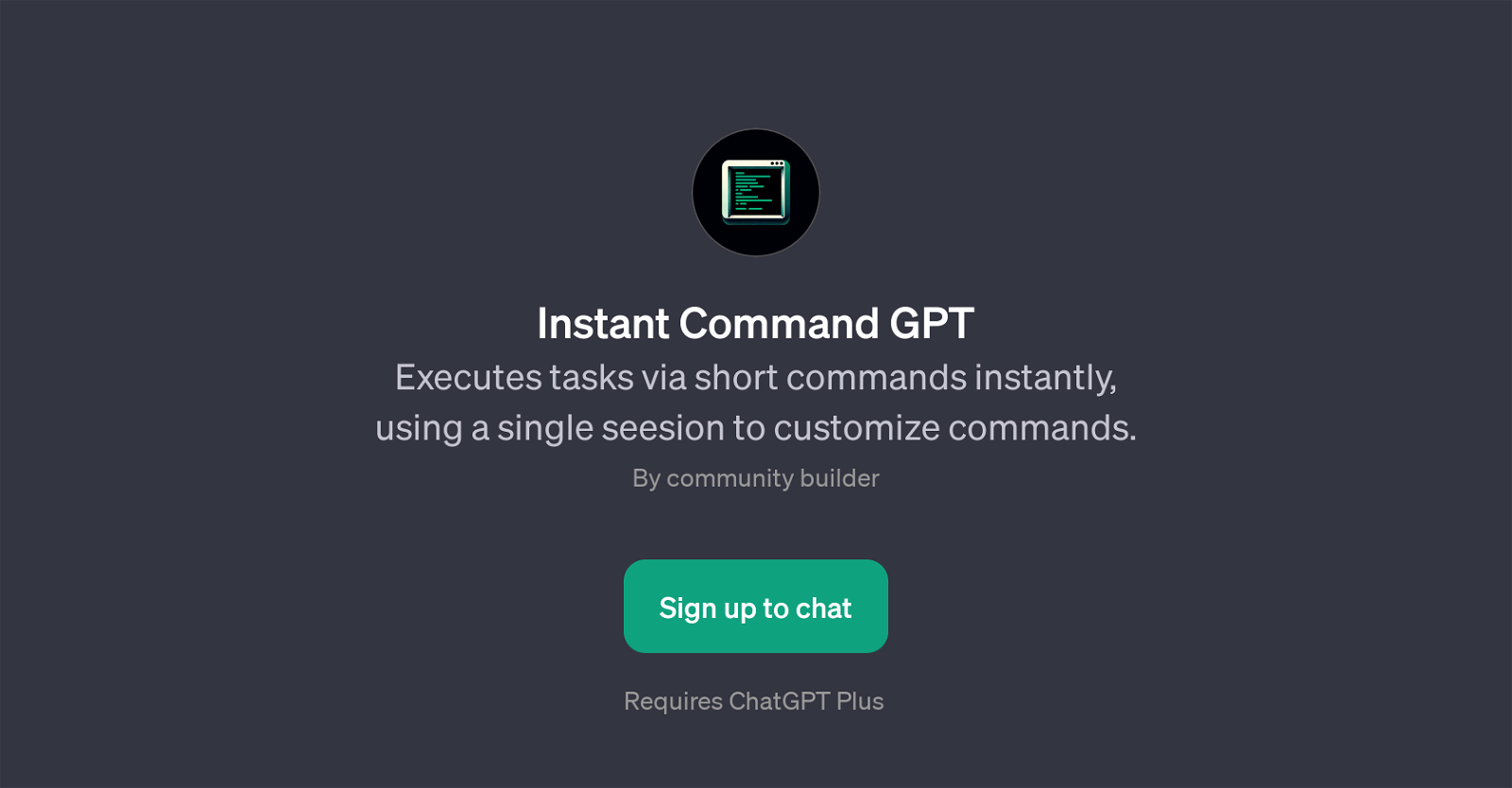Instant Command GPT
Instant Command GPT is a state-of-the-art tool built on top of ChatGPT, engineered to perform tasks via short commands instantly in single sessions. The principal functionality of this GPT revolves around processing concise commands that trigger specific operations.
It enables users to swiftly customize commands according to their needs, enhancing the flexibility and usability of the tool. Instant Command GPT is mainly community-driven, reflecting the needs and habits of the user base.
Its functionality is reliant on ChatGPT Plus, which means users need to subscribe to ChatGPT Plus to fully engage with Instant Command GPT. Given the efficient and commanding nature of this tool, it provides users with a simplified way of task execution ranging from translating texts to various other operations.
It presents a welcome message wherein users can start executing commands. Users can list commands, add or delete a command, effectively enabling them to manage their workflow more precisely and swiftly.
For example, users may add the command 'translate' which would then allow the GPT to translate text. Additionally, commands can be deleted using a similar simple syntax.
The command syntax is designed to be straightforward, emphasizing on ease of use and quick accessibility. Therefore, Instant Command GPT lends itself to an array of applications and provides a fast and flexible interface for users to interact with and achieve their operational goals.
Would you recommend Instant Command GPT?
Help other people by letting them know if this AI was useful.
Feature requests
If you liked Instant Command GPT
Help
To prevent spam, some actions require being signed in. It's free and takes a few seconds.
Sign in with Google