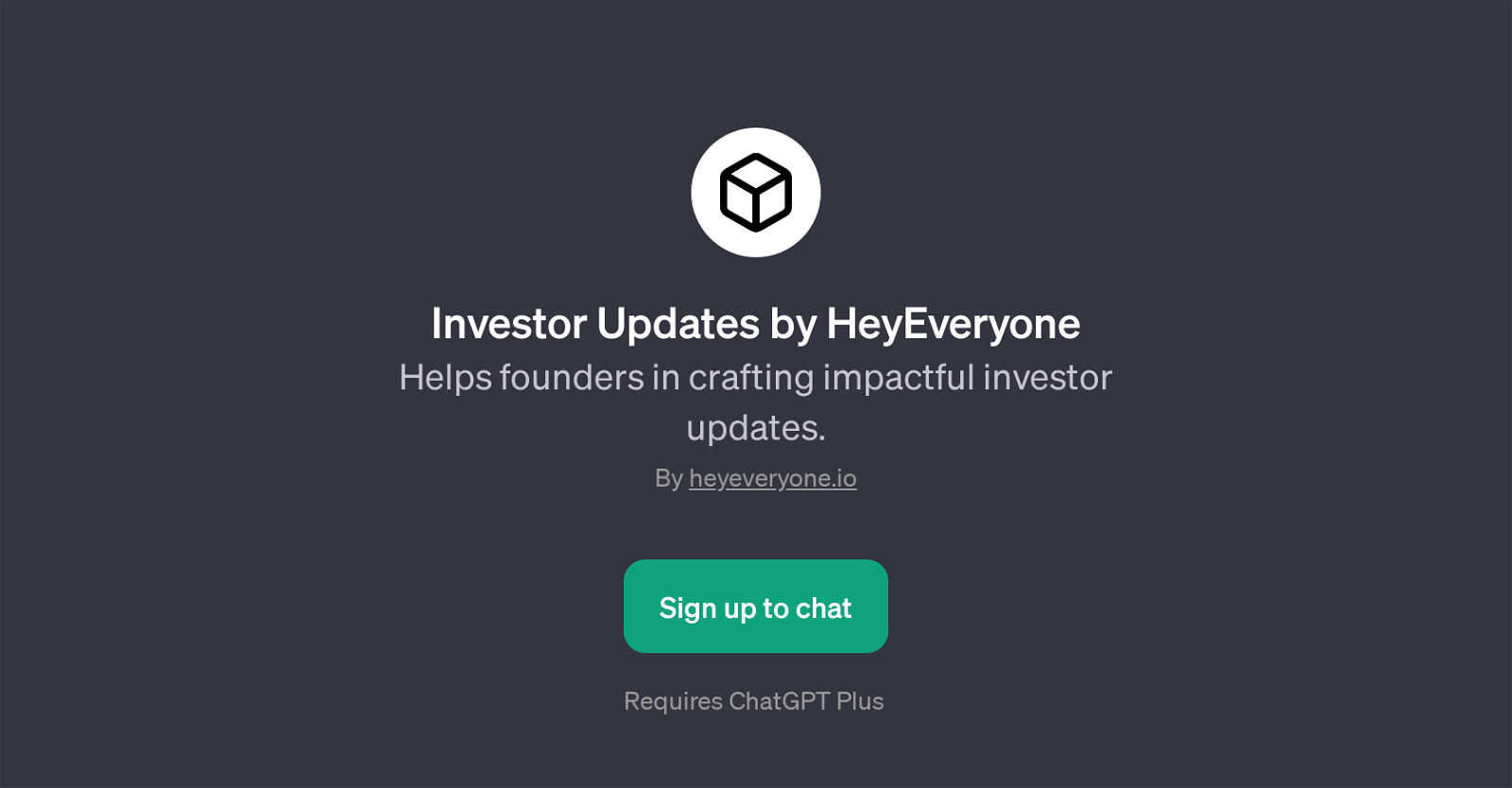Investor Updates by HeyEveryone
Investor Updates by HeyEveryone is a GPT that aids founders in creating influential investor updates. It functions by providing a conversational platform, where the user can discuss various aspects about their company.
Its operation is based on predefined conversation starters which broach crucial topics relevant to investor updates. These topics include recent achievements of the company, its financial performance in the latest quarter, major challenges encountered, and the company's goals for the upcoming quarter.
Developed by heyeveryone.io, this GPT requires a ChatGPT Plus subscription to function, showcasing it as an additional layer on top of the base ChatGPT.
The GPT begins the interaction by asking the user for their companys name, paving way for a personalized and context-specific conversation aimed at generating an impactful investor update.
This tool thus servs as an interactive and user-friendly interface to help founders articulate valuable, precise, and insightful investor updates.
Would you recommend Investor Updates by HeyEveryone?
Help other people by letting them know if this AI was useful.
Feature requests



If you liked Investor Updates by HeyEveryone
People also searched
Help
To prevent spam, some actions require being signed in. It's free and takes a few seconds.
Sign in with Google