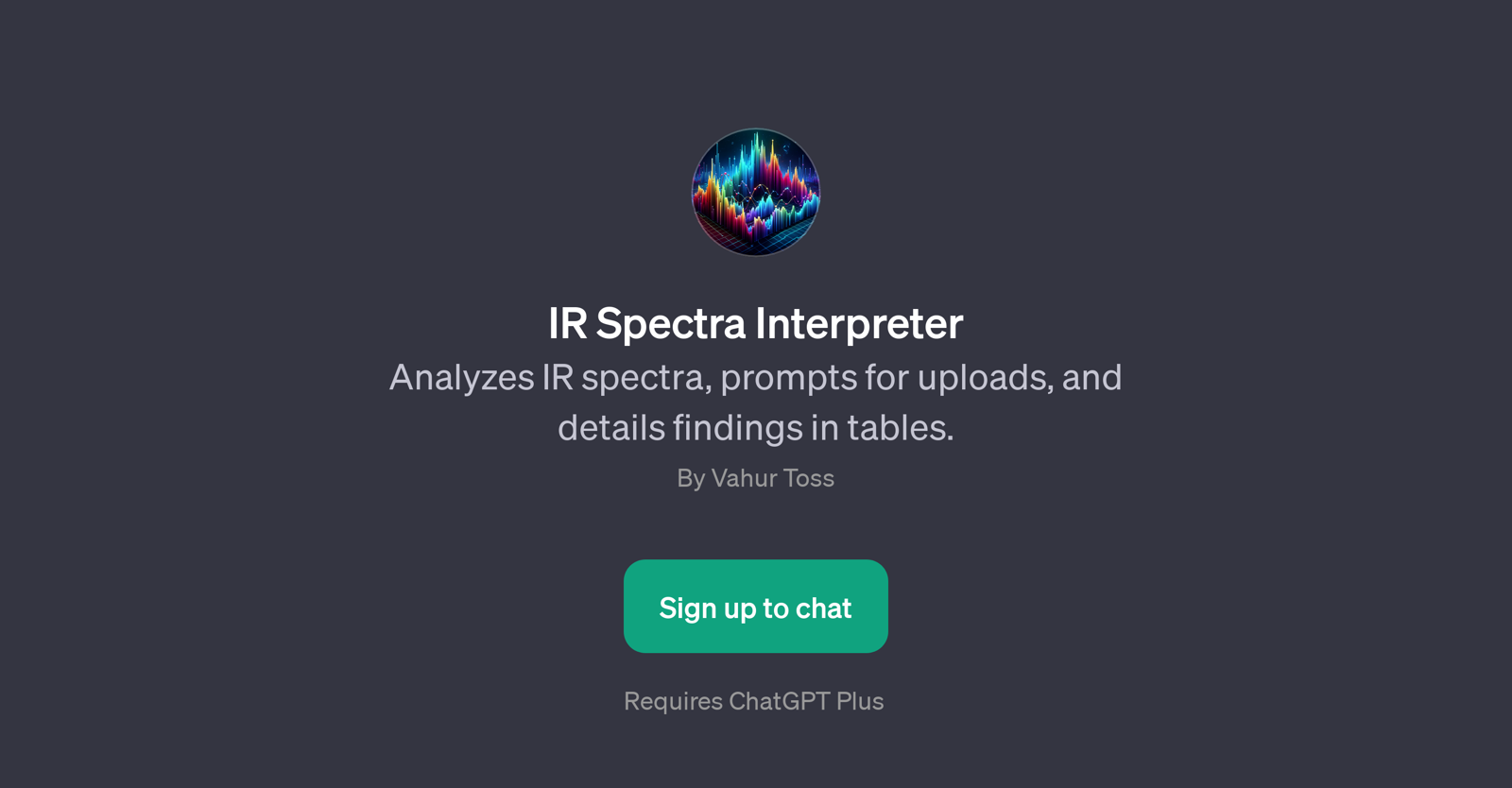IR Spectra Interpreter
IR Spectra Interpreter is a unique GPT that specializes in the evaluation and interpretation of infrared (IR) spectra. Core functionality of this tool includes not only interpreting IR spectra but also providing valuable findings in an organized, understandable table format.
To use the IR Spectra Interpreter, users are required to upload their IR spectra. Once the data is uploaded, the GPT systematically analyzes the IR spectra.
The analyses conducted are comprehensive, aiming to provide insights about the substance in the study. Essential results and conclusions are detailed in tabular form, improving the readability and interpretation of results.
This feature assists users in comparing and comprehending results quickly. Additionally, users can also leverage prompt starters for specific suggestions or inquiries about their IR spectra.
Examples of these inquiries might include identifying a specific peak or explaining certain signals. In summary, IR Spectra Interpreter is a useful GPT for users needing solid, systematic analysis of IR spectra presented in an easily digestible format.
Would you recommend IR Spectra Interpreter?
Help other people by letting them know if this AI was useful.
Feature requests



If you liked IR Spectra Interpreter
People also searched
Help
To prevent spam, some actions require being signed in. It's free and takes a few seconds.
Sign in with Google