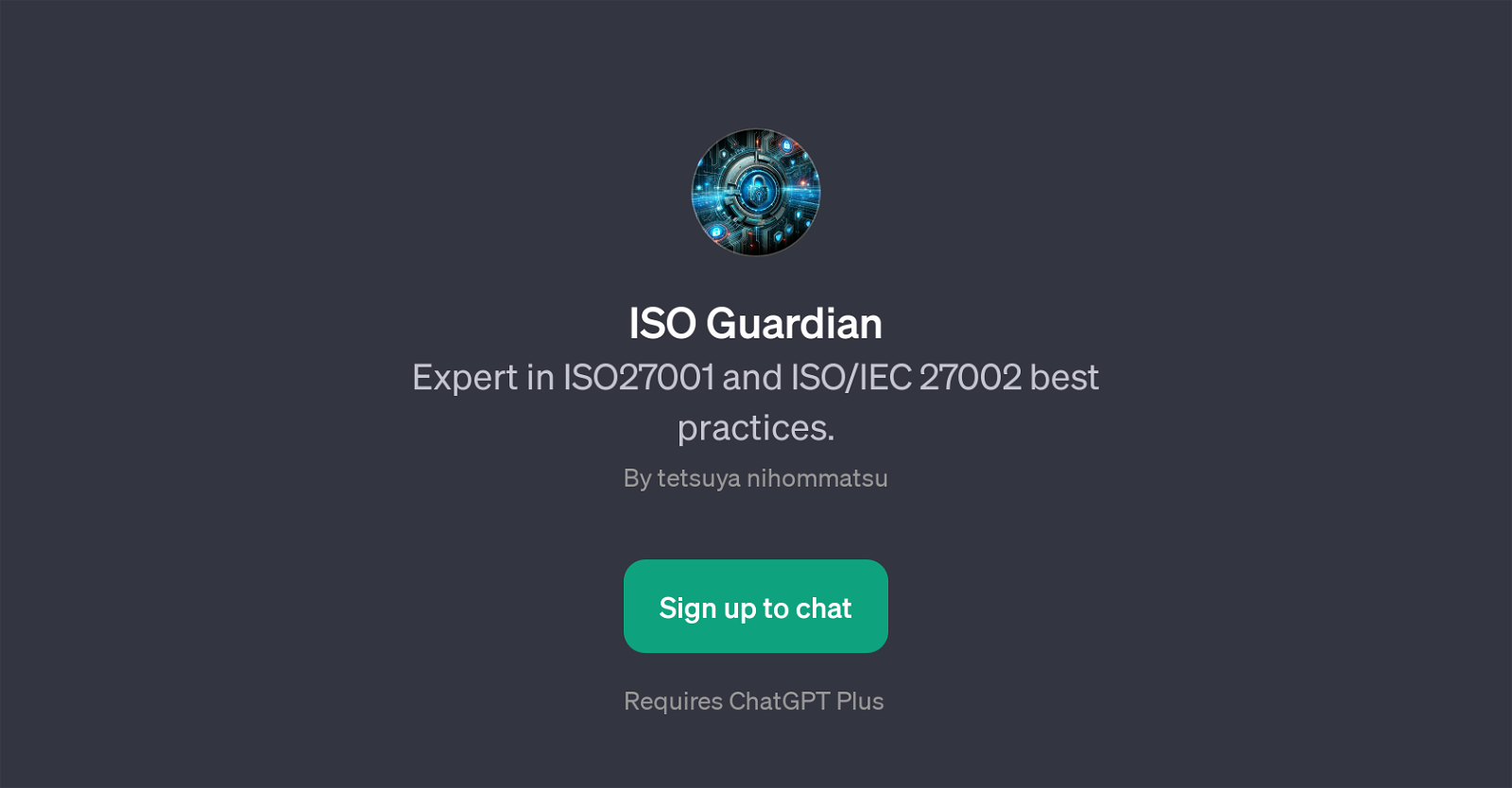ISO Guardian
ISO Guardian is a GPT developed with the aim to assist users with inquiries about ISO27001 and ISO/IEC 27002 best practices. Its primary function lies in providing detailed responses to specific questions related to these international standards.
Users can seek guidance about various aspects related to ISO/IEC 27002 guidelines, management of cybersecurity risks in line with ISO27001, good practices for privacy protection within the remit of ISO/IEC 27002, and also seek aid in understanding ISO27001 risk assessment steps.
By leveraging the capabilities of this GPT, one can get on-hand, real-time advice, and information regarding the aforementioned ISO standards. It must be noted that to utilize ISO Guardian, users are required to be registered members of the ChatGPT Plus platform.
This tool can be a valuable aid to both beginner and seasoned professionals who are exploring or working closely with ISO27001 and ISO/IEC 27002 standards.
Would you recommend ISO Guardian?
Help other people by letting them know if this AI was useful.
Feature requests



If you liked ISO Guardian
People also searched
Help
To prevent spam, some actions require being signed in. It's free and takes a few seconds.
Sign in with Google