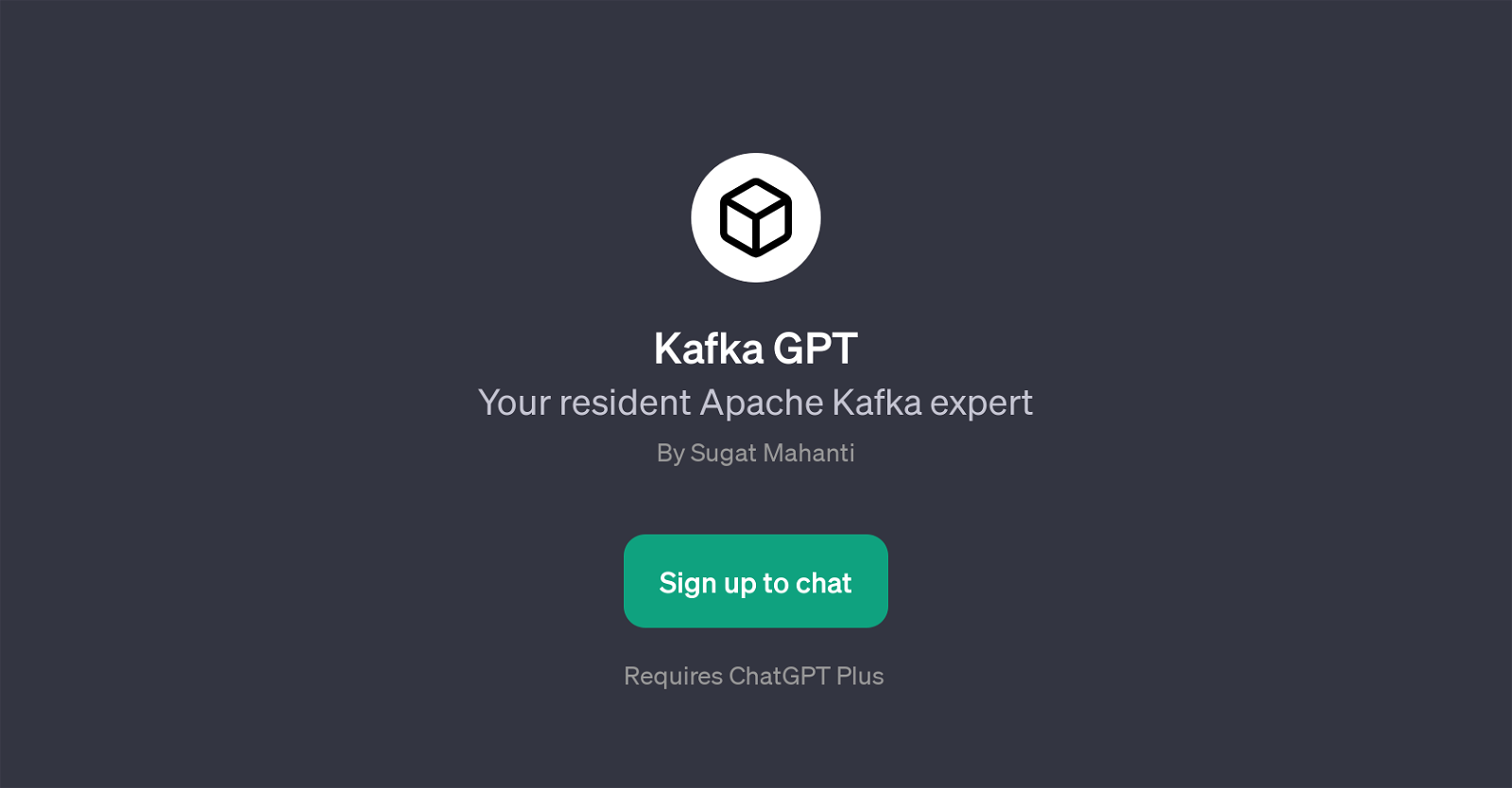Kafka GPT
Kafka GPT is a specialized tool designed to provide insights and expertise regarding Apache Kafka. This AI-powered tool operates on the ChatGPT platform and facilitates in-depth understanding of various Kafka concepts and processes.
Kafka GPT displays top-tier competence in serving as a reservoir of knowledge for anyone looking to explore, learn or gain insights about Apache Kafka.
The tool offers comprehensive, accurate information for a broad range of queries. The GPT is designed to handle inquiries related to data durability in Kafka, Kafka's stream processing capabilities, the security features inherent in Kafka, and its ability to manage large volumes of data.
Kafka GPT is housed on the ChatGPT platform and requires ChatGPT Plus for access. Built for the mission of offering expert assistance and knowledge, it acts as a resident Apache Kafka expert, ready for interaction at any given time.
Despite the complex nature of Kafka, Kafka GPT, as a customized tool, simplifies these complexities, dissecting and presenting the information in an easily understandable manner.
Would you recommend Kafka GPT?
Help other people by letting them know if this AI was useful.
Feature requests



If you liked Kafka GPT
Featured matches
Other matches
People also searched
Help
To prevent spam, some actions require being signed in. It's free and takes a few seconds.
Sign in with Google