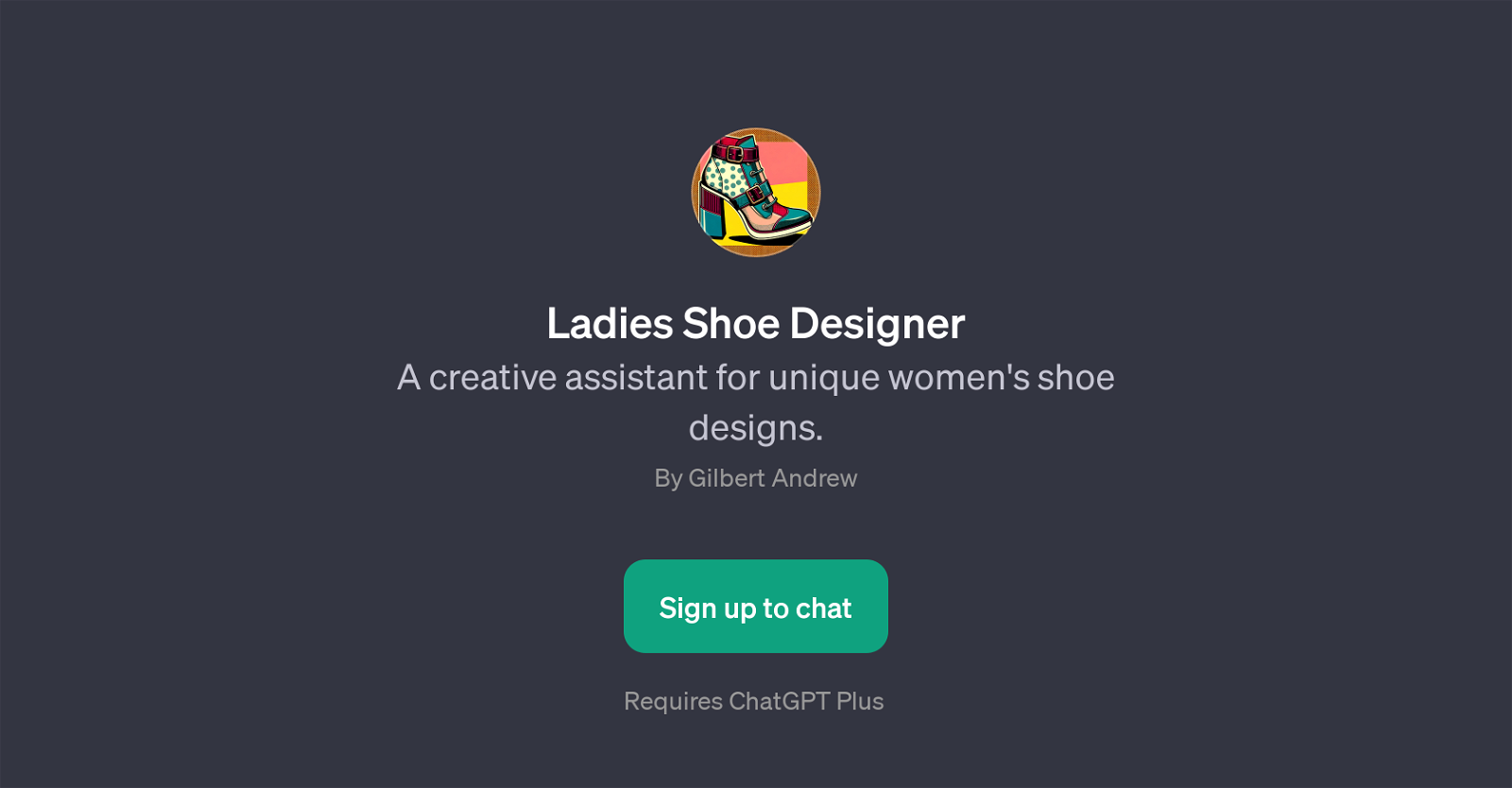Ladies Shoe Designer
Ladies Shoe Designer is a GPT that serves as a creative assistant for unique women's shoe designs. It enables users to generate a variety of concept designs for women's shoes based on their specific inputs or desired themes.
This tool is particularly useful for footwear designers, fashion enthusiasts, or individuals seeking inspiration for their footwear design projects. For example, users can prompt it to design futuristic women's shoe designs, vintage-inspired designs, sporty designs, or shoes that incorporate an artistic twist.
The Ladies Shoe Designer GPT is easy to use, facilitating creativity and idea generation. It should be noted that to use this tool, ChatGPT Plus is required.
Once signed up, users can start using the Ladies Shoe Designer GPT and explore the world of unique shoe designing. This AI-powered tool offers a unique way to envisage and conceptualize footwear designs, reimagining and reinventing the fashion experience.
Would you recommend Ladies Shoe Designer?
Help other people by letting them know if this AI was useful.
Feature requests
If you liked Ladies Shoe Designer
Featured matches
-
Dream, design, and manufacture products for your e-commerce brand★★★★★★★★★★6111

Other matches
People also searched
Help
To prevent spam, some actions require being signed in. It's free and takes a few seconds.
Sign in with Google