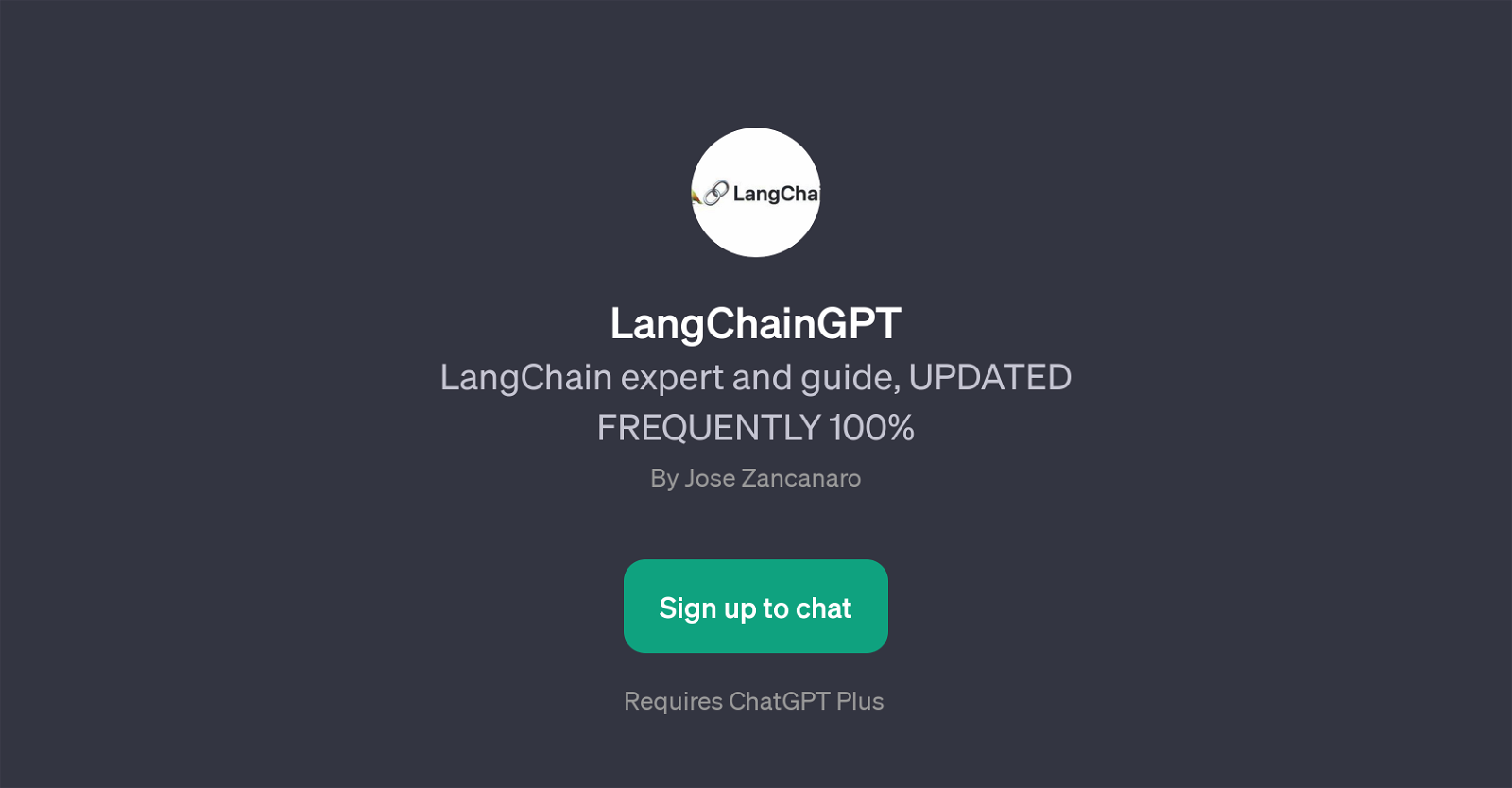LangChainGPT
LangChainGPT is a GPT specifically built to serve as an expert guide on LangChain. The main function of this GPT is to provide reliable and updated knowledge about various topics related to LangChain.
Designed with a user-friendly approach, LangChainGPT responds to user prompts on a variety of specific topics such as the latest LangChain updates, the integration capacity of LangChain with other AI technologies, the main features of LangChain, and the way LangChain handles natural language processing.
Users can interact with this GPT to gain comprehensive information about LangChain's technology and applications. LangChainGPT is designed to deliver responses to even complex queries and thus facilitates a deeper understanding of LangChain's capabilities.
Leveraging the underlying power of ChatGPT, LangChainGPT goes beyond generic conversations with users, focusing instead on the specific topic of LangChain and its various aspects.
With its capability to deliver accurate and up-to-date information, LangChainGPT effectively serves as an interactive guide for users looking for information about LangChain.
Would you recommend LangChainGPT?
Help other people by letting them know if this AI was useful.
Feature requests



1 alternative to LangChainGPT for Langchain guidance
-
 ChatGPT: Transforming online documents into interactive conversations.299
ChatGPT: Transforming online documents into interactive conversations.299
If you liked LangChainGPT
Featured matches
Other matches
People also searched
Help
To prevent spam, some actions require being signed in. It's free and takes a few seconds.
Sign in with Google