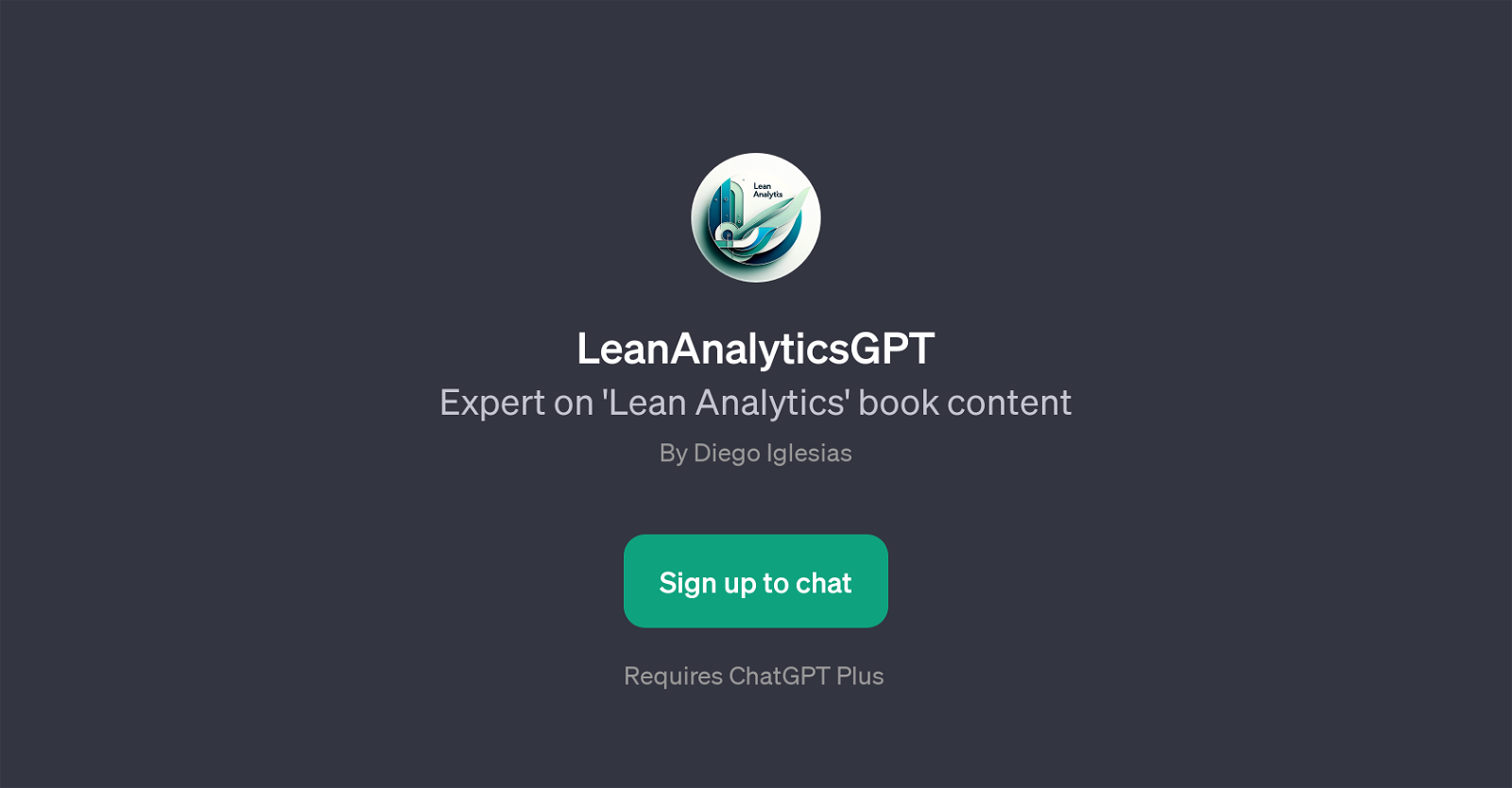LeanAnalyticsGPT
LeanAnalyticsGPT is an AI tool or GPT that offers expert knowledge of the content found within the 'Lean Analytics' book. This GPT was created by Diego Iglesias and is designed to facilitate deeper understanding of Lean Analytics concepts.
Whether you're exploring key metrics in Lean Analytics or investigating how Lean Analytics principles are applicable to startups, this tool can guide you in a conversational manner.
It's adept at explaining various Lean Analytics concepts and elucidating on the use of data as prescribed by the Lean Analytics methodology. From the outset, LeanAnalyticsGPT offers a proactive welcome message highlighting its purpose: 'Hi, I'm here to dive deep into Lean Analytics with you!'.
This sets an engaging tone and directly showcases its capacity to assist users in learning more about Lean Analytics. The GPT also provides prompt starters for users who might need suggestions on how to begin.
These include questions like 'What are key metrics in Lean Analytics?' and 'How does Lean Analytics apply to startups?'. This tool requires a user to have ChatGPT Plus enabled for access and is beneficial for anyone seeking precise insights into the world of Lean Analytics.
Would you recommend LeanAnalyticsGPT?
Help other people by letting them know if this AI was useful.
Feature requests
If you liked LeanAnalyticsGPT
People also searched
Help
To prevent spam, some actions require being signed in. It's free and takes a few seconds.
Sign in with Google