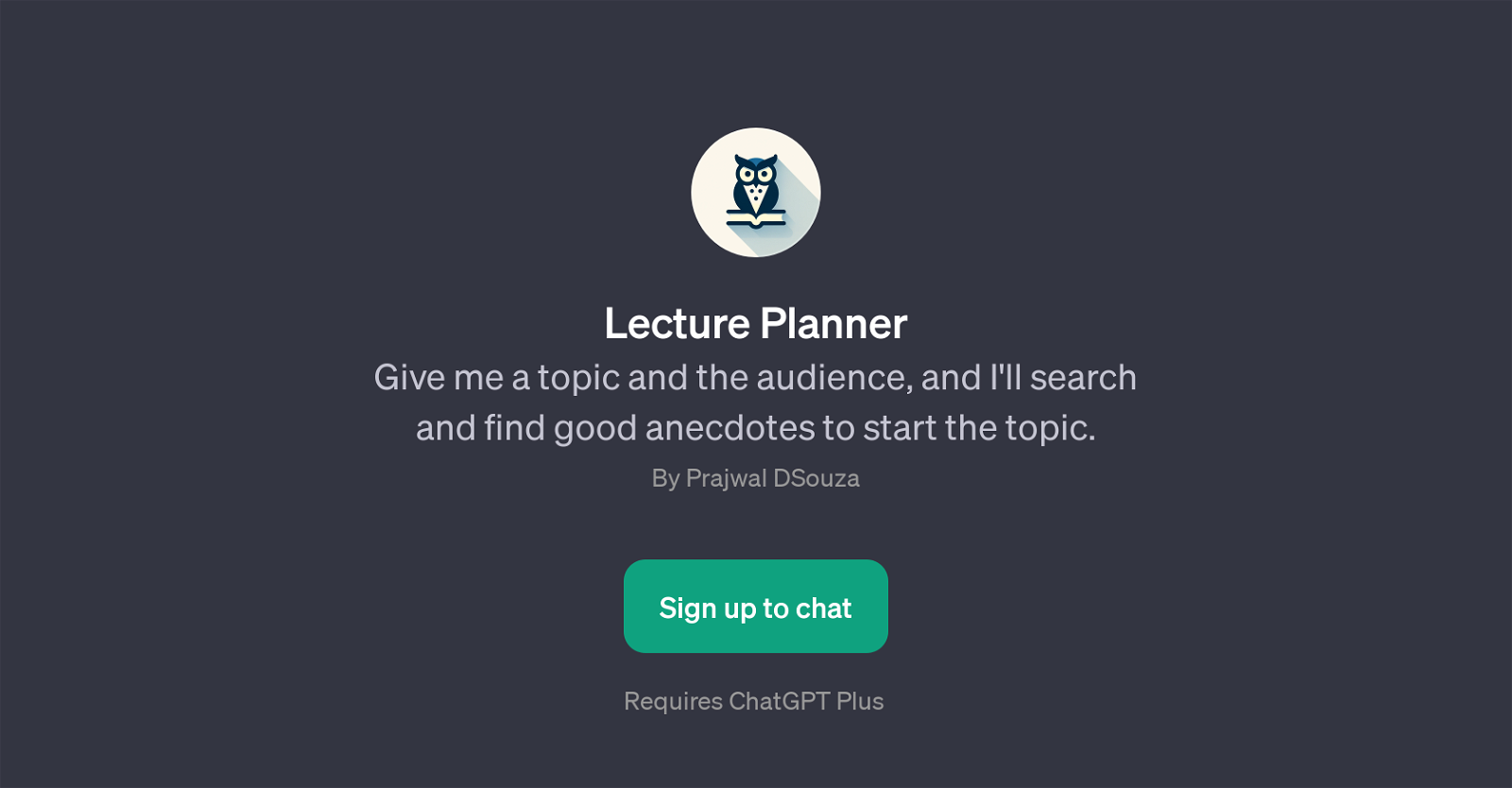Lecture Planner
Lecture Planner is a GPT designed to assist in planning and preparing lectures. Based on a given topic and audience information, it generates relevant and suitable anecdotes to introduce and engage with the given topic effectively.
The tool demonstrates an understanding of the nuances of the lecture's content, tailoring the presentation accordingly. It does not just provide information on a given subject, but embeds the data within the context of approachable and interesting narratives, helping educators commence their lessons in a more engaging way.
For instance, it can handle a variety of subjects, ranging from complex topics like 'DNA', 'General Purpose Transformer', or 'Optics - Reflection of light' to more abstract concepts like 'Physics in nature, biology, design, psychology'.
The objective is to make the introduction of these topics more resonant and interesting for the targeted audience, particularly for educational institutions.
It should be noted that usage of Lecture Planner requires the ChatGPT Plus subscription, and requires users to sign up for access.
Would you recommend Lecture Planner?
Help other people by letting them know if this AI was useful.
Feature requests



If you liked Lecture Planner
Featured matches
Other matches
Help
To prevent spam, some actions require being signed in. It's free and takes a few seconds.
Sign in with Google