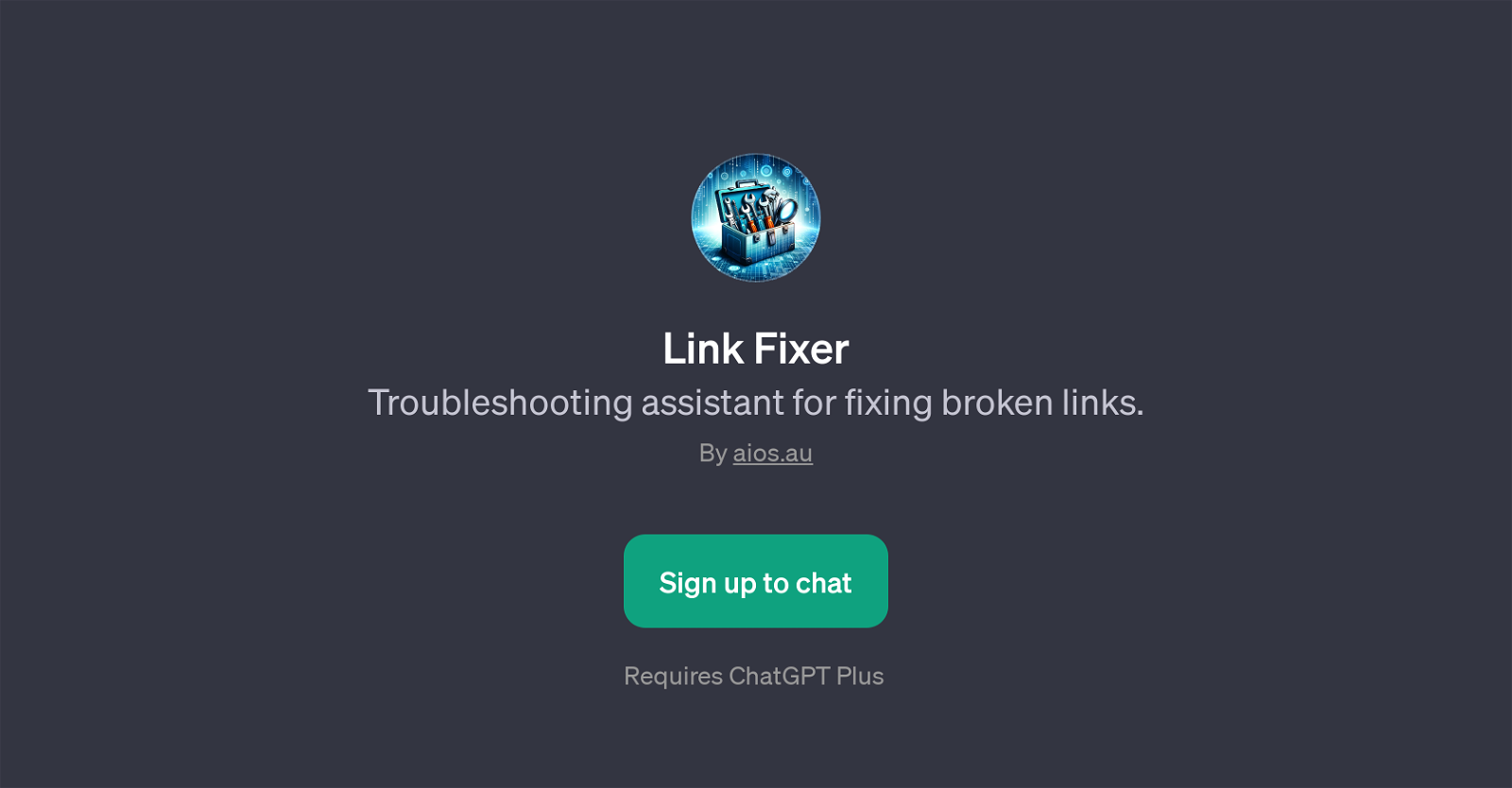Link Fixer
Link Fixer is a GPT designed to assist users with troubleshooting broken links. Its primary function is to help individuals understand the potential issues associated with malfunctioning links on their websites or digital platforms.
This GPT can guide users through a variety of queries and problems, ranging from identifying the reasons why a particular link under the login function might be non-functioning, to providing step-by-step instructions on how to fix any such broken link.
It can also help users by clarifying specific error messages that are related to broken links. The tool operates on top of ChatGPT, harnessing its language processing abilities to interact with users and understand their problems.
It greets users with a ready-to-help stance, asking them about their specific issues. Please note that usage of this tool requires a subscription to ChatGPT Plus.
The Link Fixer GPT is a useful tool for anyone, no matter their level of technological expertise, needing assistance with identifying and repairing broken links.
Would you recommend Link Fixer?
Help other people by letting them know if this AI was useful.
Feature requests
If you liked Link Fixer
Featured matches
Other matches
People also searched
Help
To prevent spam, some actions require being signed in. It's free and takes a few seconds.
Sign in with Google