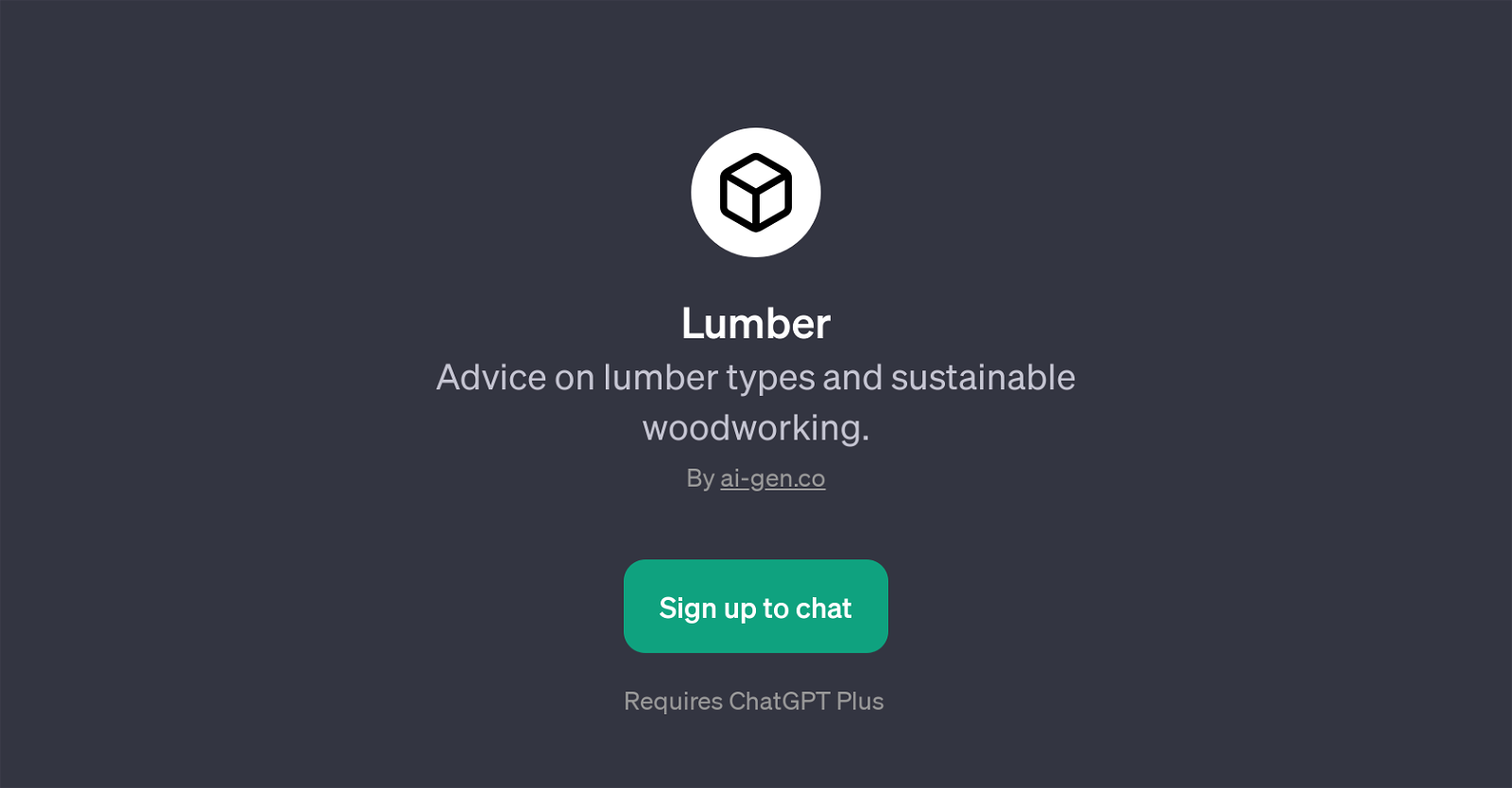Lumber
Lumber is a GPT created on the platform of ai-gen.co and is designed to provide advice and suggestions on lumber types and sustainable woodworking. Users interested in woodworking or DIY projects, whether beginners or those with more experience, are set to find valuable insights and tips from this tool.
It offers advice on a variety of topics such as choosing suitable eco-friendly lumber, the most appropriate wood types for outdoor furniture, and recommendations for affordable lumber options for specific furniture projects.
It aims to educate and guide users about the different characteristics of various wood types available and promotes environment-friendly practices in woodworking.
The GPT uses the power of ChatGPT to answer queries, offer tips and guides, and provide assistance based on the user's needs mapped out in the prompt.
Lumber aims to be a reliable go-to companion for woodworking enthusiasts and is easily accessible upon signing up with ChatGPT Plus. Its interactive and user-friendly design ensures an engaging experience, making the process of exploring and learning about lumber and woodworking both informative and enjoyable.
Would you recommend Lumber?
Help other people by letting them know if this AI was useful.
Feature requests
If you liked Lumber
Featured matches
-
Dream, design, and manufacture products for your e-commerce brand★★★★★★★★★★6111

Other matches
People also searched
Help
To prevent spam, some actions require being signed in. It's free and takes a few seconds.
Sign in with Google