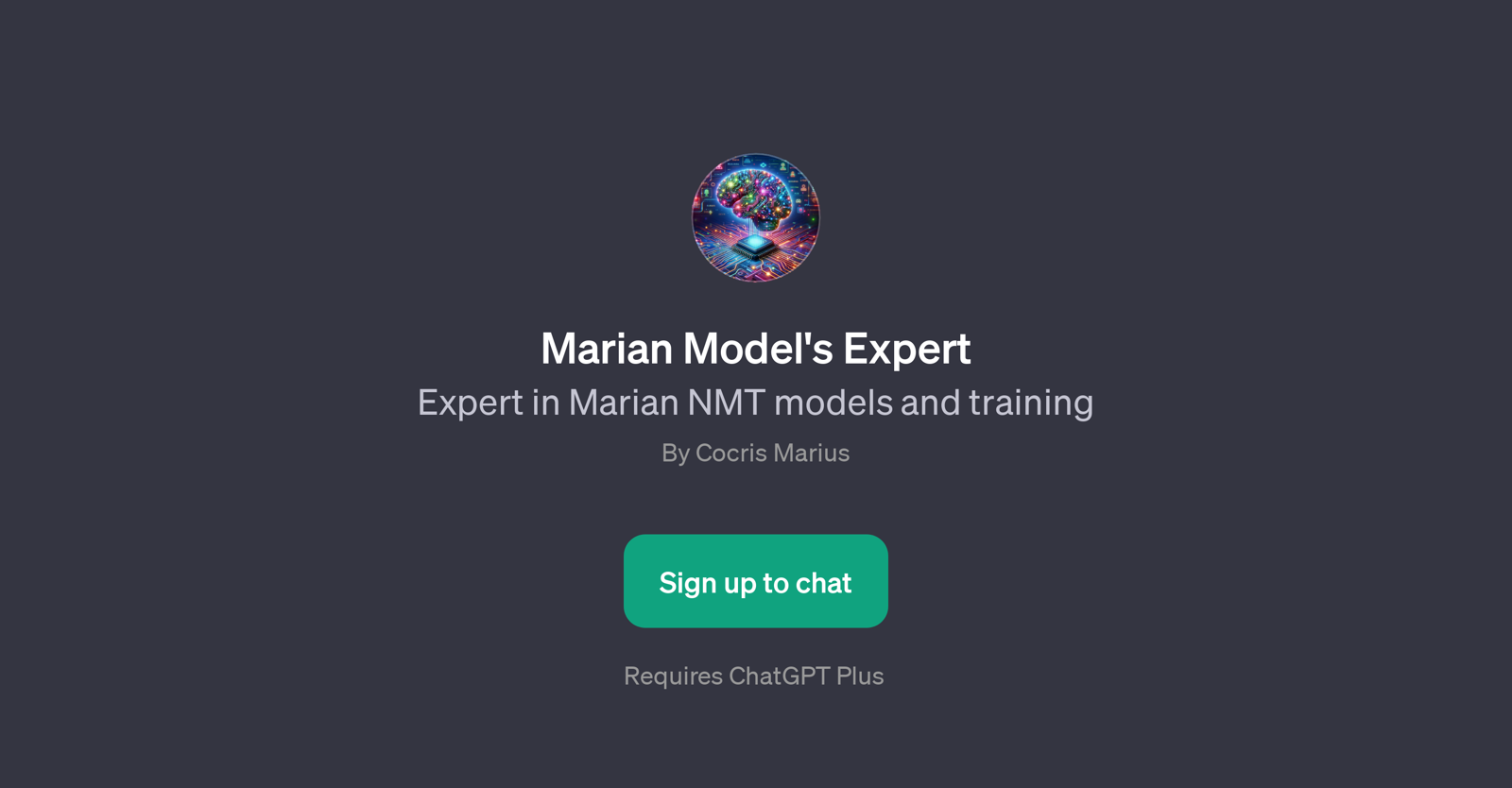Marian Model's Expert
Marian Model's Expert is a GPT designed to guide users in the optimization and usage of the Marian Neural Machine Translation (NMT). This GPT is an expert in all versions of Marian NMT, explicitly listed with a proficiency in v1.12.0 for Windows.
With this platform, users can tap into wide-ranging support that includes installation guides for Marian NMT, assistance in resolving translation model errors, updates on latest Marian NMT releases, and tips on optimizing the model for speed.
Created by Cocris Marius, the GPT provides an interactive experience, allowing users to engage in conversation using prompt starters. Consequently, sign up registration is required for users to leverage the utility offered by Marian Model's Expert.
Hence, this GPT serves as a comprehensive stop for information, support, and troubleshooting concerning the utilization of the Marian NMT. Note, however, that to leverage this GPT, ChatGPT Plus is a requirement.
Would you recommend Marian Model's Expert?
Help other people by letting them know if this AI was useful.
Feature requests



If you liked Marian Model's Expert
People also searched
Help
To prevent spam, some actions require being signed in. It's free and takes a few seconds.
Sign in with Google