Market Sage

Market Sage is a GPT designed for value investment guidance with a long-term approach. Developed under the management of Jeffie Abshire, Market Sage delivers expert advice for individuals interested in long-term investment strategies.
The primary functionality of this GPT involves providing skilled analysis of companies, markets, and sectors, thereby aiding users in making informed investment decisions.
Market Sage can help users understand the 5-year trends of specific companies, provide risk assessments for investing in various sectors such as biotech, and suggest methods for portfolio diversification.
It also gives insights into the future prospects of different sectors, such as renewable energy. To initiate a conversation, users are required to sign up and subscribe to ChatGPT Plus.
The tool's interactive design and intuitive interface make it accessible for both novice investors and seasoned professionals, promising insightful investment advice for all users.
The GPT aims to arm its users with robust and prudent investment strategies, all the while emphasizing the importance of long-term value investing.
Would you recommend Market Sage?
Help other people by letting them know if this AI was useful.
Feature requests



28 alternatives to Market Sage for Investment advice
-
5.014
-
5.0
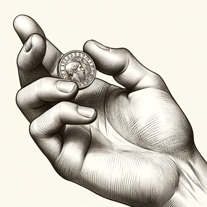 1335K
1335K -
 5
5 -
 3284
3284 -
 323
323 -
 347
347 -
 245
245 -
 240
240 -
 270
270 -
 Your investment advisor combining economic insights, advanced analysis, and proven principles.299
Your investment advisor combining economic insights, advanced analysis, and proven principles.299 -
 226
226 -
 Investment guidance based on market trends and risk level.119
Investment guidance based on market trends and risk level.119 -
1
-
 Advises on investment to optimize financial performance.110
Advises on investment to optimize financial performance.110 -
 117
117 -
 1150
1150 -
 130
130 -
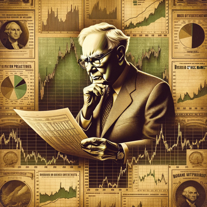 12
12 -
 156
156 -
 Friendly financial advisor on stocks, real estate, and retirement.18
Friendly financial advisor on stocks, real estate, and retirement.18 -
 13
13 -
 34
34 -
6
-
 9
9 -
 Master compound investing with personalized charts and detailed breakdowns.643
Master compound investing with personalized charts and detailed breakdowns.643 -
 19
19 -
 7
7 -
 Your AI-driven investment advisor for optimized insights.
Your AI-driven investment advisor for optimized insights.
If you liked Market Sage
People also searched
Help
To prevent spam, some actions require being signed in. It's free and takes a few seconds.
Sign in with Google


