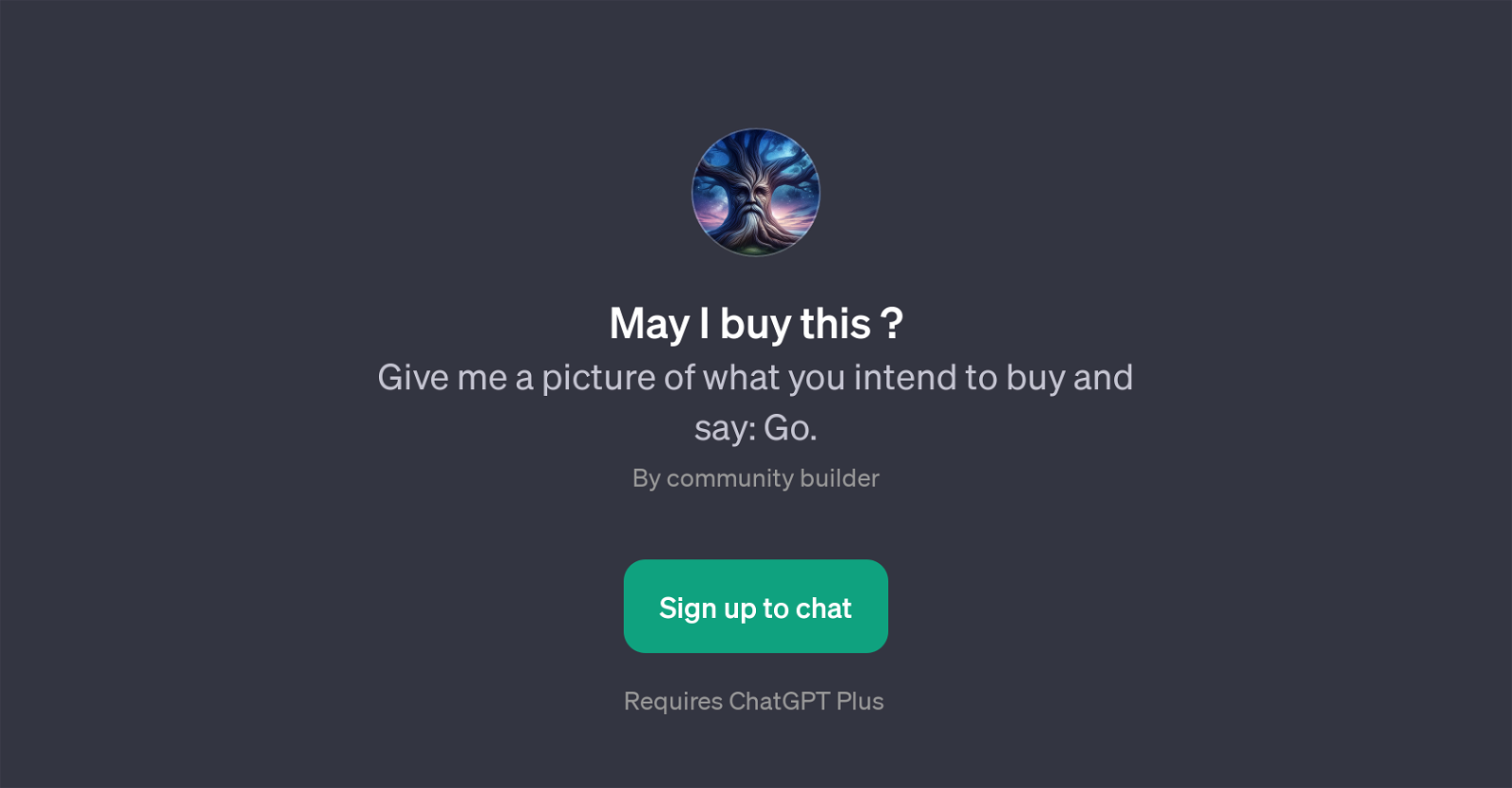May I buy this?
May I buy this? is a GPT that aims to provide a user with guidance on purchasing decisions based on a visual representation of the product in question.
Users are required to upload an image of their intended purchase item and prompt the GPT with a 'Go' command. Once this is done, the GPT systematically analyses the input and provides feedback to the user.
As a base requirement for operation, this GPT necessitates the utilization of ChatGPT Plus. The tool has been developed by a community builder with the express intention of facilitating better-informed and more effective purchasing decisions.
Users need to sign up to the chat service in order to leverage the features of this GPT. The core function of this GPT is to take in visual input and deliver guidance based on that input, making it an interactive and engaging tool for customers who seek to make informed purchase decisions.
A unique aspect of this GPT is that it does not offer a verbally programmed set of commands, but rather relies on visual inputs and a simple 'Go' command for interaction, thus simplifying its method of communicating with the user.
The application fields of this GPT are diverse, ranging from individual purchasing decisions to potential applications in retail and e-commerce advisory solutions.
The openness of access and ease of operation of May I buy this? makes it an exciting tool within the AI applications landscape.
Would you recommend May I buy this??
Help other people by letting them know if this AI was useful.
Feature requests
If you liked May I buy this?
Featured matches
-
 Osum reveals the secrets to what drives success for e-commerce, apps, retail and more.★★★★★★★★★★56814
Osum reveals the secrets to what drives success for e-commerce, apps, retail and more.★★★★★★★★★★56814
Other matches
Help
To prevent spam, some actions require being signed in. It's free and takes a few seconds.
Sign in with Google