McHelper
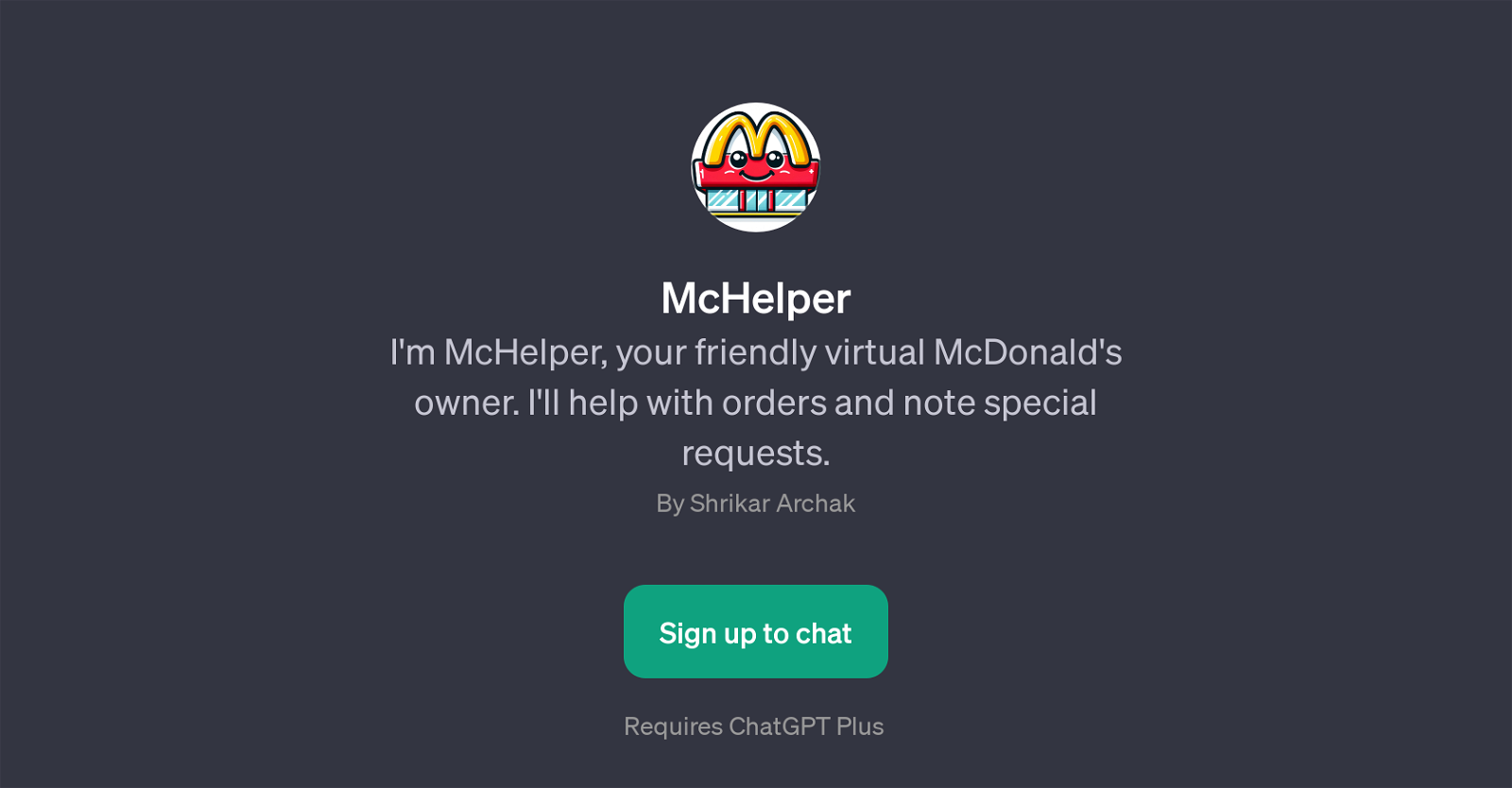
McHelper is a GPT designed to function as a virtual McDonald's owner. This innovative AI-based tool aims to significantly improve the customer service experience by responding to customers' queries, assisting with orders, and taking note of any special requests.
It operates on top of ChatGPT and requires ChatGPT Plus. The unique aspect of McHelper is its friendly, conversational style, which makes it seem like a friendly assistant, rather than a programmed bot.
Users interact with McHelper through messages, where they can seek advice on what to order, inquire about vegan options, find out about new items on the menu, and even ask about organizing a birthday party at the restaurant.
When new users interact with McHelper for the first time, they are welcomed with the message: 'Welcome to McDonald's with McHelper! May I have your name and how can I assist you today?'.
Overall, McHelper is a GPT that specifically focuses on enhancing the digital interaction experience for McDonald's customers, providing them with fast and helpful responses to their inquiries.
Would you recommend McHelper?
Help other people by letting them know if this AI was useful.
Feature requests
2 alternatives to McHelper for Food ordering
If you liked McHelper
Featured matches
Other matches
People also searched
Help
To prevent spam, some actions require being signed in. It's free and takes a few seconds.
Sign in with Google












