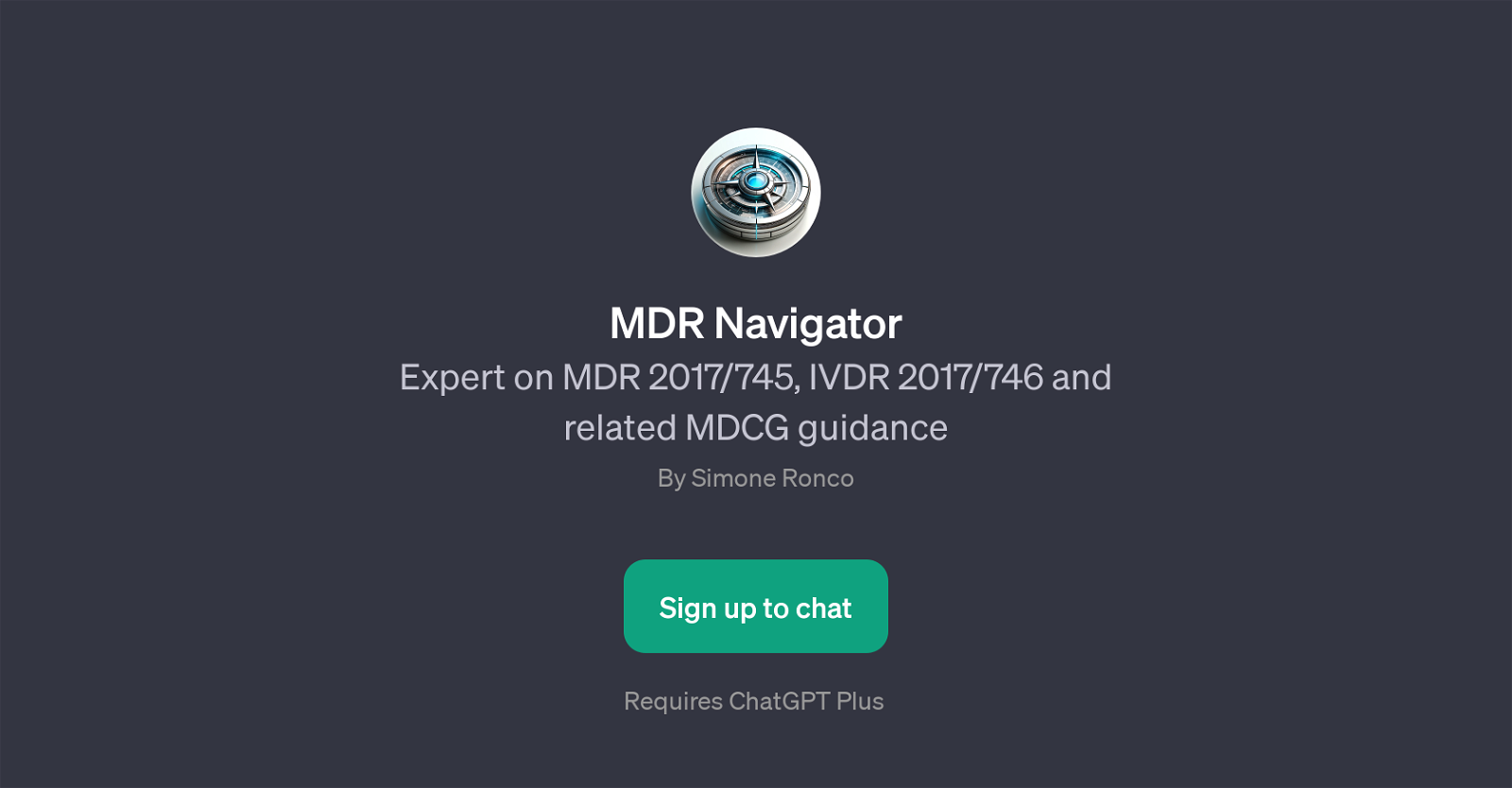MDR Navigator
MDR Navigator is a GPT specializing in the areas of MDR 2017/745, IVDR 2017/746, and related MDCG guidance. As a form of AI, the tool is designed to provide expert consultations on the subjects at hand.
It operates on the ChatGPT framework, meaning users will need to have ChatGPT Plus to access this tool. MDR Navigator is essential for anyone looking to comprehend and navigate the complex regulations related to medical devices in the mentioned areas.
The GPT is capable of handling inquiries on a wide variety of topics, from defining a medical device as per MDR 2017/745, outlining the classification rules for medical devices, including understanding what information should be contained in a Periodic Safety Update Report (PSUR) to what should be included in the Summary of Safety and Clinical Performance (SSCP).
The GPT greets users with a welcoming message and offers prompt starters to facilitate the initiation of conversations and inquiries. It is essential to note that while highly intelligent and informative, MDR Navigator serves as a tool to assist in understanding MDR, IVDR, and MDCG guidelines and does not replace professional legal or regulatory advice.
How would you rate MDR Navigator?
Help other people by letting them know if this AI was useful.
Feature requests
If you liked MDR Navigator
People also searched
Help
To prevent spam, some actions require being signed in. It's free and takes a few seconds.
Sign in with Google