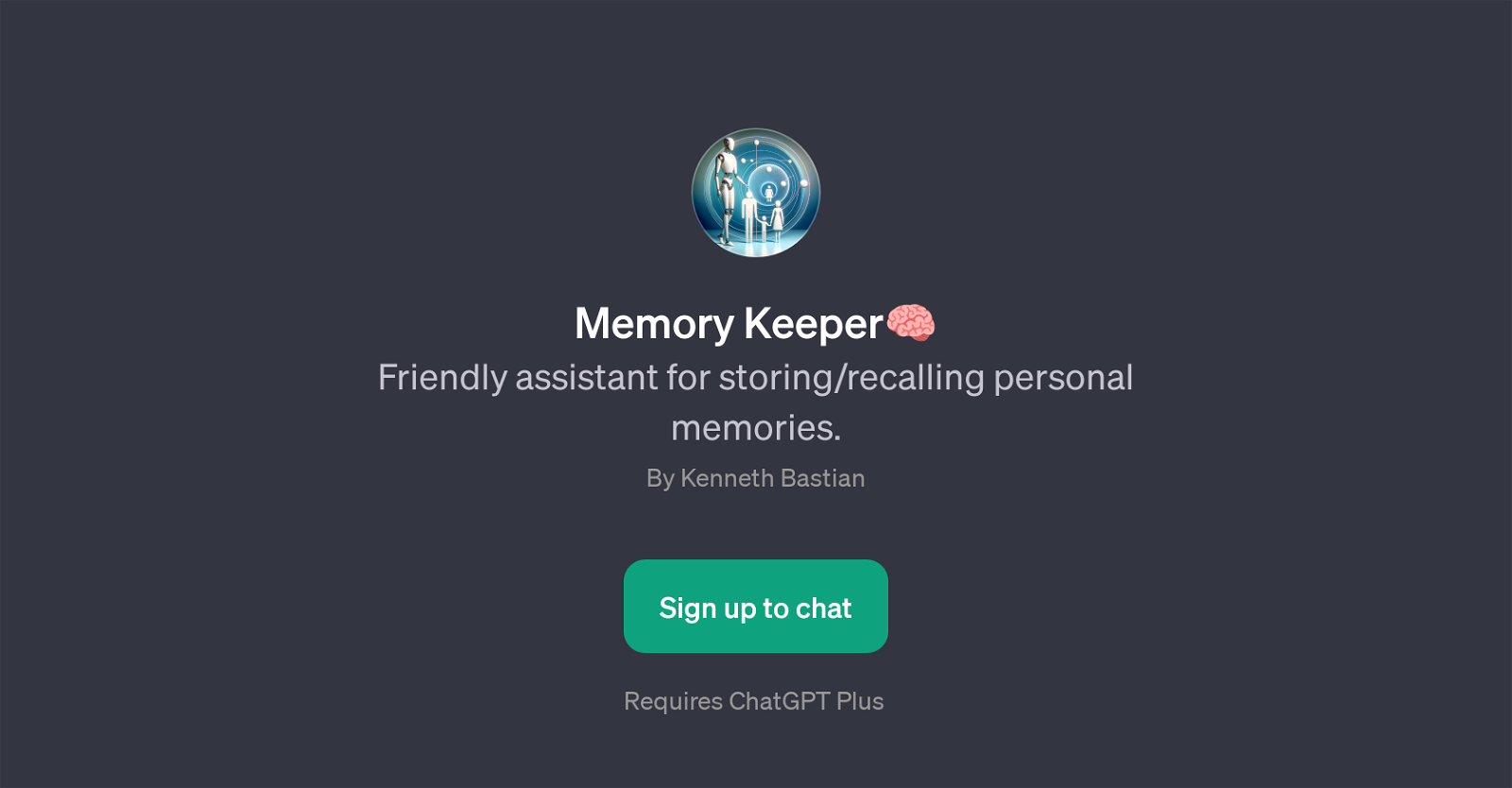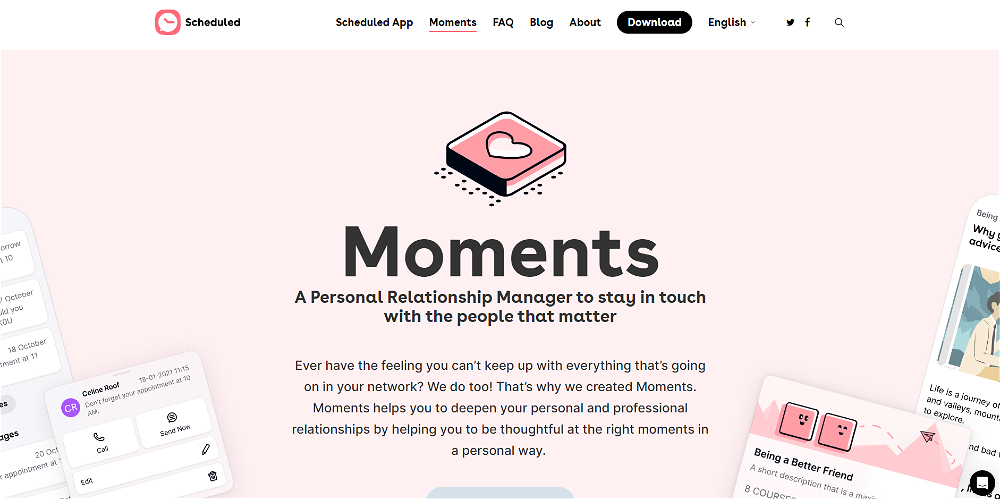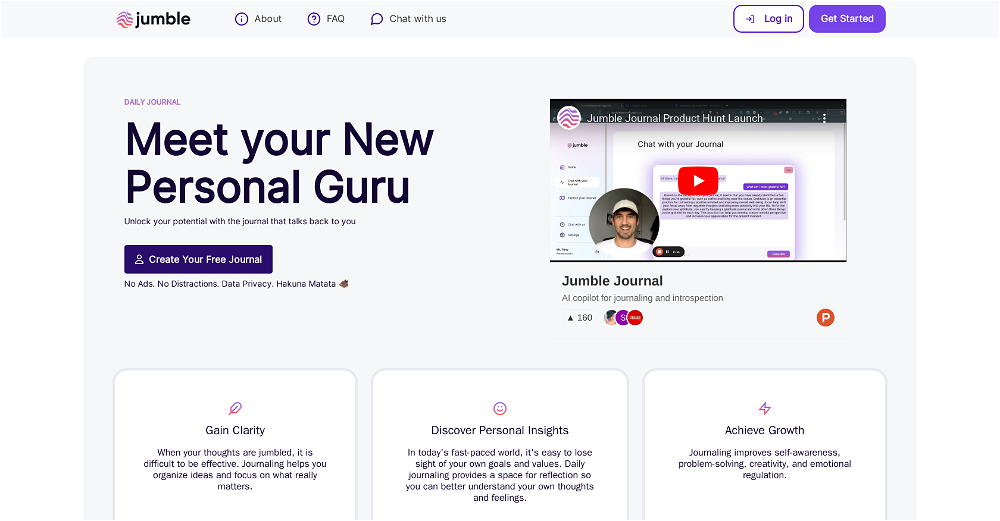Memory Keeper
The Memory Keeper is a GPT designed with the singular purpose of assisting with storing and recalling personal memories. This conversational AI tool provides a unique platform for users to archive their memories and important moments, which can later be retrieved upon request.
It's like having an amiable assistant ready to help you remember key aspects or details of past events, experiences, advice given, or insights gained.
From professional interactions such as recalling information from a meeting that happened a year ago, to personal memories like remembering the details of a planned trip or advice given to friends, this tool is designed to facilitate easy storage and recall.
Aside from storing memories, the Memory Keeper is also capable of recounting stored details as naturally and coherently as any human would. Users interact with the Memory Keeper through a simple yet powerful conversational interface, offering prompt suggestions to guide the conversation and retrieval of information, ensuring a user-friendly experience for all users regardless of their technical prowess.
Note that the Memory Keeper requires ChatGPT Plus to function.
Would you recommend Memory Keeper?
Help other people by letting them know if this AI was useful.
Feature requests



If you liked Memory Keeper
Featured matches
Other matches
Help
To prevent spam, some actions require being signed in. It's free and takes a few seconds.
Sign in with Google