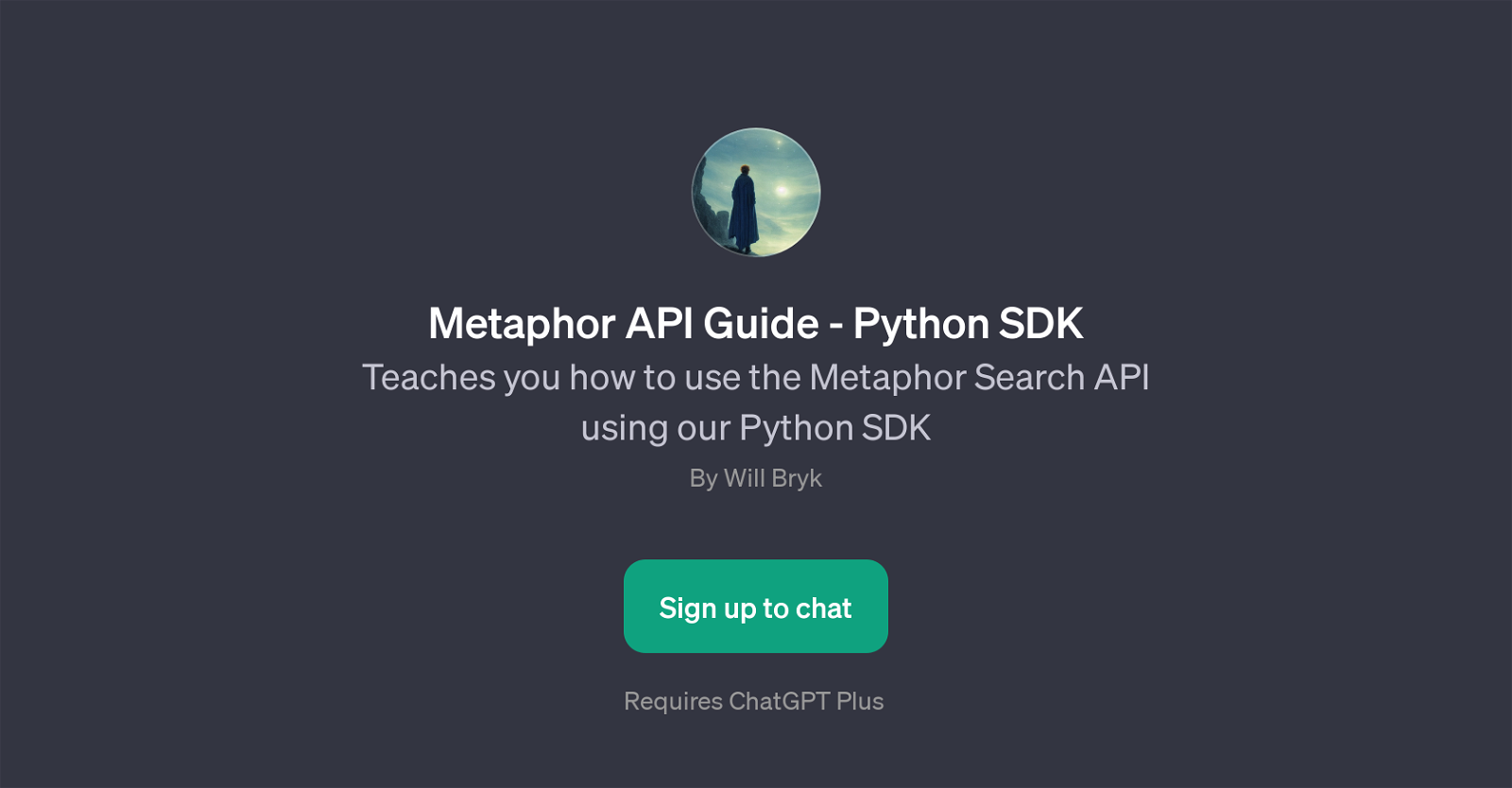Metaphor API
Metaphor API is a GPT designed to enable users to utilize the Metaphor Search function. The tool is primarily implemented through the provided Python SDK.
This GPT's aim is to offer a unique way of searching content by exploiting metaphors, which may offer a more nuanced and qualitative understanding compared to traditional keyword-based searches.
The usage of the Metaphor API requires an underlying integration with the ChatGPT platform. The Metaphor API is particularly beneficial for searching and getting contents in a programmatic manner, providing options for customized fields to refine search results.
Another intriguing feature of this GPT is the autoprompt. It enables users to set up automatic prompts to guide the conversation or search patterns by predicting subsequent searches based on initial inputs.
The Metaphor API also sets the foundation for asking questions like 'How is Metaphor different from Google?' or 'What kind of content is Metaphor good for?'.
These prompt starters indicate the GPT's utility in comparison exercises or understanding the GPT's efficaciousness for various content types.
Would you recommend Metaphor API?
Help other people by letting them know if this AI was useful.
Feature requests
If you liked Metaphor API
Featured matches
Other matches
People also searched
Help
To prevent spam, some actions require being signed in. It's free and takes a few seconds.
Sign in with Google