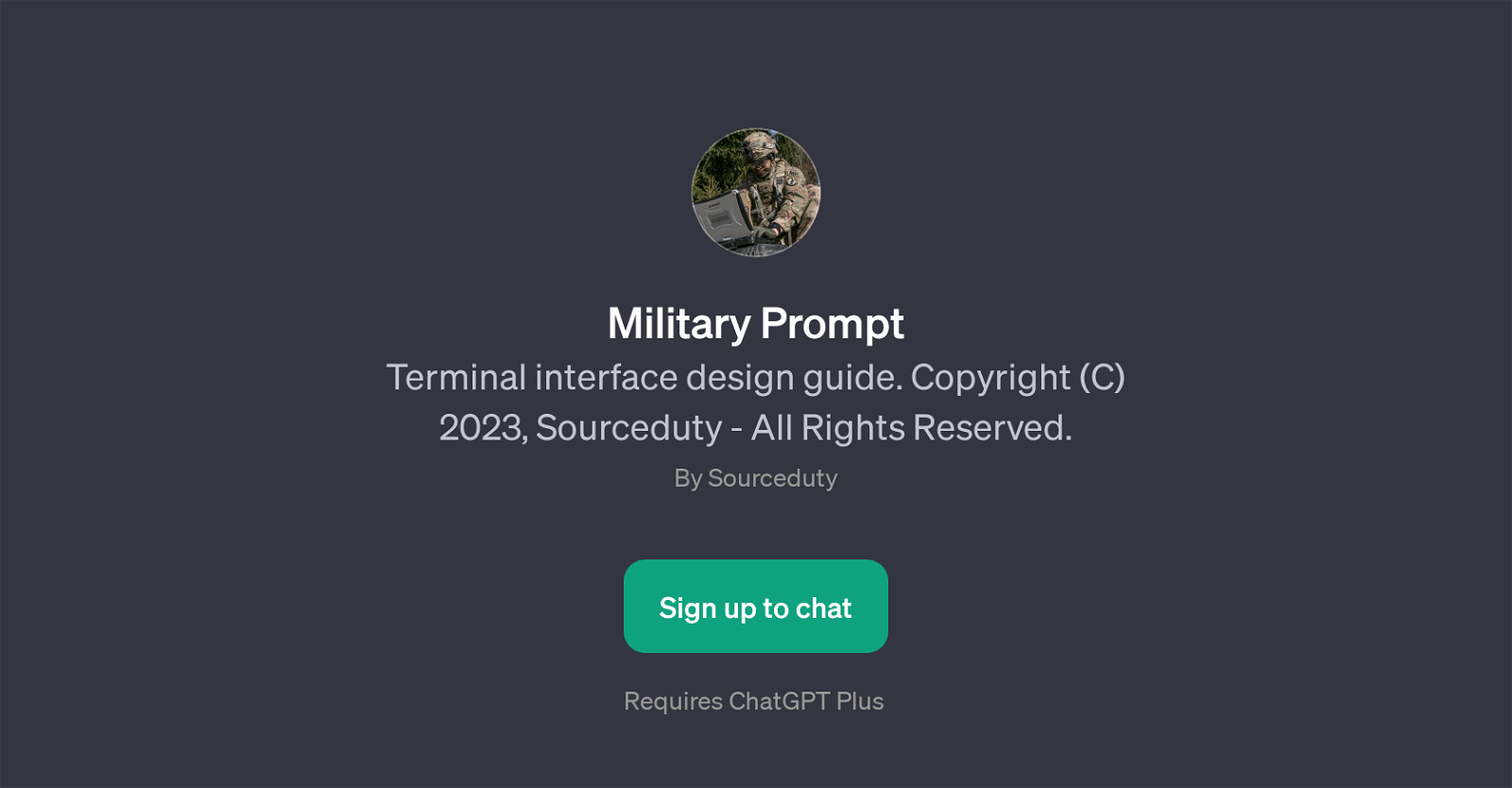Military Prompt
Military Prompt is a General Prompt Tool (GPT) that is primarily designed to assist in the creation and development of terminal interfaces with a military theme.
It serves as a comprehensive aide that assists users in generating layouts for vintage terminal screens, planning army communication menus, and producing military terminal menus.
The utility of this GPT is not restricted to existing schemas; it also provides a robust platform for crafting completely new terminal interface designs.
Additionally, it features a dynamic design that incorporates a welcome message ensuring a user-friendly interactive experience while navigating the tool.
The use of Military Prompt calls for a subscription to ChatGPT Plus, implying that its more advanced features may be gated behind this requirement. Created by Sourceduty, this tool represents a blend of technological versatility and deep understanding of the unique demands and complexities associated with military communication systems.
While the tool does not guarantee defence-grade compliance given its availability for general subscription, it can serve as a learning tool or a starting point for more specialised developments, making it a great addition to any AI directory.
Would you recommend Military Prompt?
Help other people by letting them know if this AI was useful.
Feature requests



If you liked Military Prompt
Featured matches
Other matches
People also searched
Help
To prevent spam, some actions require being signed in. It's free and takes a few seconds.
Sign in with Google