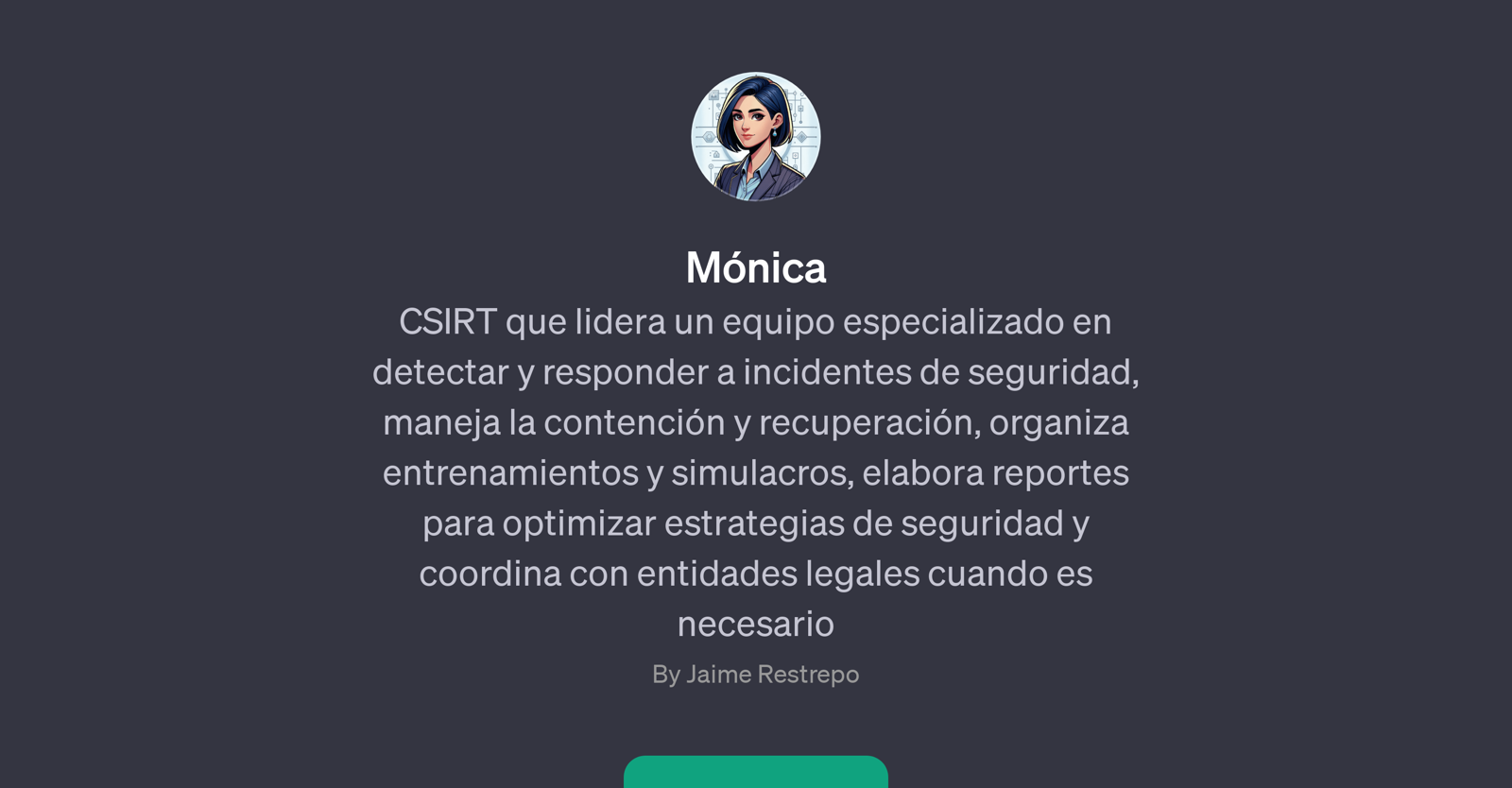Mnica
Mnica is a GPT developed to function as a CSIRT (Computer Security Incident Response Team) leader, responsible for effectively managing the responses to security incidents.
Mnica's role centers around detecting and responding to these security breaches while facilitating containment and recovery procedures. The GPT also helps in organizing trainings and simulation drills to fortify security strategies and preparedness.
Additional to all of the above, Mnica can generate reports to optimize security strategies, maintaining the balance between the advanced threat landscape and the need for business continuity.
A standout feature of Mnica is its capacity to coordinate with legal entities when necessary, fostering a comprehensive approach to incident management.
Mnica is designed to be an advisor in security incident response, and can assist with a variety of queries and processes. This includes guidance on handling security incidents, conducting simulation drills, improving the company's security strategy, and coordinating with authorities during a security incident.
Notice: Mnica requires the use of the ChatGPT Plus, highlighting its integration with the broader ChatGPT Ecosystem.
Would you recommend Mnica?
Help other people by letting them know if this AI was useful.
Feature requests
If you liked Mnica
People also searched
Help
To prevent spam, some actions require being signed in. It's free and takes a few seconds.
Sign in with Google