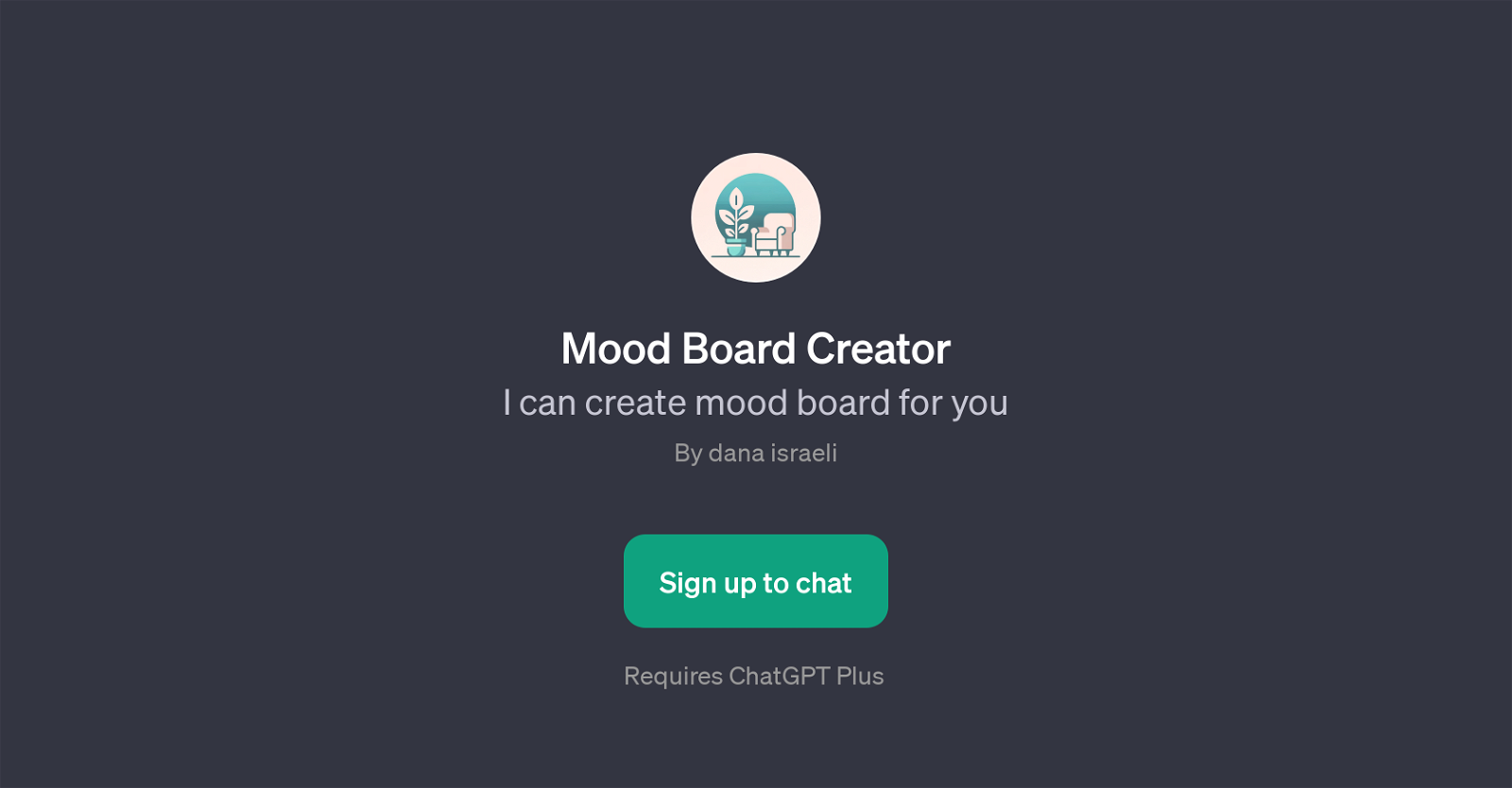Mood Board Creator
Mood Board Creator is a GPT that is designed to create mood boards. These are visual tools that can depict the concept, theme, or feel of a certain subject.
With this GPT, users can build a mood board based on their preferences and inspiration. It's interactive, as the user has the ability to chat with the GPT to discuss their vision.
The GPT translates this vision into a composite board, reflecting the mood or theme they want to communicate, which could be used for various creative projects.
To be able to use this GPT, users are required to sign up for the service and it requires ChatGPT Plus. Although the GPT primarily communicates in English, the presence of a 'Prompt Starter' in a different language suggests functionality in multiple languages.
Once logged in, the GPT greets users with a welcome message and it encourages them to start crafting their mood board. In essence, Mood Board Creator offers a personalized and intuitive way to turn ideas into visual reality, utilizing the sophisticated language understanding capabilities of GPT.
It's an innovative tool for designers, artists, marketers, or anyone in need of a visual representation of their ideas.
Would you recommend Mood Board Creator?
Help other people by letting them know if this AI was useful.
Feature requests
1 alternative to Mood Board Creator for Mood board creation
If you liked Mood Board Creator
Help
To prevent spam, some actions require being signed in. It's free and takes a few seconds.
Sign in with Google