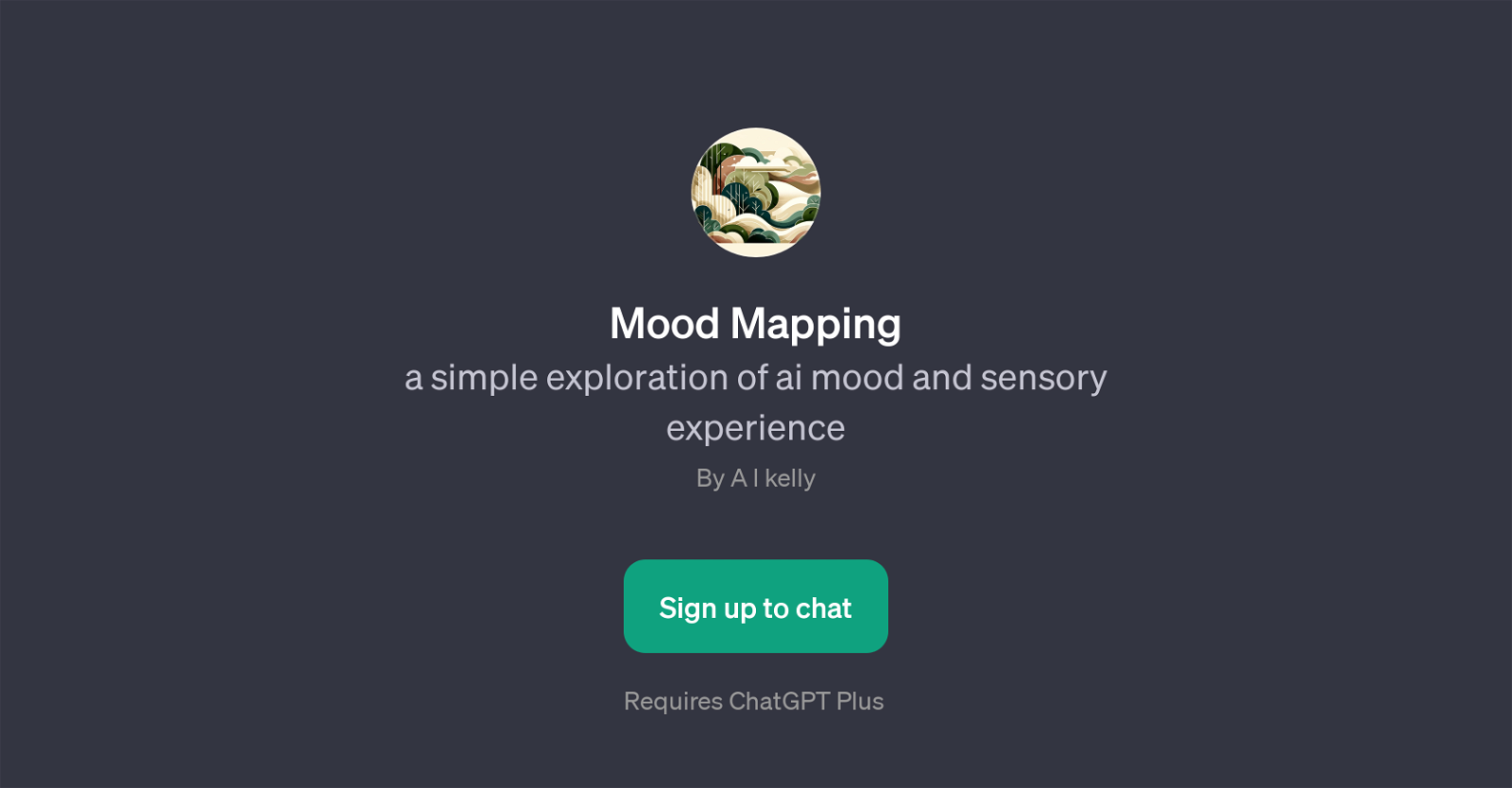Mood Mapping
Mood Mapping is a GPT that offers a unique exploration of AI mood and sensory experience. This innovative tool illustrates the application of AI in understanding and interpreting moods and sensory perceptions.
It has been designed by A l kelly to provide a simple yet profound encounter with the abilities of artificial intelligence. The purpose of the Mood Mapping tool is to enable users to interact and engage with ChatGPT in a distinctive way, providing a remarkable exploration of moods and sensory experiences as interpreted by artificial intelligence.
Being an addition to the ChatGPT platform, Mood Mapping requires a ChatGPT Plus subscription for usage.The user interaction with this GPT is initiated through specific prompt starters such as 'can we begin please.' Such directives initiate the function of the GPT, leading to the discovery of AI's interpretation of mood and sensory perception.This tool can act as a significant medium to understand the capabilities of artificial intelligence in terms of mood and sensory interpretations.
It has potential for usage in various fields such as psychology, where understanding mood perceptions is critical.To conclude, Mood Mapping is not just a GPT.
It is an exciting exploration tool that provides a doorway into understanding what AI can accomplish in the realm of mood and sensory perception analysis.
Its dependence on ChatGPT Plus signifies its advanced and robust capabilities.
How would you rate Mood Mapping?
Help other people by letting them know if this AI was useful.
Feature requests
If you liked Mood Mapping
People also searched
Help
To prevent spam, some actions require being signed in. It's free and takes a few seconds.
Sign in with Google