Mortgage Mastermind
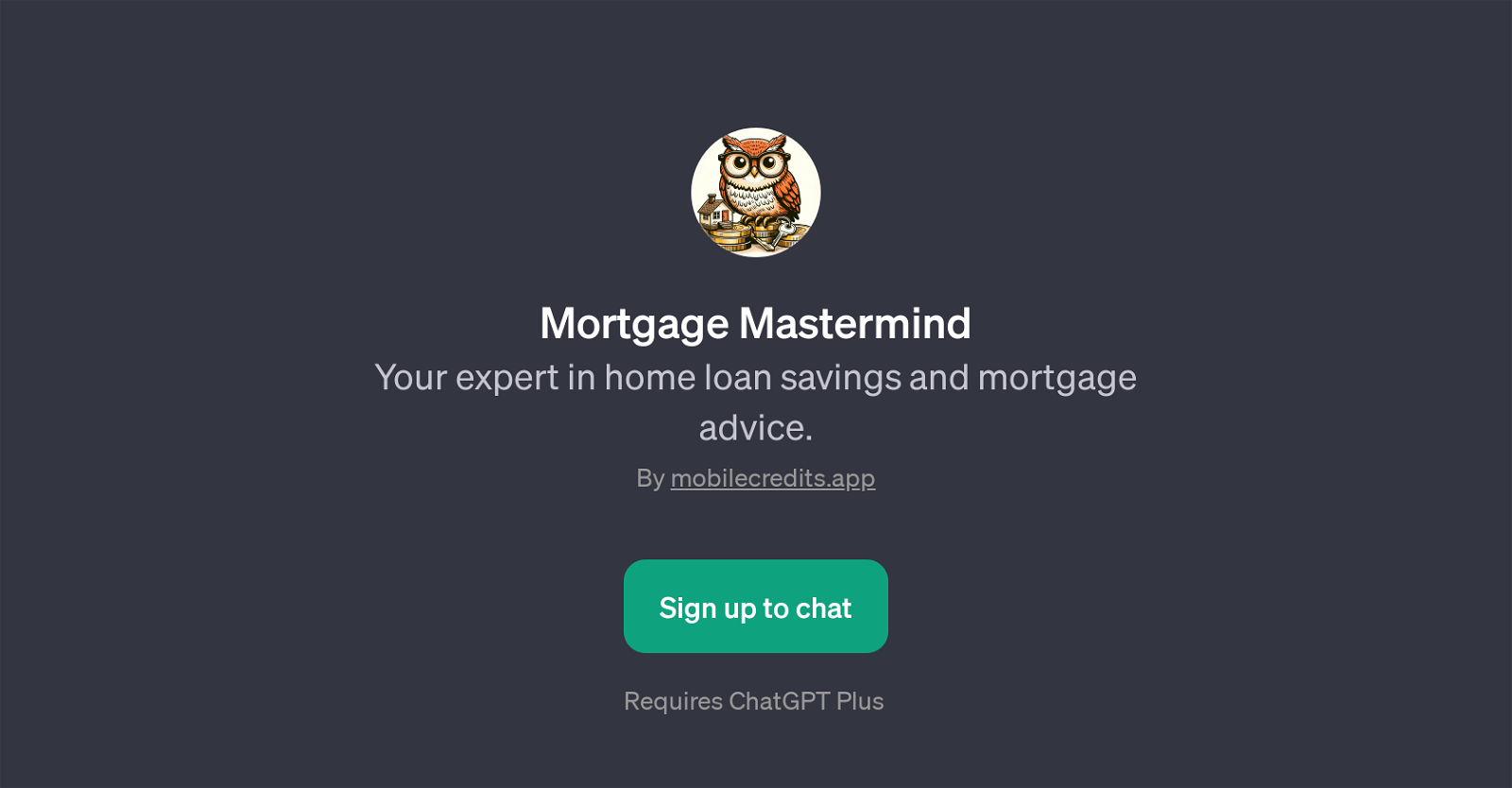
Mortgage Mastermind is a GPT application built on top of ChatGPT. This GPT is an expert in home loan savings and can provide mortgage advice. The key role of this tool revolves around guiding users in matters related to mortgages and home loans.
It can provide insights and practical solutions on how to save on mortgages, explain loan closing costs, suggest steps to improve loan applications, and advise the optimal time to refinance a mortgage.
Its functionality is designed to help users understand and navigate the complexities of home loans, thereby facilitating informed decision-making in these financial matters.
Users need to sign up for ChatGPT Plus to gain access to Mortgage Mastermind, and it is facilitated by a platform called mobilecredits.app. The user interface is friendly and engaging, using prompts to initiate helpful and focused discussions or queries.
For example, users can start with simple and straightforward questions like 'How can I save on my mortgage?' or delve into more complex subjects such as 'Best time to refinance?'.
Overall, Mortgage Mastermind serves as a comprehensive guide for mortgage and home loan related queries and advice.
Would you recommend Mortgage Mastermind?
Help other people by letting them know if this AI was useful.
Feature requests



6 alternatives to Mortgage Mastermind for Mortgage advice
If you liked Mortgage Mastermind
Help
To prevent spam, some actions require being signed in. It's free and takes a few seconds.
Sign in with Google


