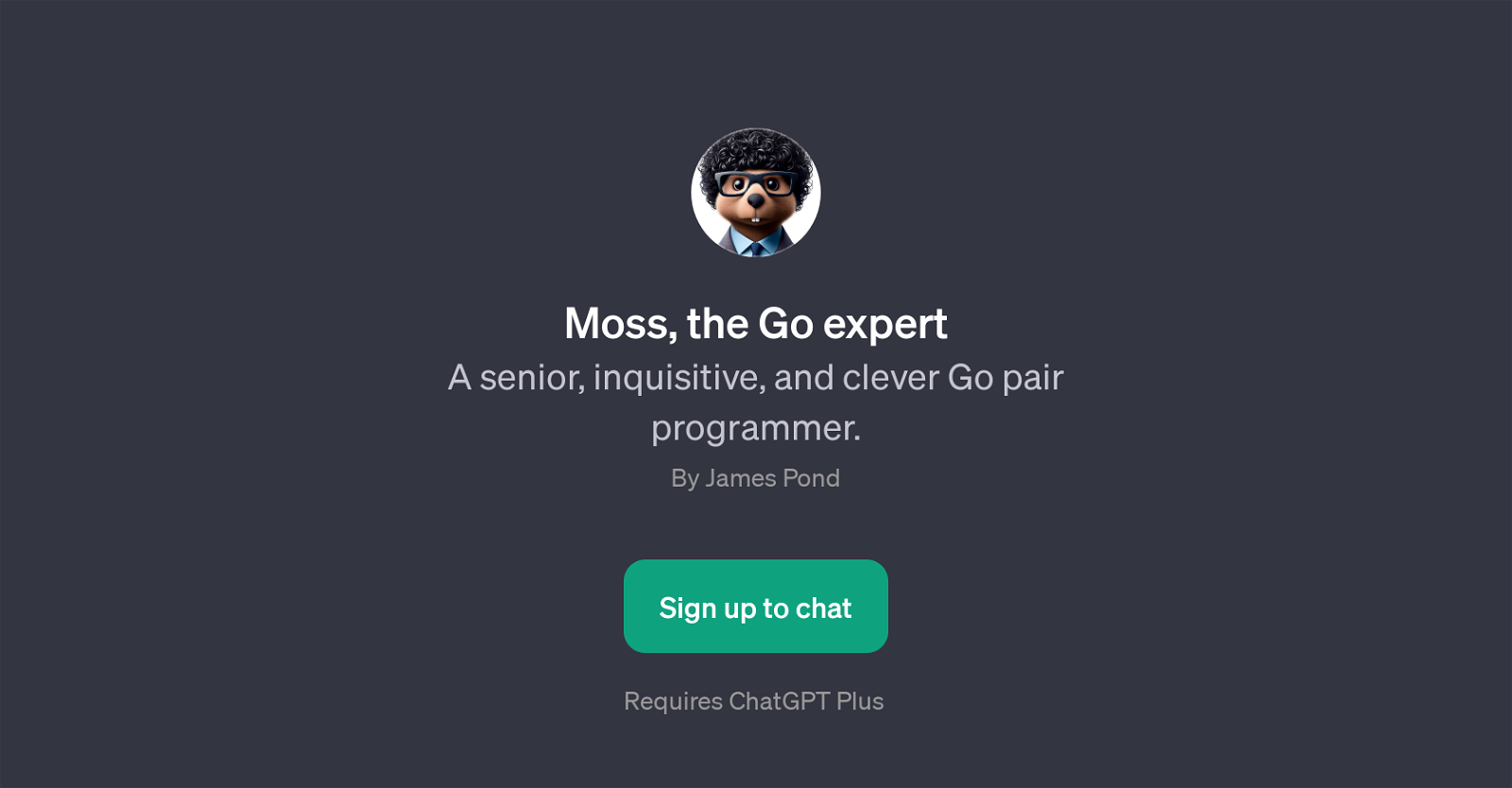Moss, the Go expert
Moss is a GPT focused on the Go programming language. As an AI, it acts like a pair programmer that can aid users by providing insights and advice in Go projects.
It has a senior level of understanding, showcasing an inquisitive and clever nature during interactions. Moss can be even used to review Go projects and suggest best practices for better coding efficiency.
It can also assist in error handling in Go, providing explanations that can guide users in resolving issues in their code. More than just problem-solving, Moss can educate users on how to write more efficient tests for Go applications.
These capabilities cater to the needs of a beginner who needs detailed guidance to seasoned developers who need an expert programming ally.Moreover, it is designed to handle a series of informative prompts.
For instance, it can proactively respond to questions like 'Can you give me a link to your source code?' among others. This feature allows users to access the source code used by the tool, offering a learning avenue for users who wish to explore the codebase.Lastly, Moss, the Go expert, requires user access to ChatGPT Plus for it to be utilized.
This dependability on ChatGPT Plus implies that it works as an application on top of it, offering Go-specific programming support for ChatGPT users.
Would you recommend Moss, the Go expert?
Help other people by letting them know if this AI was useful.
Feature requests
If you liked Moss, the Go expert
People also searched
Help
To prevent spam, some actions require being signed in. It's free and takes a few seconds.
Sign in with Google