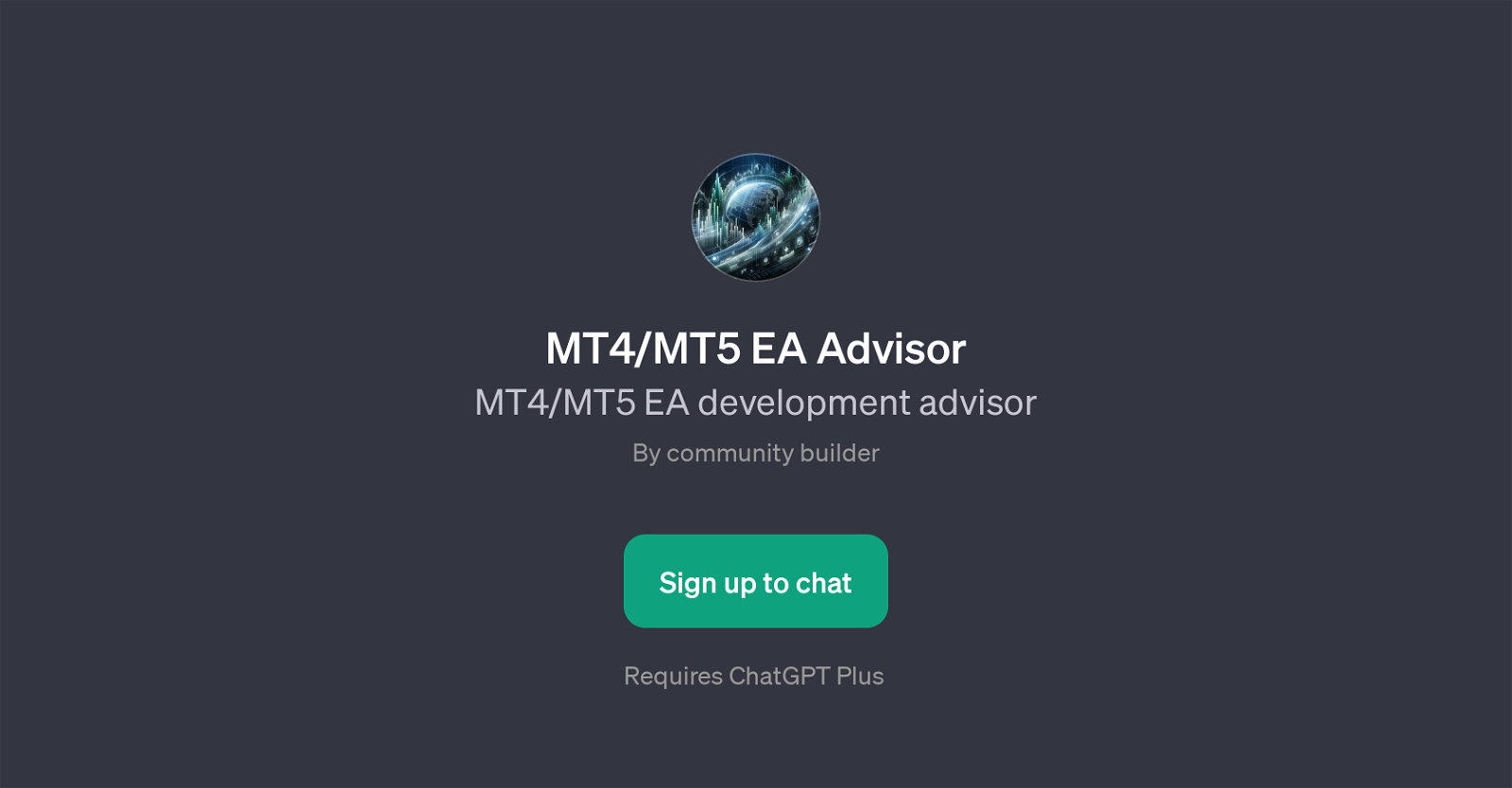MT4/MT5 EA Advisor
The MT4/MT5 EA Advisor is a GPT developed to assist with matters concerning MetaTrader 4 (MT4) and MetaTrader 5 (MT5) Expert Advisor (EA) development. The platform these EAs are created for is commonly used in forex trading.
Essential aspects such as EA optimization, language translation, understanding common pitfalls, and testing procedures are areas where this chatbot offers guidance.
For example, if youve written an Expert Advisor in MQL5 (the language MT5 uses) and need support in translating it to Japanese, this GPT can assist you.
Alternatively, if you need pointers on how to optimize your EA for MT4 or want to understand the common pitfalls in EA development, the chatbot can provide useful information on these subjects.
This GPT is also equipped to guide users on how to effectively test their EAs on the MT5 platform. It's important to note that the tool requires ChatGPT Plus to function optimally.
This tool can thus be a valuable resource for anyone working on MT4/MT5 EA development, by providing a readily accessible resource for practical assistance and knowledge enrichment.
Would you recommend MT4/MT5 EA Advisor?
Help other people by letting them know if this AI was useful.
Feature requests
If you liked MT4/MT5 EA Advisor
Help
To prevent spam, some actions require being signed in. It's free and takes a few seconds.
Sign in with Google