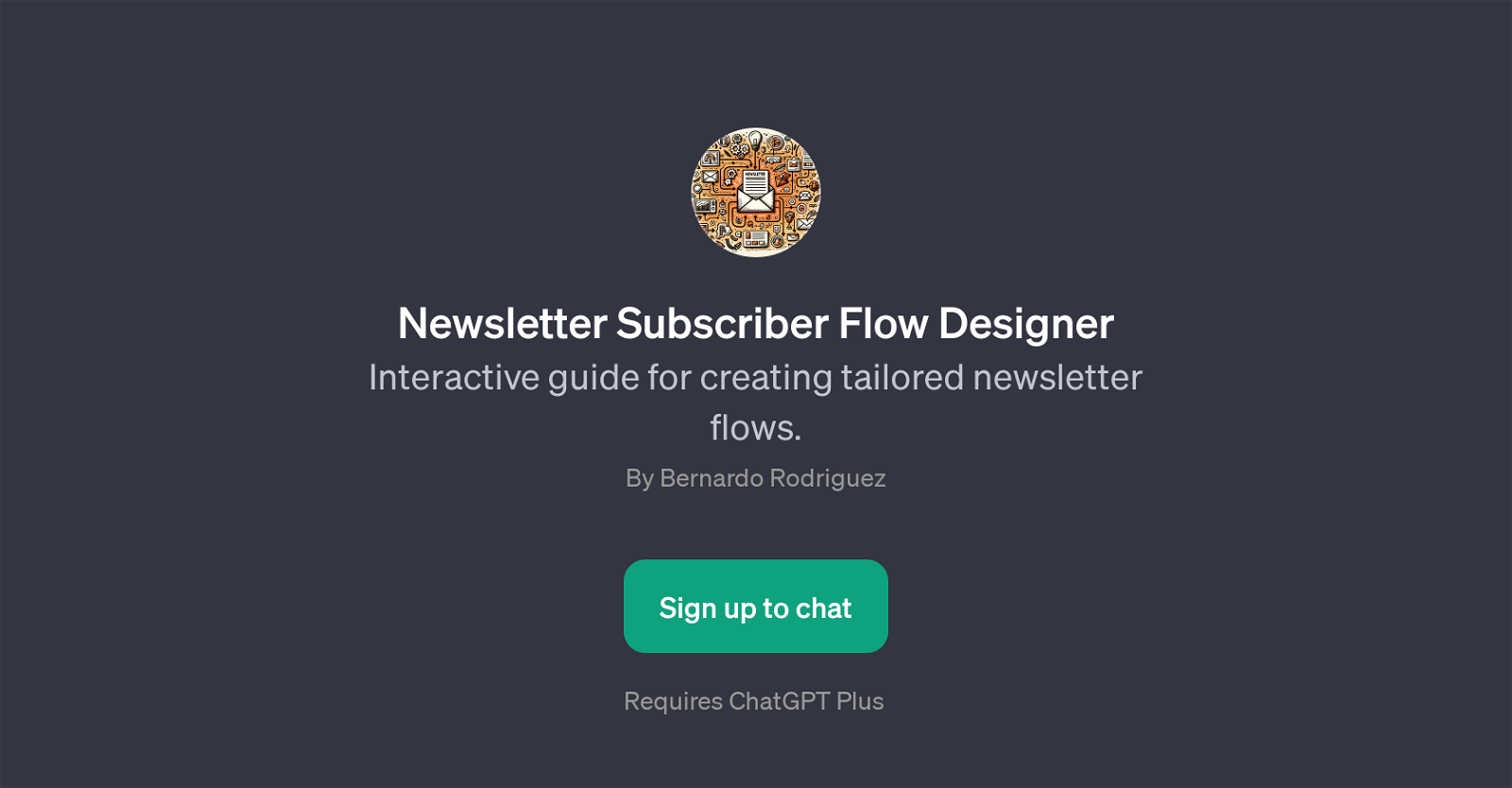Newsletter Subscriber Flow Designer
The Newsletter Subscriber Flow Designer is a GPT that provides interactive guidance on developing personalized newsletter flows. This tool's primary function is to aid users in designing the flow of their newsletters in a way that fits their specific needs.
Assimilated with the capability of ChatGPT Plus, this GPT augments the process of streamlining the generation of newsletters. Through a conversational interaction mode, it initiates the interaction by asking users about the nature of their newsletters, thus setting up a context for the ensuing dialogue.
Following that, it uses prompt starters to commence the guidance process. With this tool, users can expect to receive assistance throughout the entire process of defining and refining their newsletter flows.
Best suited for users aiming to optimize their newsletters, this tool places a strong emphasis on comprehensive guidance, while ensuring a user-friendly experience.
However, usage of this tool requires signing up and it involves a subscription to ChatGPT Plus. It is designed to be adaptive to varying newsletter themes, thereby providing a versatile utility for a diverse range of users.
Would you recommend Newsletter Subscriber Flow Designer?
Help other people by letting them know if this AI was useful.
Feature requests



If you liked Newsletter Subscriber Flow Designer
People also searched
Help
To prevent spam, some actions require being signed in. It's free and takes a few seconds.
Sign in with Google