Notes GPT
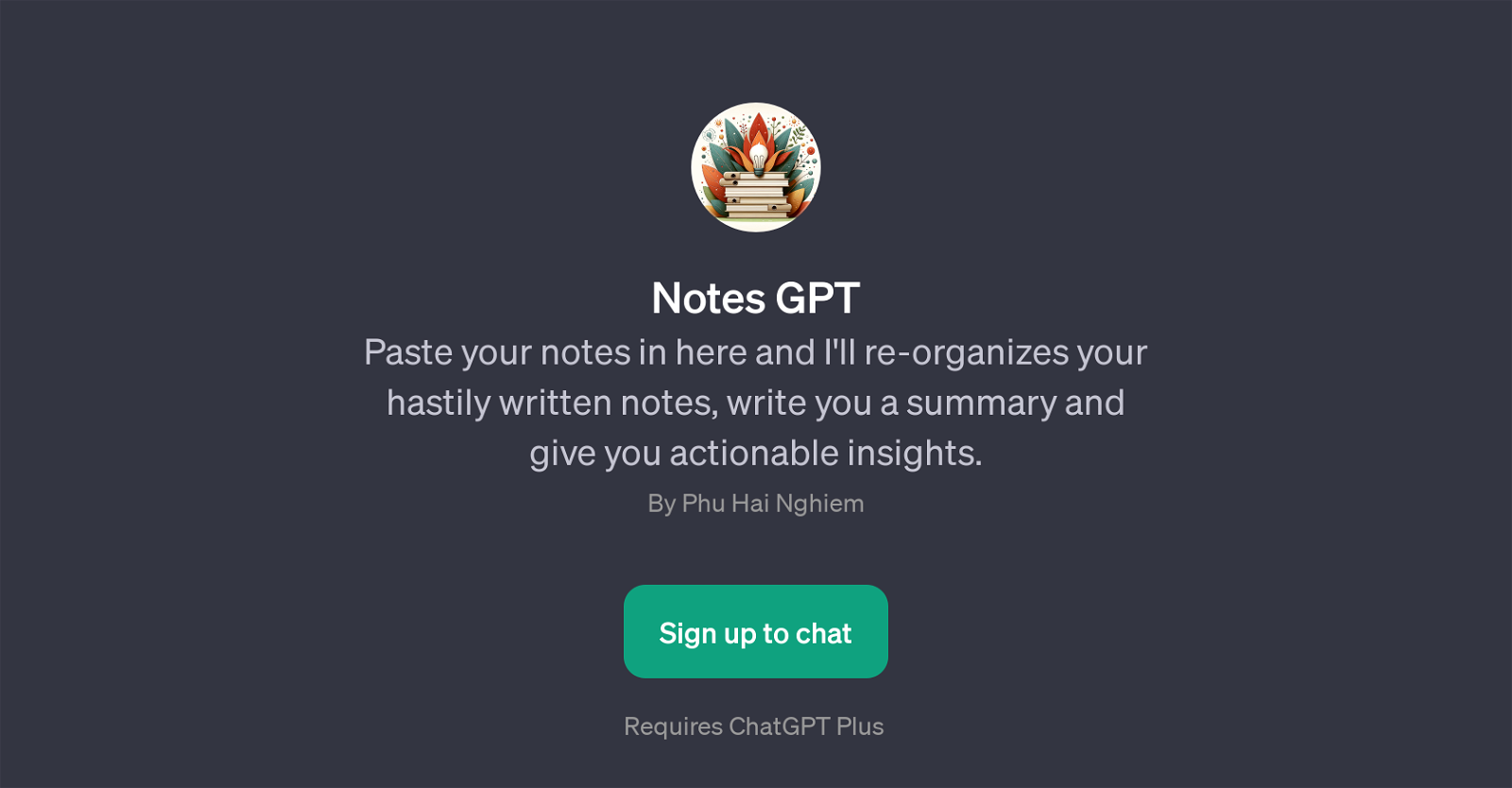
Notes GPT is an AI tool designed to facilitate a more efficient and insightful note-taking process. This GPT synthesises the notes you input, reorganizes them, and returns a comprehensive and coherent outline.
It aims to create more structure in your notes, transforming them into a format that can be readily absorbed and retained. Additionally, Notes GPT is not just about reordering your data, but also strives to present enhanced understanding of the information by writing you a summarised version of your notes.
This functionality proves to be extremely beneficial, especially for scenarios where you are dealing with extensive or complicated entries and would need a quick grasp of the main points.
Moreover, Notes GPT takes things a step further by generating actionable insights from your notes. These insights can help users in making better informed decisions, generating new ideas, or planning future actions more effectively.
To use this tool, it requires a ChatGPT Plus, further enhancing the overall experience. Thus, Notes GPT stands as a helpful AI solution not just for general note organization, but also for smarter and more productive learning and decision-making.
Would you recommend Notes GPT?
Help other people by letting them know if this AI was useful.
Feature requests
1 alternative to Notes GPT for Note organization
If you liked Notes GPT
Help
To prevent spam, some actions require being signed in. It's free and takes a few seconds.
Sign in with Google





