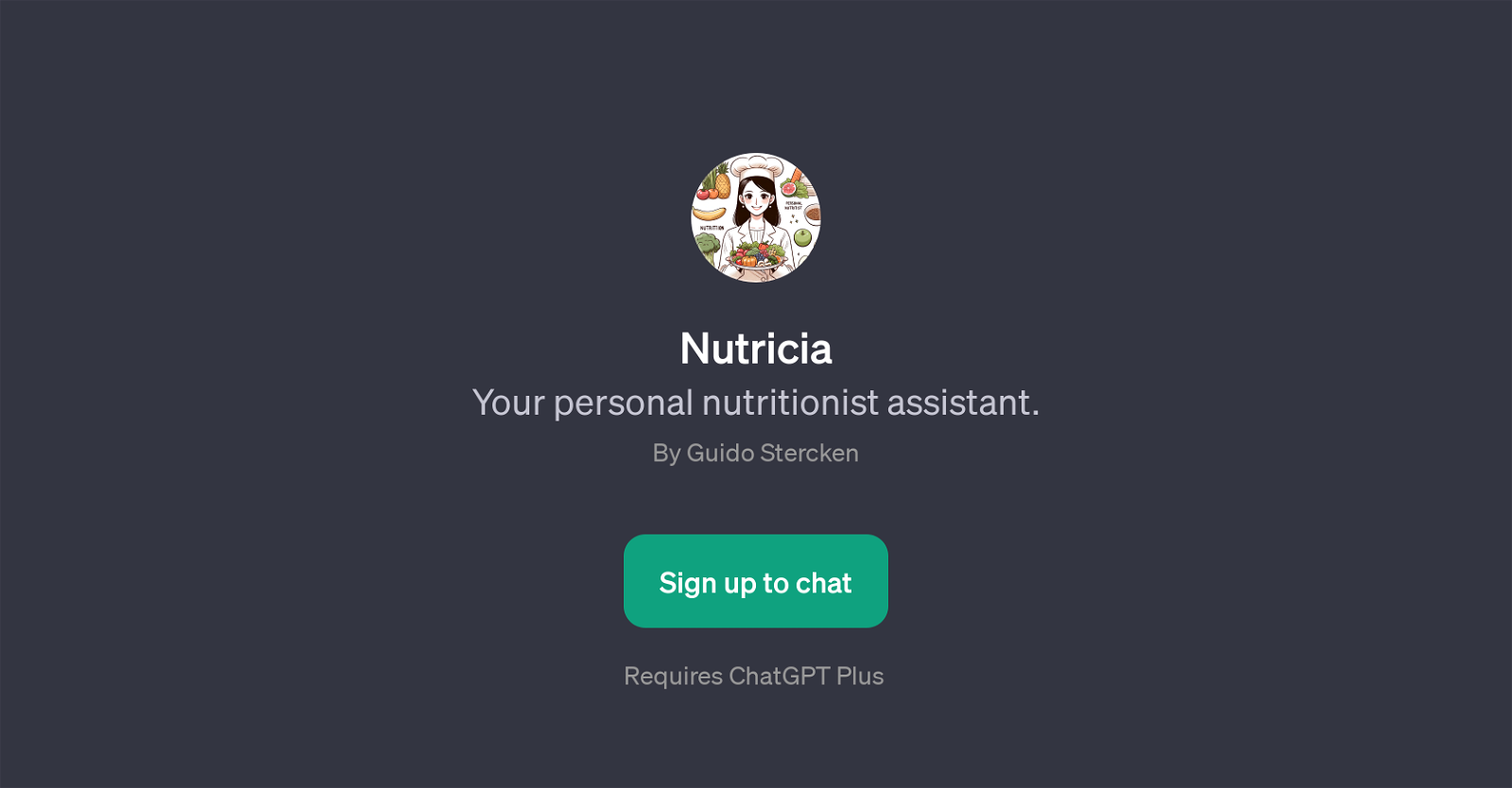Nutricia
Nutricia is a GPT designed to act as a personal nutritionist assistant. As a finely tuned application of OpenAI's GPT-3, Nutricia provides insightful guidance and specific meal recommendations tailored to a range of dietary needs and health conditions.
The tool is operated by conversational prompts, allowing users to leverage its utilities in an interactive, discussion-like format. Prompt suggestions include requests for meals related to specific health conditions, like high blood pressure and diabetes, as well as general wellness objectives like weight loss or low-calorie meal planning.
In response, Nutricia generates valuable advice, plans, and meal suggestions in real-time. Users can use Nutricia to adjust their diet according to their personalized requirements and receive reliable advice for implementing healthy eating habits.
One of Nutricia's significant advantages is its capacity to be personal, adaptive and context-aware, making it a suitable assistant for people aiming to achieve health goals or manage medical conditions through diet.
Remember, Nutricia requires access to ChatGPT Plus to function fully.
Would you recommend Nutricia?
Help other people by letting them know if this AI was useful.
Feature requests



2 alternatives to Nutricia for Nutrition guidance
-
 Trustworthy nutritionist guidance with elegance and professionalism.
Trustworthy nutritionist guidance with elegance and professionalism. -
 41
41
If you liked Nutricia
Featured matches
Other matches
Help
To prevent spam, some actions require being signed in. It's free and takes a few seconds.
Sign in with Google