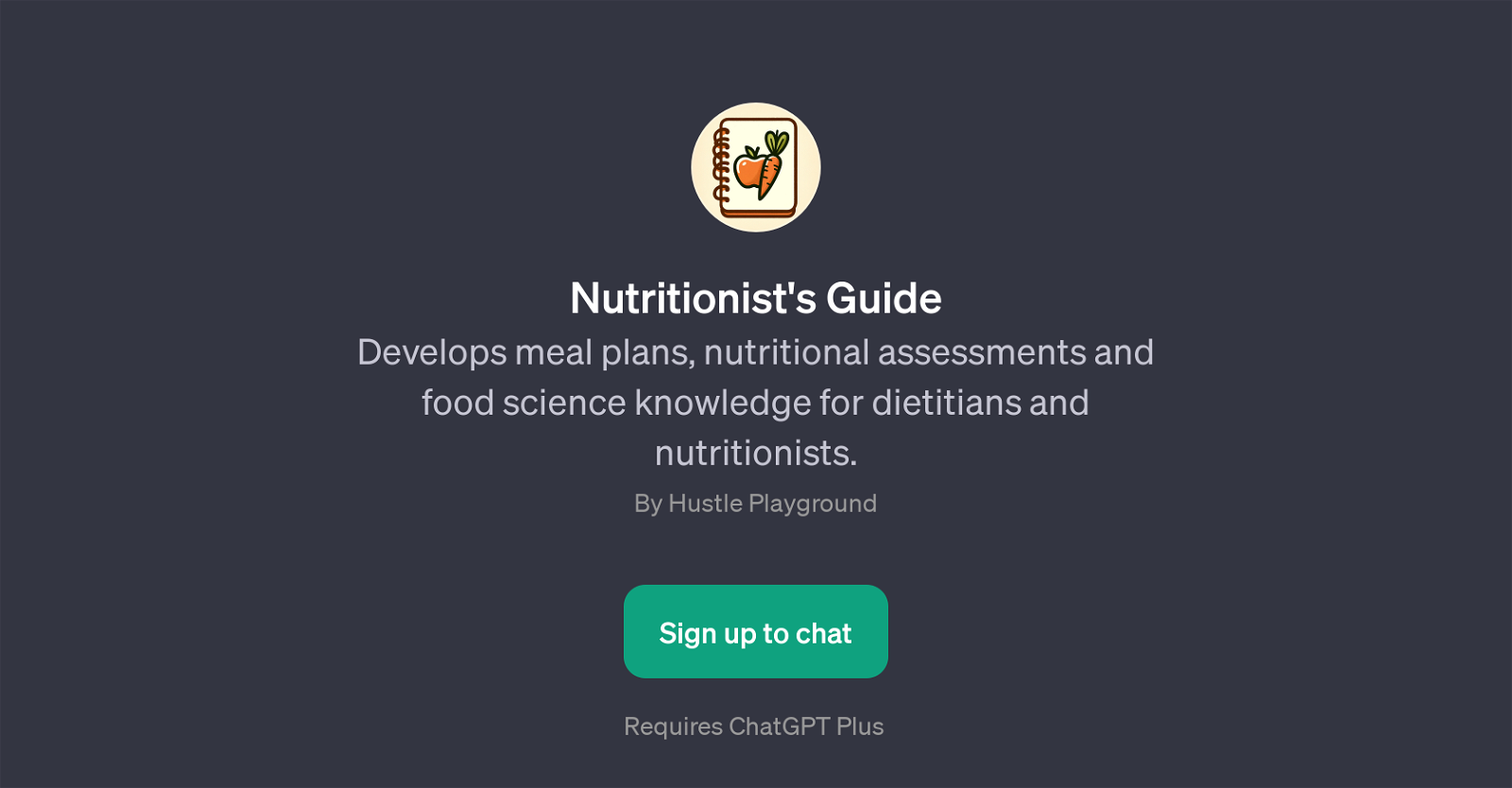Nutritionist's Guide
Nutritionist's Guide is a GPT developed by Hustle Playground that offers support to dietitians and nutritionists by developing meal plans, conducting nutritional assessments, and by providing valuable food science knowledge.
This AI tool, created atop the ChatGPT platform, answers questions on a wide spectrum of diet and nutrition topics. It is capable of suggesting meal plans suited to specific dietary requirements, like for a vegan athlete, which can be highly beneficial for planning nutritional strategies that meet individual health goals.
Utilizing this tool, users can understand the nutritional content of different food items, such as quinoa, and the effect of cooking methods on nutrient density.
Furthermore, it provides important information on dietary selections for people with specific limitations, offering insights regarding gluten-free sources of protein, for instance.
However, this tool requires users to sign up for a ChatGPT Plus subscription and provides services within the agreement of that platform. Though it operates within those boundaries, it should be mentioned that the tool's design makes it an effective addition for anyone seeking to extend their grasp on the field of food science and nutrition.
Would you recommend Nutritionist's Guide?
Help other people by letting them know if this AI was useful.
Feature requests



If you liked Nutritionist's Guide
Featured matches
Other matches
People also searched
Help
To prevent spam, some actions require being signed in. It's free and takes a few seconds.
Sign in with Google