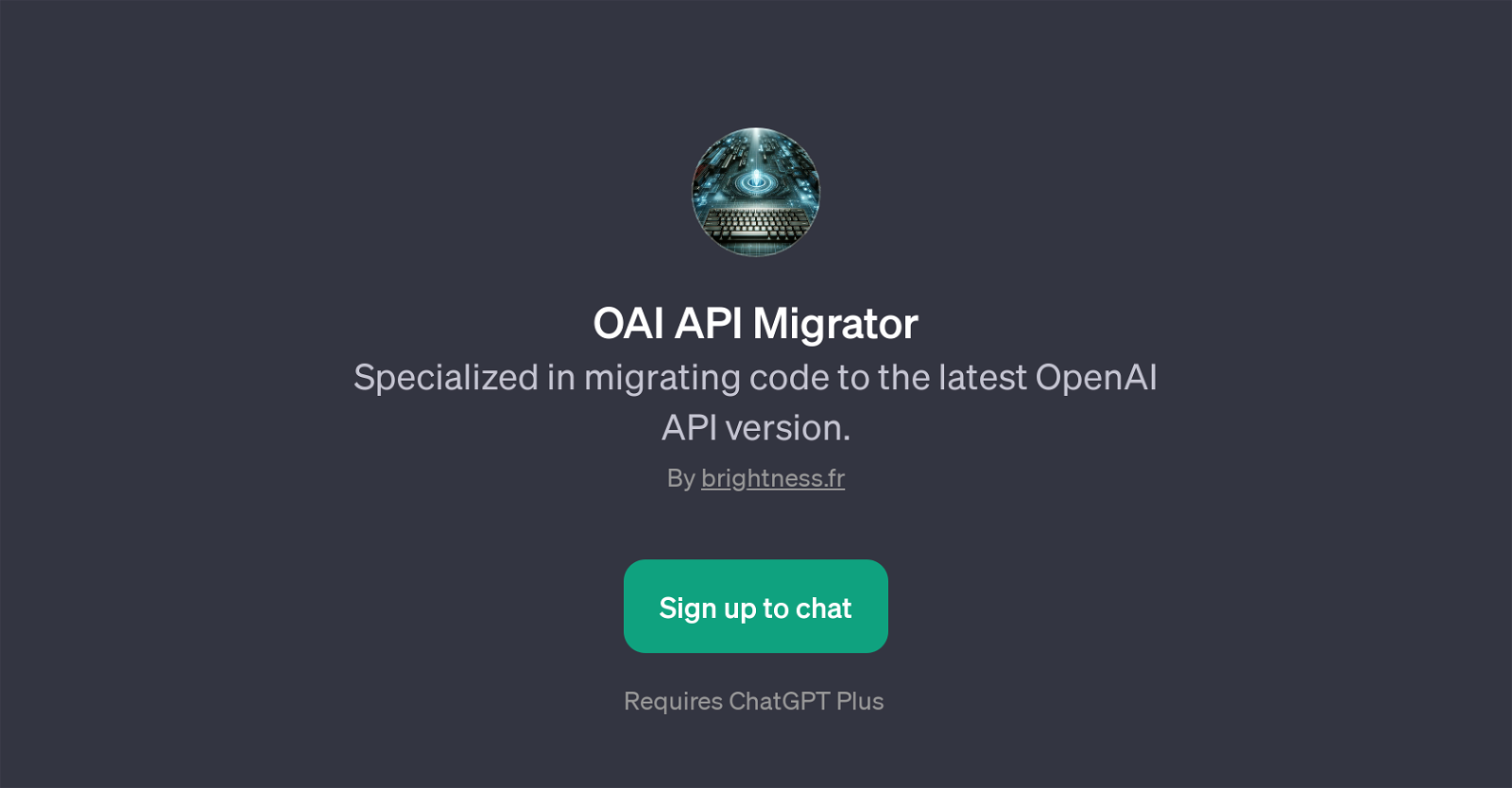OAI API Migrator
OAI API Migrator is a GPT designed specifically to assist users in migrating their code to the most recent version of the OpenAI API. This tool is like an application that operates on top of ChatGPT and requires ChatGPT Plus for usage.
This GPT functions by providing detailed and insightful guidance to users through the process of updating their API calls, replacing deprecated functions, and understanding the changes that have been introduced in the newest version of the OpenAI API.
The Migrator's key features include explaining new methods of authentication and helping users to adopt and implement these changes. With the aid of this GPT, users can receive tailored advice based on their specific queries, through a conversational chat interface.
Prompt starters such as 'How do I update my API calls to the new version?' or 'What's the new method for authentication in the latest API?' can be used to facilitate interaction with the GPT.
This tool has been developed and maintained by brightness.fr, with its core function being to simplify the transition to new API versions and ensure smooth, error-free migration of pre-existing code.
Would you recommend OAI API Migrator?
Help other people by letting them know if this AI was useful.
Feature requests



If you liked OAI API Migrator
Help
To prevent spam, some actions require being signed in. It's free and takes a few seconds.
Sign in with Google