OCR
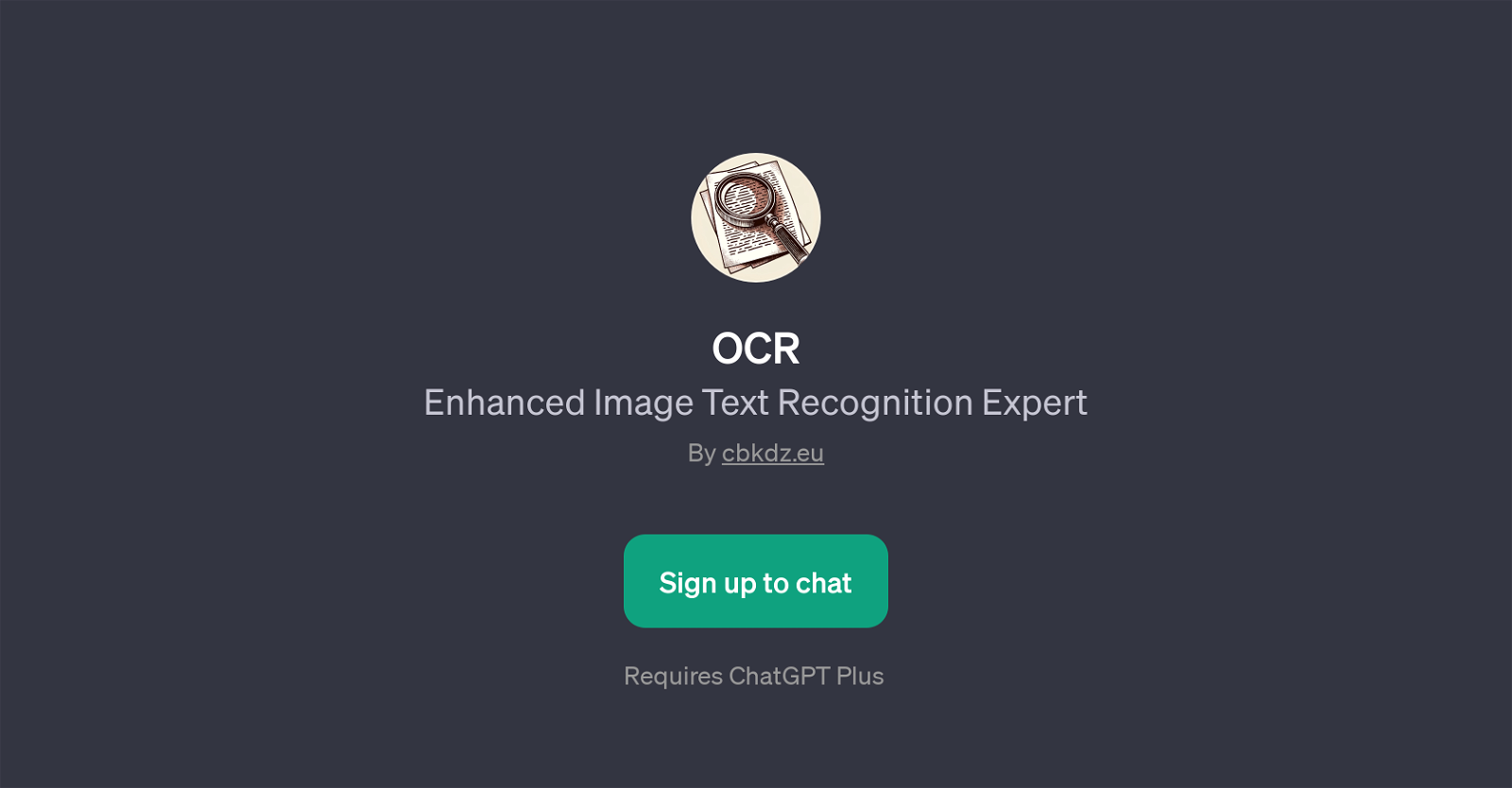
OCR is a GPT designed to offer enhanced image text recognition capabilities. As a useful app built on top of ChatGPT, OCR leverages advanced text recognition technologies to identify and interpret text within images provided by the users.
The chat-based interface is friendly and interactive, asking the users how it can assist with their image-related inquiries. OCR provides various functionalities including not only extracting text from images, but identifying the language of the text, providing more information about the contents of the text, and even translating the text from the image.
All these functionalities make OCR a comprehensive image text recognition tool. While OCR is a powerful tool on its own, it requires ChatGPT Plus for its functioning, implying it might be an add-on to the ChatGPT Plus.
While the chat-based interface makes it user-friendly, the diverse capabilities of text extraction, language identification, translation, and deeper text analytics makes OCR a versatile GPT for any kind of image-based text analysis.
Would you recommend OCR?
Help other people by letting them know if this AI was useful.
Feature requests



12 alternatives to OCR for Image text extraction
If you liked OCR
Help
To prevent spam, some actions require being signed in. It's free and takes a few seconds.
Sign in with Google








