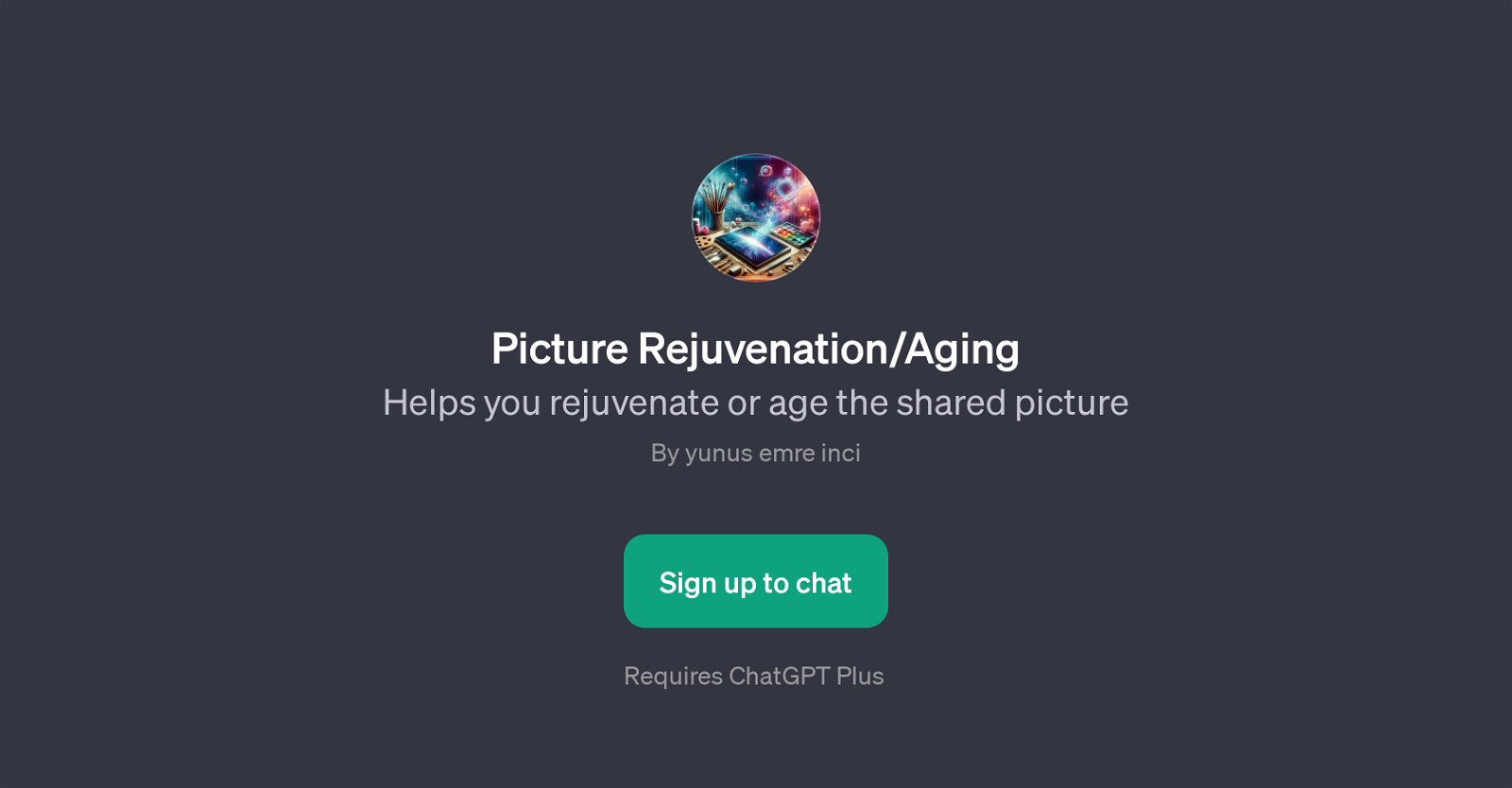Picture Rejuvenation/Aging
Picture Rejuvenation/Aging is a GPT developed by Yunus Emre Inci, which is designed to manipulate shared images by altering their appearances to look older or younger.
Requiring ChatGPT Plus to operate, this GPT encompasses an intriguing use of AI in the field of image editing, providing real-time picture aging or rejuvenating based on user commands.
Upon initiating communication with the GPT, users are provided with prompt starters such as 'Hello, can you rejuvenate my picture?' or 'Hello, can you age my picture?', indicating the simplicity and user-friendliness of interacting with the tool.
Without the need for extensive image editing skills, users can access this efficient GPT to explore transformations of self-images or other pictures. It's an intriguing application of AI in visual content modification, opening up new possibilities for digital art, social media content creation, exploratory simulations of personal images, and more.
This GPT introduces an easy and fast method to manipulate visual age features within images, offering a distinctive addition to the range of AI tools built on ChatGPT Plus.
Would you recommend Picture Rejuvenation/Aging?
Help other people by letting them know if this AI was useful.
Feature requests
If you liked Picture Rejuvenation/Aging
Help
To prevent spam, some actions require being signed in. It's free and takes a few seconds.
Sign in with Google