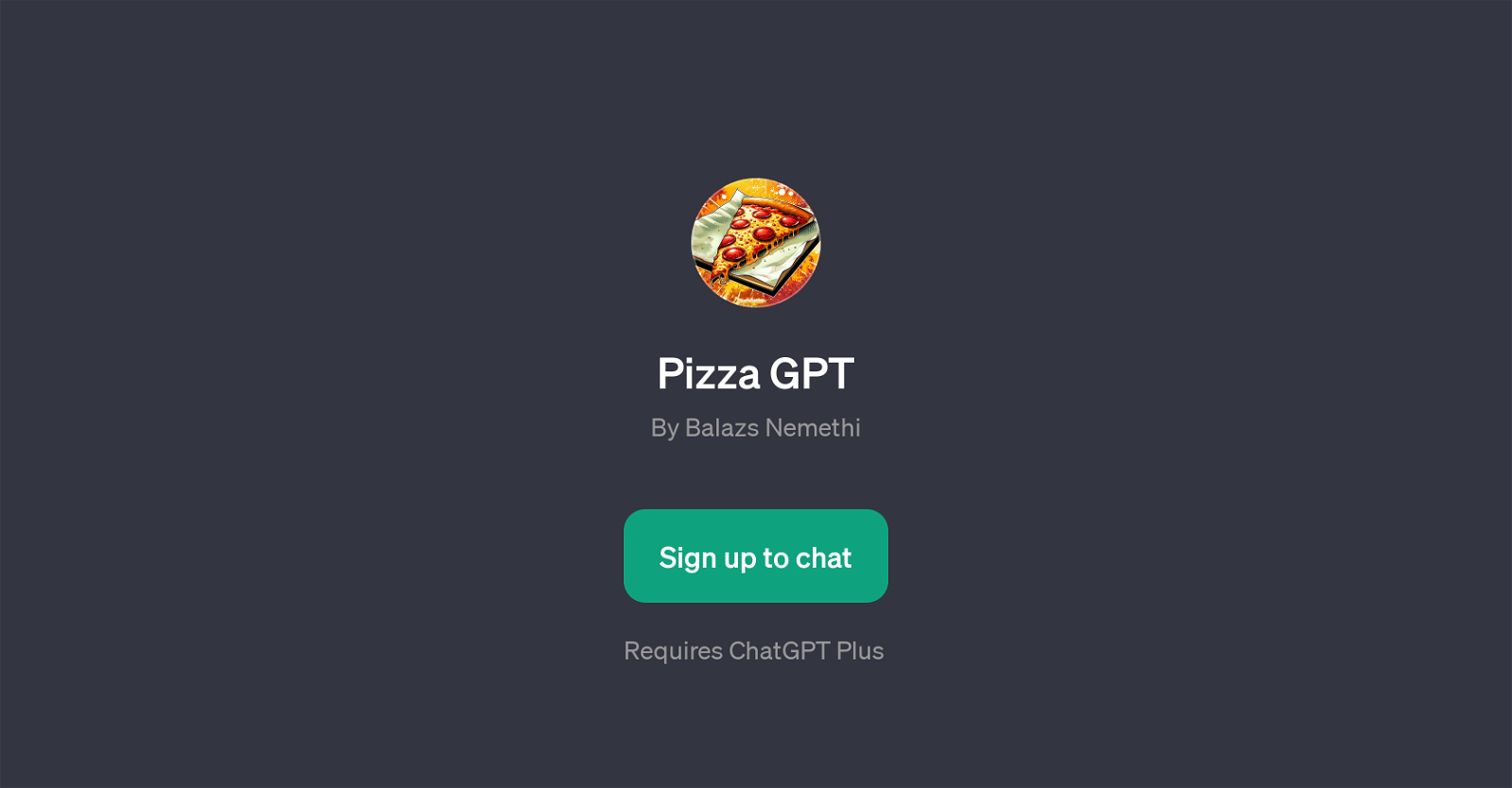Pizza GPT
Pizza GPT is an AI system built upon OpenAI's ChatGPT technology. This unique GPT aims to redefine the experience of pizza ordering and associated tasks.
It allows users to engage in interactive conversations, providing them a platform to place their pizza orders through intelligent dialogue. A characteristic feature of Pizza GPT is its capacity to understand user prompts and respond accordingly, helping in the automation of the ordering process.
Beyond just ordering, it can also be used to gain insights about various pizza recipes, options, and more. This tool requires ChatGPT Plus subscription, indicating its high level of functionality and sophisticated features, for a more enriched user experience.
Like all GPT applications, it leverages the power of machine learning to effectively understand and respond to user prompts. The welcome message for Pizza GPT is friendly and straightforward, making it easy for users to get started with their queries or orders.
For instance, users can start with a simple prompt like 'I would like to order a pizza' to engage with the tool and navigate their requirements. The future potential uses of Pizza GPT could expand to cover a wider range of restaurant ordering systems, paving the way for a new era of AI interaction within the hospitality sector.
Would you recommend Pizza GPT?
Help other people by letting them know if this AI was useful.
Feature requests



1 alternative to Pizza GPT for Pizza ordering
If you liked Pizza GPT
People also searched
Help
To prevent spam, some actions require being signed in. It's free and takes a few seconds.
Sign in with Google