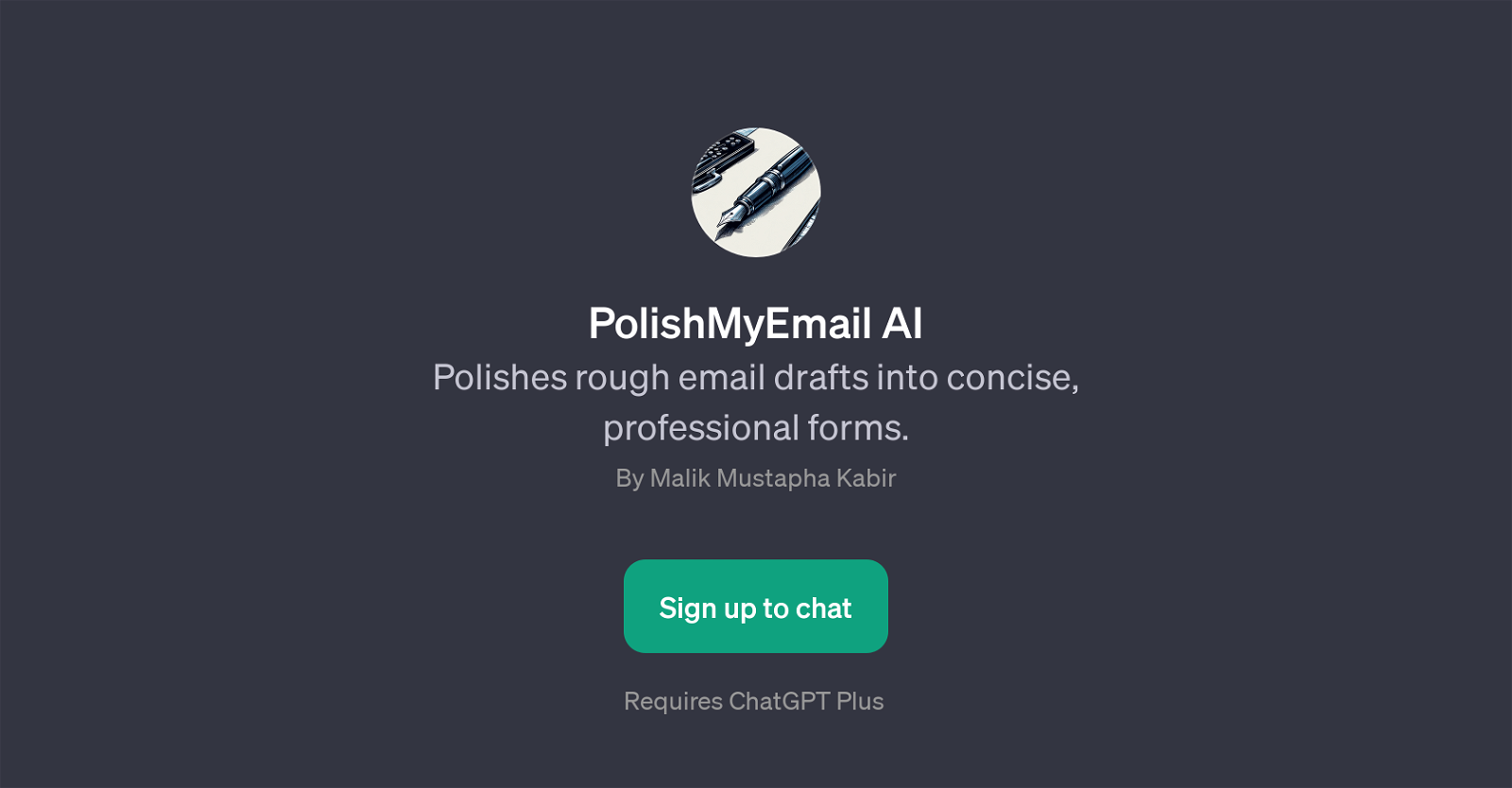PolishMyEmail AI
PolishMyEmail AI is a GPT developed with the aim of transforming rough email drafts into tidy, professional correspondences. This GPT functions alongside ChatGPT, and its main purpose is to help users refine their draft emails.
Whether you need your email to sound more formal, or you want to shorten it without losing the essential points, PolishMyEmail AI comes into play. It can also revise drafts to obtain a professional tone.
The user, upon requesting assistance, can utilize numerous prompt starters, which include queries like 'Polish this rough email draft:', 'Can you make this email more formal?', 'How can I shorten this email but keep the main points?', and 'Revise this draft for a professional tone:'.
This GPT is potentially useful for individuals ranging from professionals seeking to perfect their email communication skills to students aiming to craft better emails.
Note that access to PolishMyEmail AI requires signing up for ChatGPT Plus. Concisely, PolishMyEmail AI is an efficient AI tool geared towards simplifying and improving the user's email drafting experience, by ensuring that their correspondences are trimmed, professional, and impactful.
Would you recommend PolishMyEmail AI?
Help other people by letting them know if this AI was useful.
Feature requests
If you liked PolishMyEmail AI
Help
To prevent spam, some actions require being signed in. It's free and takes a few seconds.
Sign in with Google