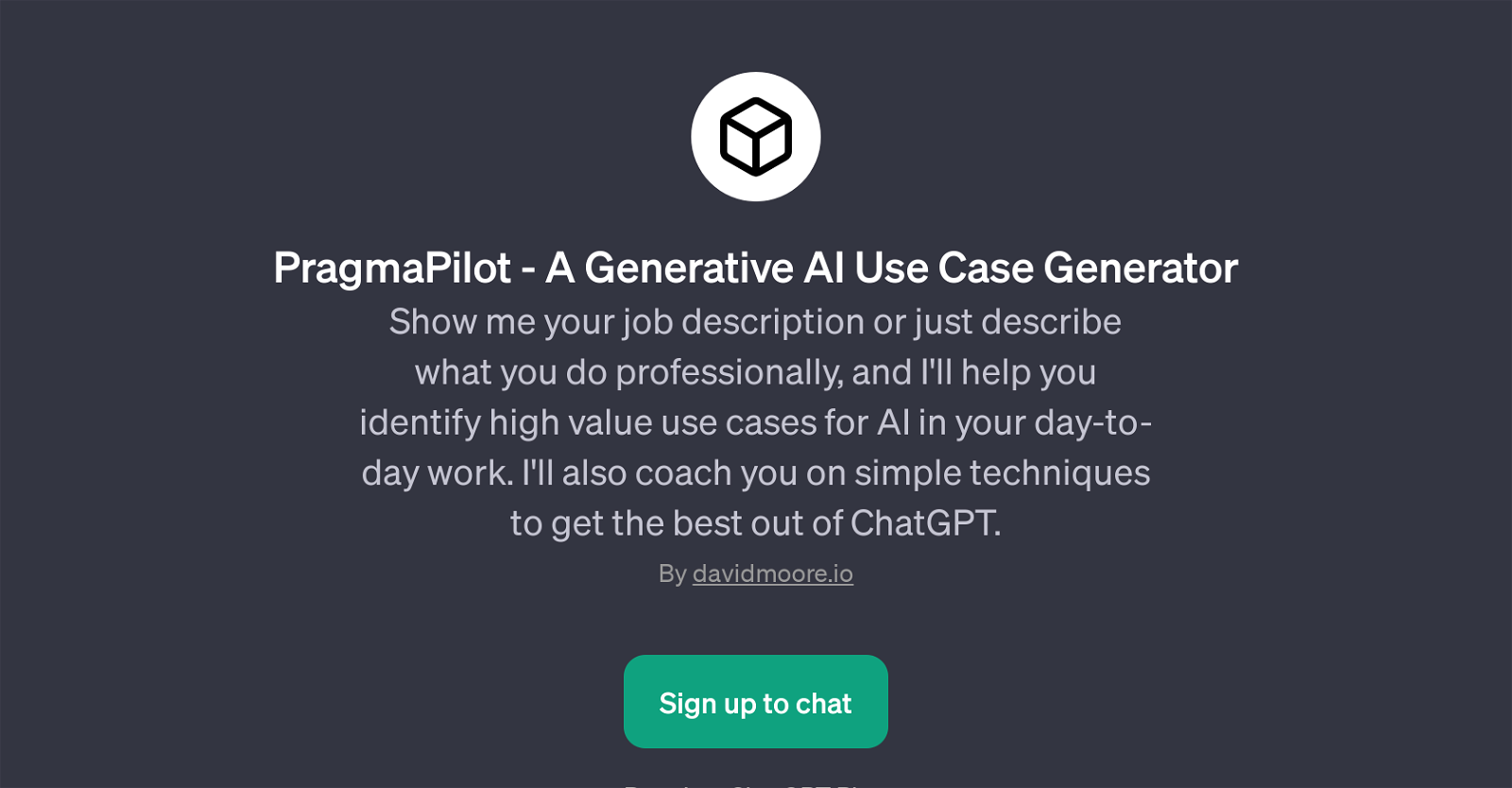PragmaPilot
PragmaPilot is a GPT designed to discover beneficial and practical uses for AI in various professional fields. The tool enables users to exploit the potential of artificial intelligence by providing feasible AI applications directly tied to their job descriptions or professional responsibilities.
While many struggle to understand and integrate AI into their workflows effectively, PragmaPilot aims to lead the way by identifying potential AI use cases in day-to-day operations.
In addition to this, it also plays the role of an AI coach, offering guidance and techniques to maximize the benefits from using the underlying ChatGPT technology.
The unique advantage of PragmaPilot lies in its generative power, which enables it to create a multitude of AI use-case scenarios based on user inputs.
It, therefore, serves as an insightful platform not only for those looking to integrate AI into their jobs but also for those attempting to enhance their understanding and skills of using AI tools such as ChatGPT.
Note that PragmaPilot assumes a certain level of familiarity with the ChatGPT system as it builds on functionalities provided by it.
Would you recommend PragmaPilot?
Help other people by letting them know if this AI was useful.
Feature requests
If you liked PragmaPilot
People also searched
Help
To prevent spam, some actions require being signed in. It's free and takes a few seconds.
Sign in with Google