UBIAI
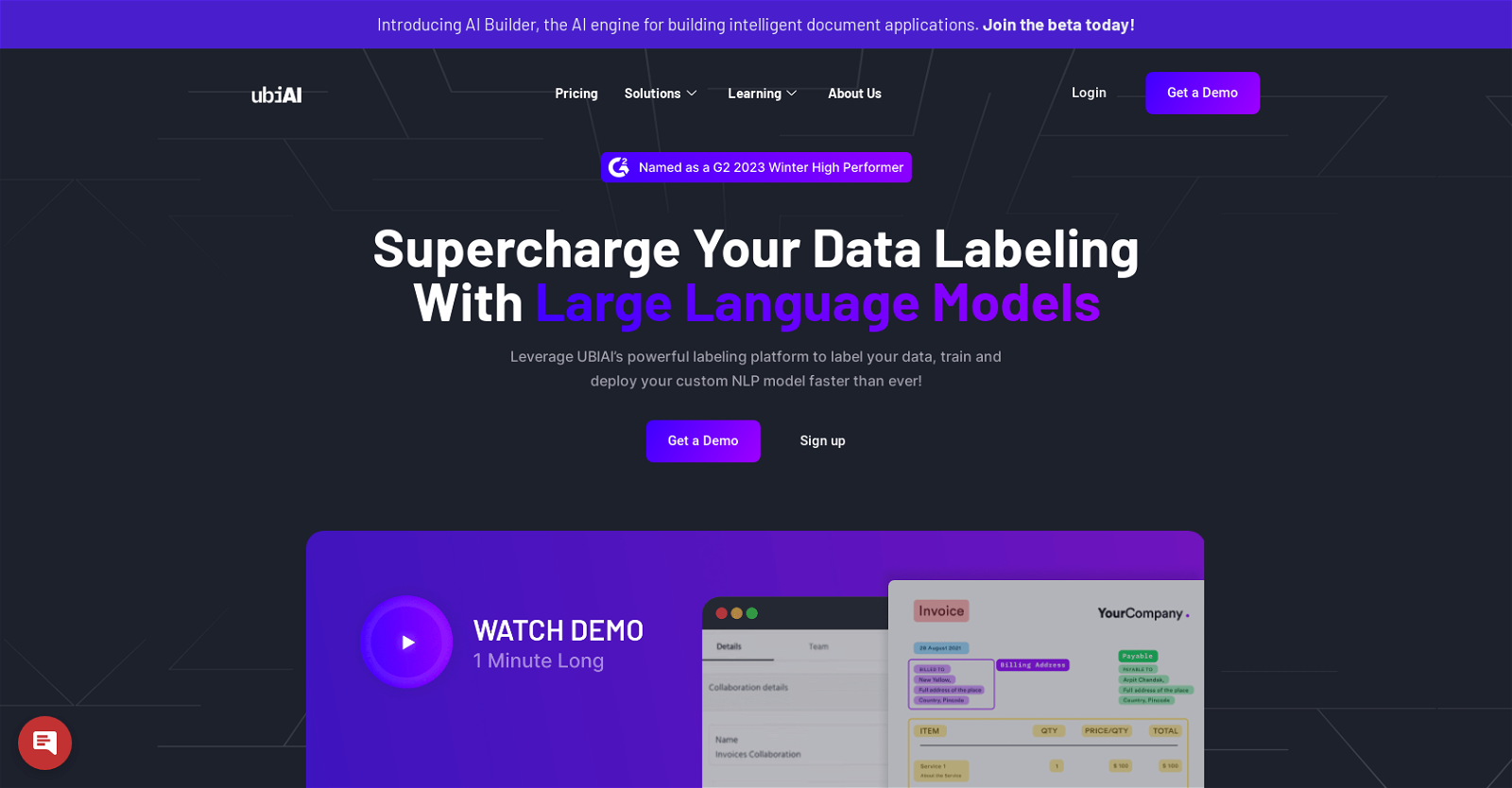
UBIAI Text Annotation Tool is an AI tool that aims to make natural language processing (NLP) and machine learning (ML) solutions more accessible and affordable.
It provides AI Builder, an AI engine that allows users to build intelligent document applications. The tool offers various features, including document classification, auto-labeling, multi-lingual annotation, named entity recognition (NER), and OCR annotation.
It also supports team collaboration, which can help improve data quality and workflow efficiency.UBIAI's comprehensive annotation tool can handle various types of documents, such as PDFs, images, and text.
It is particularly praised for its OCR annotation capabilities, enabling users to extract data from scanned documents and images. This feature can significantly reduce costs and operational barriers associated with unlocking data from such sources.The tool offers additional functionality, such as auto-labeling using large language models, simplifying the data labeling process and saving time and effort.
It also provides the capability to train state-of-the-art deep learning models on annotated datasets, allowing users to fine-tune their machine learning models and accelerate the training process.UBIAI's collaboration features make it suitable for teams, allowing easy assignment of tasks, progress tracking, and performance measurement.
The tool supports annotation in multiple languages and various formats, including handwritten, scanned, and digital documents.UBIAI is designed for versatile use across industries, including banking, finance, healthcare, insurance, legal, and technology.
Its features can help streamline data annotation and training processes specific to each industry's needs, ranging from semantic analysis to fraud detection and shortening diagnosis and treatment times.Overall, UBIAI Text Annotation Tool stands out for its OCR capabilities, collaboration features, and support for training deep learning models, making it a valuable tool for NLP and ML projects in a wide range of industries.
Would you recommend UBIAI?
Help other people by letting them know if this AI was useful.
Feature requests



4 alternatives to UBIAI for Data labeling
Pros and Cons
Pros
Cons
Q&A
If you liked UBIAI
Help
To prevent spam, some actions require being signed in. It's free and takes a few seconds.
Sign in with Google








