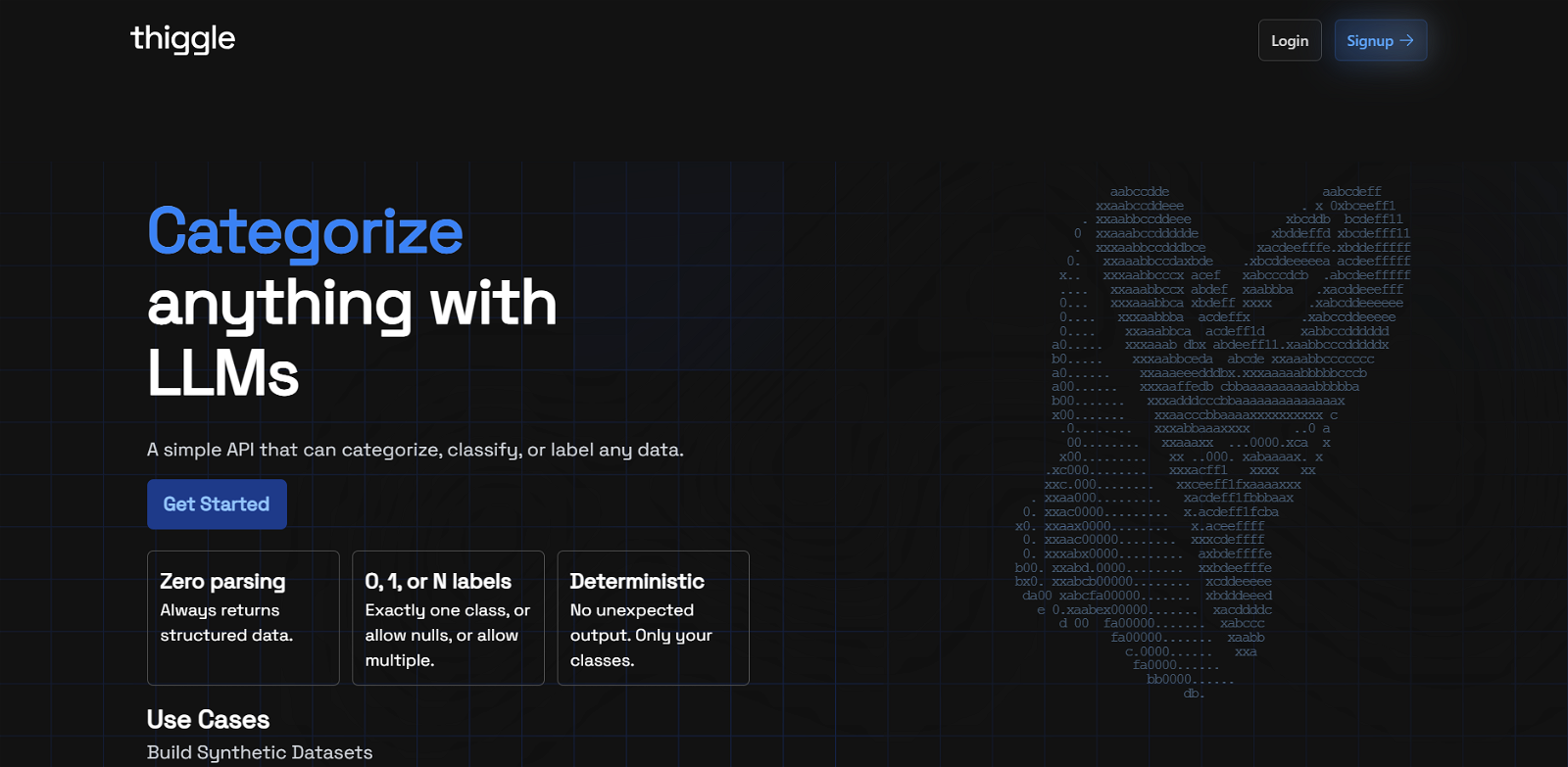What is Thiggle?
Thiggle is an API tool designed for the categorization, classification, or labeling of any type of data without the need for data parsing.
What does the Thiggle API do?
The Thiggle API provides a method for organizing and structuring data in a deterministic manner - meaning, it only generates the classes defined by the user and minimizes any unexpected results.
How does Thiggle handle data labeling?
Thiggle handles data labeling by offering flexibility - allowing for a single class, multiple classes, or the inclusion of null values. This enables users to create datasets that fit their specific needs.
Can Thiggle handle multiple classes in data categorization?
Yes, Thiggle can handle multiple classes in data categorization. It allows users to label data with one or multiple classes based on their specific needs.
Is there an option to include null values in Thiggle?
Yes, there is an option to include null values in Thiggle. This feature provides additional versatility and latitude in structuring and labeling data.
What compatibility does Thiggle offer with AI systems?
Thiggle offers compatibility with various AI systems by consistently providing structured data, thereby eliminating the need for additional parsing and streamlining the data processing pipeline.
How is Thiggle different from other data categorization tools?
Thiggle stands out from other data categorization tools due to its deterministic output, zero parsing requirement and the flexibility it offers in labeling data - ranging from single, multiple classes to allowing null values.
What kind of datasets can be created with Thiggle?
With Thiggle, users can create a wide range of datasets that suit their specific needs, from building synthetic datasets and answering multiple-choice questions, to performing sentiment analysis or selecting the most suitable plugins or tools for AI agents.
What are some use cases for Thiggle?
Use cases for Thiggle include building synthetic datasets, answering multiple-choice questions, performing sentiment analysis, and selecting the best plugins or tools for AI agents.
Can Thiggle assist with sentiment analysis?
Yes, Thiggle can assist with sentiment analysis. It labels data in a manner suited for performing such an analysis.
How does Thiggle ensure no unexpected output?
Thiggle ensures there's no unexpected output by providing a deterministic output - only the classes that are defined by the user are generated.
Is Thiggle suitable for use with machine learning algorithms?
Yes, Thiggle is suitable for use with machine learning algorithms. Its ability to consistently return structured data ensures compatibility with such algorithms and AI applications.
How does Thiggle simplify the data processing pipeline?
Thiggle simplifies the data processing pipeline by consistently returning structured data, thus eliminating the need for additional parsing.
Can Thiggle be used to select the best plugins or tools for an AI agent?
Absolutely, Thiggle can be used to select the best plugins or tools for an AI agent as it enables targeted and efficient categorization and labeling of data.
How easy is it to get started with Thiggle?
Getting started with Thiggle is straightforward. There's a simple signup process and then users can immediately start categorizing, classifying, or labeling their data.
Does Thiggle always return structured data?
Yes, Thiggle always returns structured data. This inherent quality of Thiggle contributes to its zero parsing features.
What does 'Zero parsing' mean in the context of Thiggle?
'Zero parsing' in the context of Thiggle means that it directly returns structured data and alleviates the need for additional data parsing.
How can Thiggle support building synthetic datasets?
Thiggle supports building synthetic datasets by providing flexible and deterministic categorization and labeling of data, which can be crucial in generating such datasets.
Does Thiggle allow for flexibility in labelling?
Yes, Thiggle does allow for flexibility in labeling. Depending on user-specific needs, it provides the option to label data using either a single class, multiple classes, or even the inclusion of null values.
Can Thiggle handle any type of data categorization, classification or labelling?
Yes, Thiggle can handle any type of data categorization, classification or labeling. It is designed to categorize, classify or label any type of data.