PrettyNerd
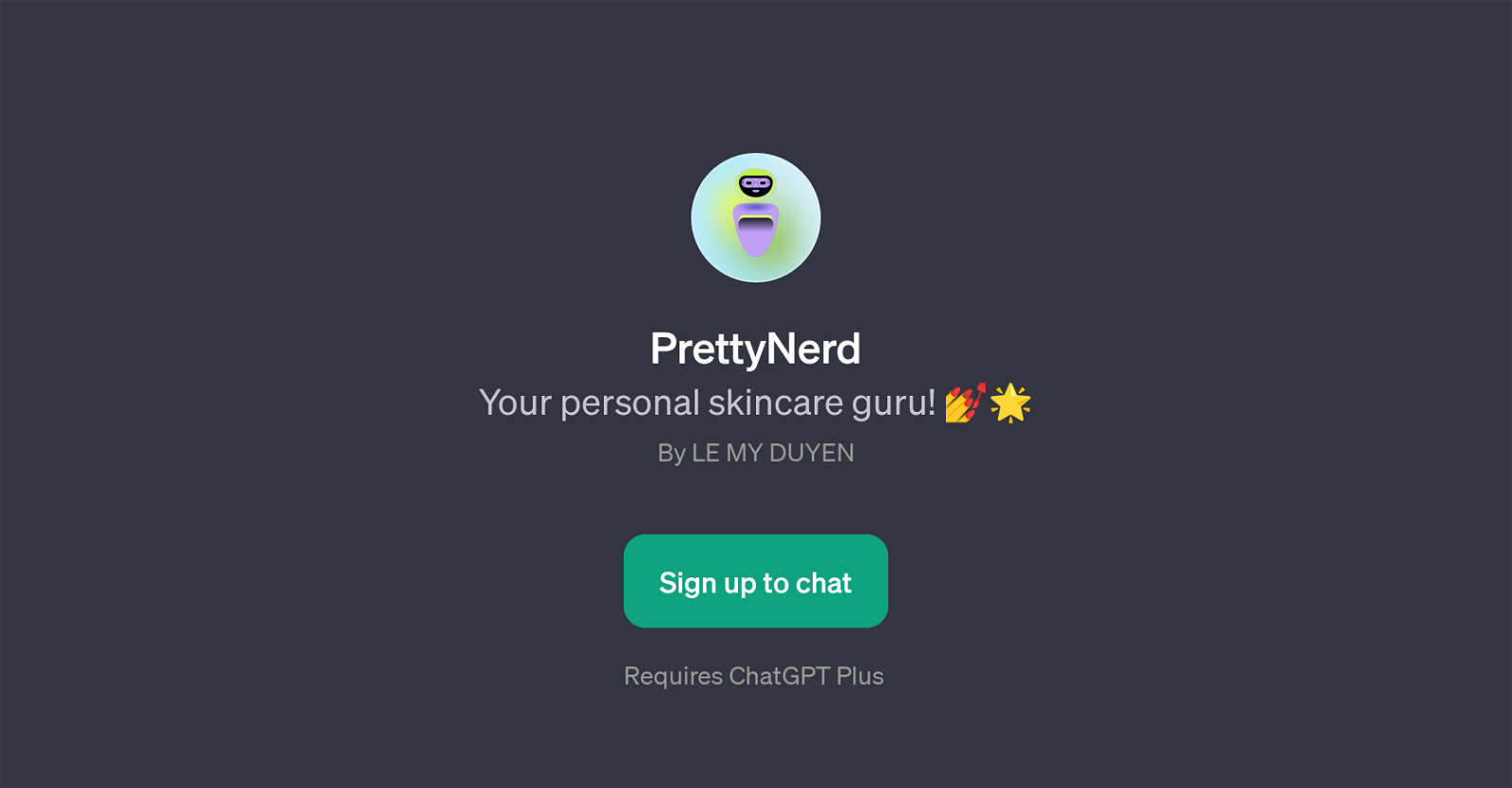
PrettyNerd is a GPT developed by Le My Duyen, which acts as a personal skincare guru. Built on the framework of ChatGPT, PrettyNerd is intended to provide users with tailored advice and recommendations pertaining to skincare.
It is suitable for individuals looking for specific pointers to address their skincare concerns such as acne scars, oily skin, or simply for general skincare routine suggestions.
PrettyNerd starts a conversation with a welcoming message and engages users with prompt questions to understand their skincare needs better. While interacting with PrettyNerd, users can enquire about suitable moisturizers for specific skin types, strategies to cope with acne scars, quick morning skincare routine tips, and sunscreen recommendations.
It should be noted that to access PrettyNerd, users are required to sign up for ChatGPT Plus. Users should be aware that while PrettyNerd provides skincare advice, it is always recommended to consult with a professional dermatologist for any major skin concerns or conditions.
Would you recommend PrettyNerd?
Help other people by letting them know if this AI was useful.
Feature requests



9 alternatives to PrettyNerd for Skincare advice
If you liked PrettyNerd
People also searched
Help
To prevent spam, some actions require being signed in. It's free and takes a few seconds.
Sign in with Google


