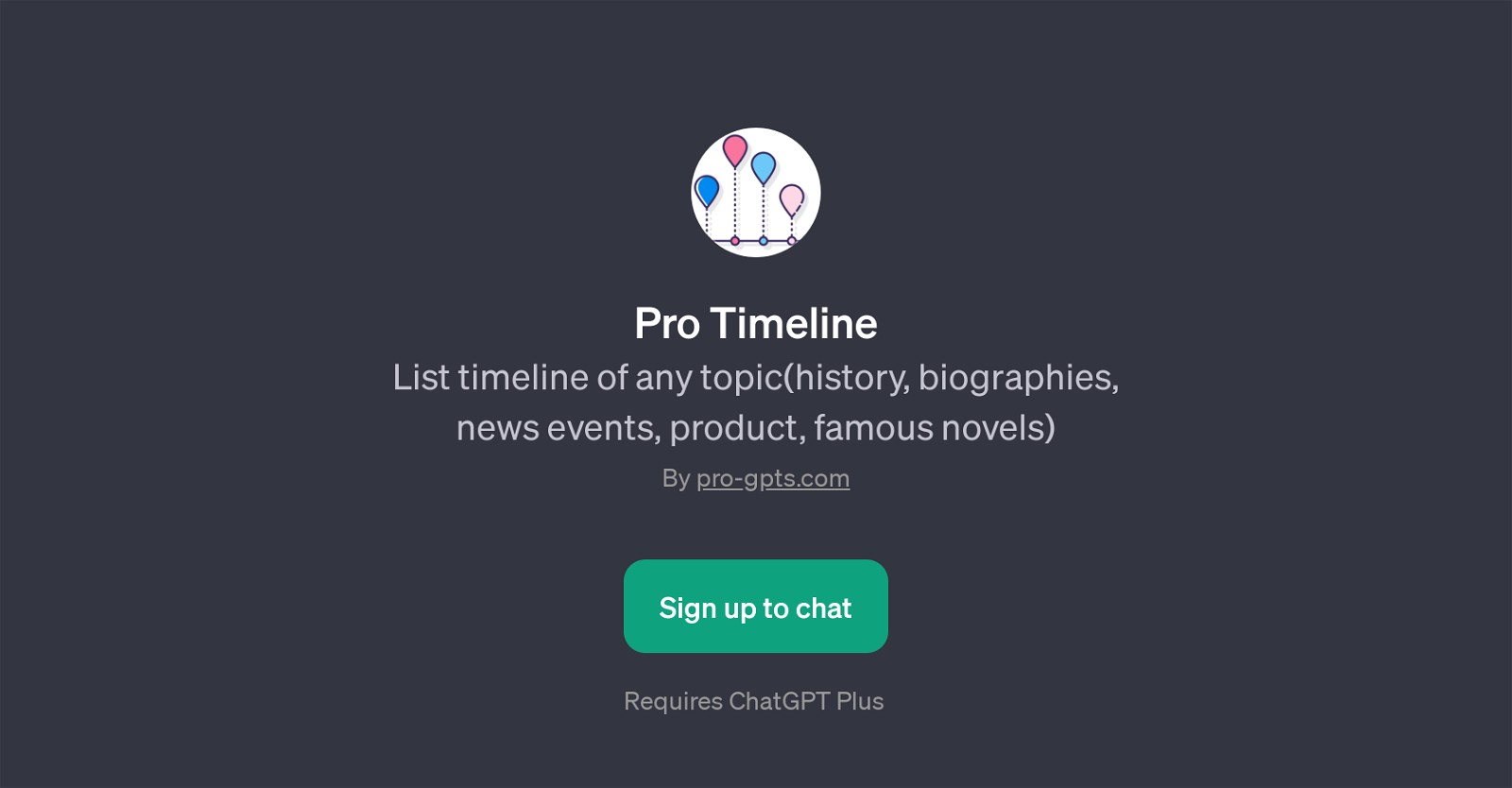Pro Timeline
Pro Timeline is a GPT that specializes in providing chronological data on various subjects. Utilizing the capabilities of ChatGPT, this tool is adept at creating structured timelines across a broad range of topics.
These could include historical events, biographical details, significant news events, product development stages, and popular literature pieces amongst others.
Pro Timeline can produce a timeline based on any given topic, allowing users to gain a coherent understanding of events, their sequence, and their interconnections.
For instance, you can prompt it with 'US & Japan 1900s', 'Edison', 'iPhone', or 'Python' and it will create a comprehensive timeline providing you a structured approach to comprehend the context and development over time.
While Pro Timeline operates as an extension of ChatGPT, it demands a ChatGPT Plus subscription to access its features. The services offered by Pro Timeline can help educators, students, historians, researchers, writers, and anyone interested in gaining a sequential understanding of any topic of interest.
It simplifies complex narratives into simplified, ordered information, making it a useful tool to assist learning and research across varied domains. But remember, the quality of the timeline is dependent on the data available to ChatGPT, so results may vary based on the uniqueness and complexity of the requested topic.
Would you recommend Pro Timeline?
Help other people by letting them know if this AI was useful.
Feature requests
If you liked Pro Timeline
People also searched
Help
To prevent spam, some actions require being signed in. It's free and takes a few seconds.
Sign in with Google