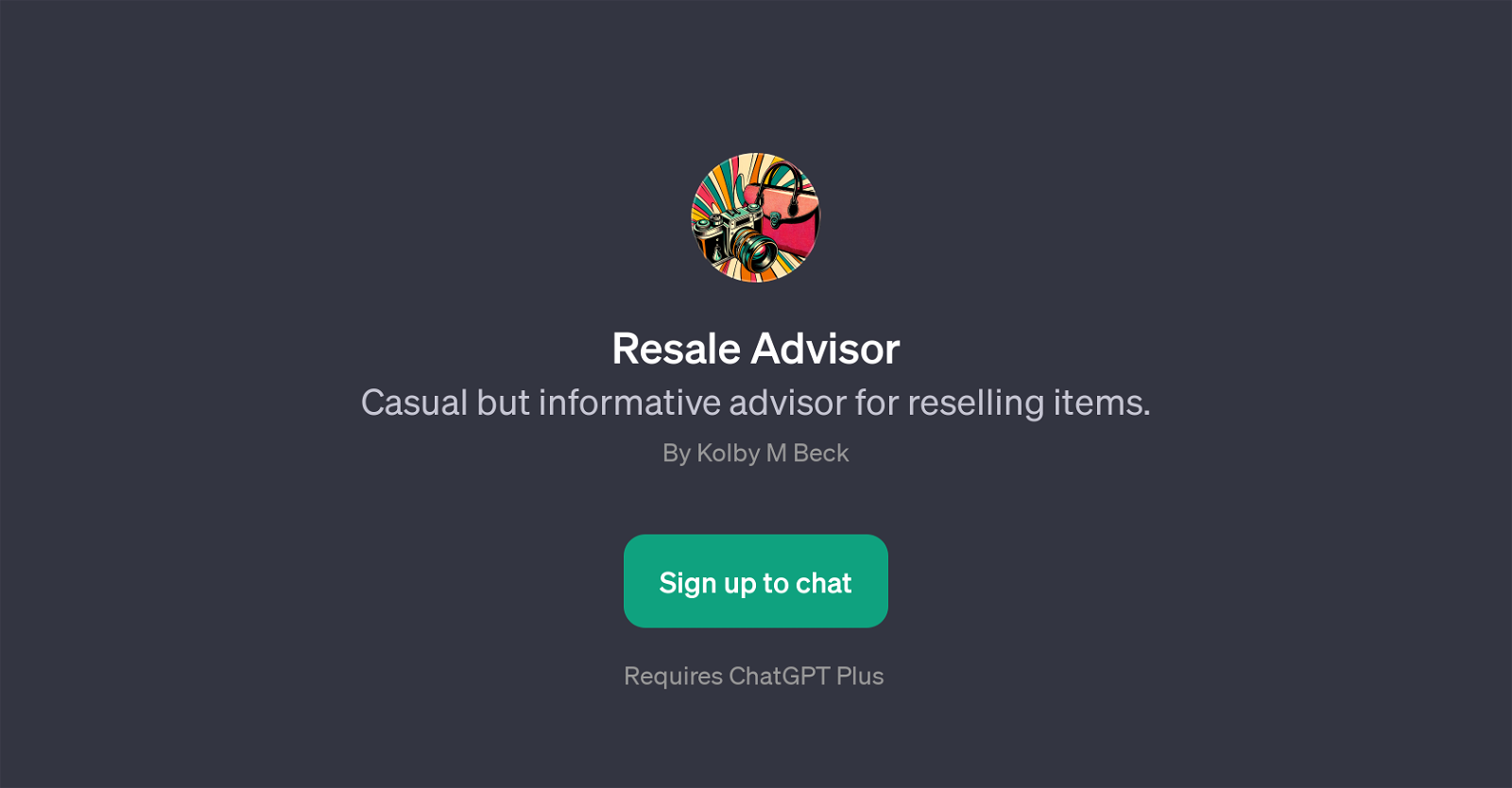Resale Advisor
Resale Advisor is a GPT designed to assist users in effectively reselling their items. It functions by providing insightful advice on how to price and describe reselling items, as well as finding comparable sales or 'comps' for similar items.
This tool is especially useful for individuals engaged in the business of selling used items and is likely to offer significant value to independent online merchants.
As a part of the ChatGPT ecosystem, the Resale Advisor relies on a casual yet informative communication style to engage with its users. Users can engage in a conversation with this GPT by starting prompts such as 'What price should I list this dress for?' or 'Can you help me describe this vintage watch?'.
In addition to providing pricing advice, it also guides users on how to describe their items to attract potential buyers. Users should, however, note that the effectiveness of the Resale Advisor largely depends on the amount of detail they provide about the item they wish to resell.
Finally, the Resale Advisor is not a standalone tool; it requires a subscription to ChatGPT Plus to function.
Would you recommend Resale Advisor?
Help other people by letting them know if this AI was useful.
Feature requests



If you liked Resale Advisor
Featured matches
-
Dream, design, and manufacture products for your e-commerce brand★★★★★★★★★★5611

Other matches
Help
To prevent spam, some actions require being signed in. It's free and takes a few seconds.
Sign in with Google