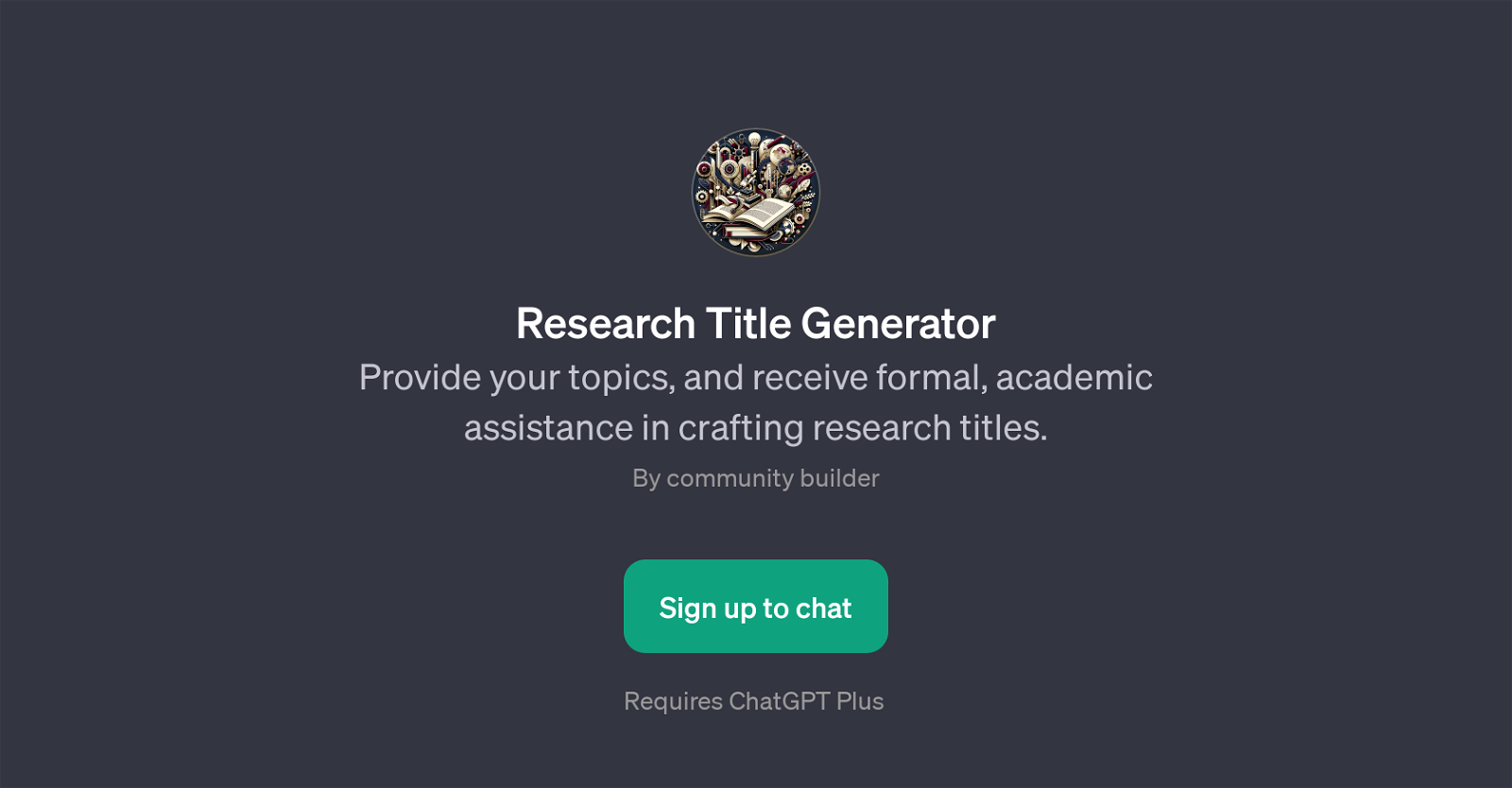Research Title Generator
The Research Title Generator is a GPT tool designed to provide academic assistance by generating formal research titles based on user-provided topics. This AI-based tool leverages the capabilities of ChatGPT to format user inputs into meaningful, scholarly titles, suitable for theses, dissertations, and research papers across various academic fields.
The user can initiate a request by asking for title suggestions specific to their study topic. The tool is intuitive and user friendly, with prompt starters such as 'Can you suggest a title for a thesis about my topic?', making it easy to use even for first-time visitors.
Whether you are researching a subject in artificial intelligence or economics, this GPT tool is adept at creating fitting, professional titles that align with academic standards.
As a community-built tool, it requires a ChatGPT Plus subscription for full access, indicating the level of quality one can expect from its features. The Research Title Generator can be a valuable resource in the academic realm, helping researchers and students shape the identity of their work with compelling, accurate titles generated by advanced AI technology.
Would you recommend Research Title Generator?
Help other people by letting them know if this AI was useful.
Feature requests



If you liked Research Title Generator
Help
To prevent spam, some actions require being signed in. It's free and takes a few seconds.
Sign in with Google