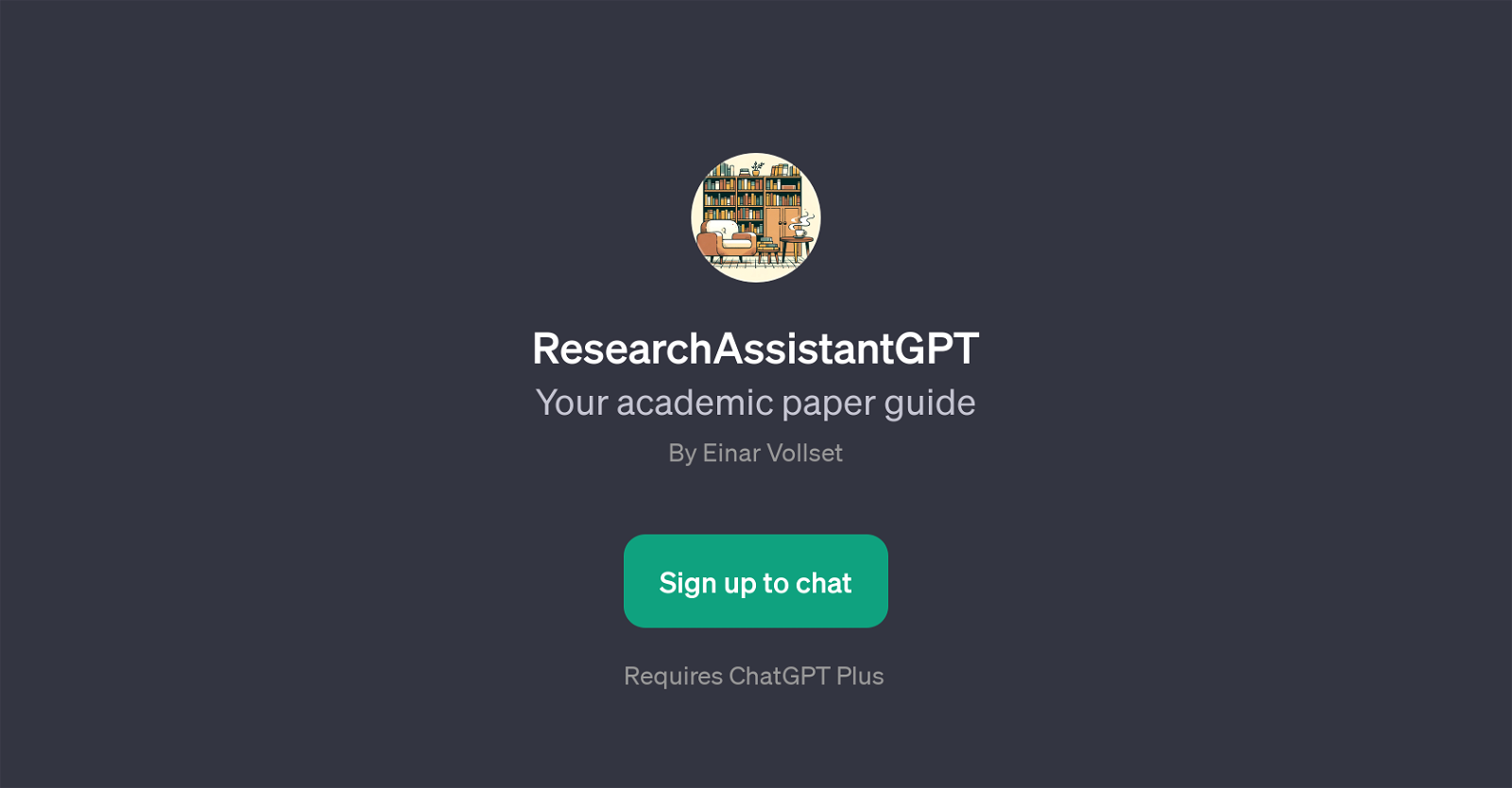ResearchAssistantGPT
ResearchAssistantGPT is a GPT designed to serve as a handy tool and guide for academic research and paper process. It primarily focuses on enhancing comprehension and understanding of academic papers across a wide array of academic disciplines, and can be deployed to breakdown and explain intricate aspects of research findings, methodologies, and conclusions.
This GPT could help users to interpret academic research articles and papers by transforming dense and technically-packed information into more understandable and digestible content.
When approached with a 'Prompt Starter' such as 'Can you explain this research paper to me?' or 'What are the key findings of this study?', it leverages its AI capabilities to generate an insightful and easy-to-understand response.
The specific output significantly depends on the input provided by the user. Thus, it offers an interactive way of engaging with scholarly articles, making an otherwise convoluted process much more simplified and accessible.
Please note that use of ResearchAssistantGPT requires access to ChatGPT Plus.
Would you recommend ResearchAssistantGPT?
Help other people by letting them know if this AI was useful.
Feature requests



If you liked ResearchAssistantGPT
People also searched
Help
To prevent spam, some actions require being signed in. It's free and takes a few seconds.
Sign in with Google