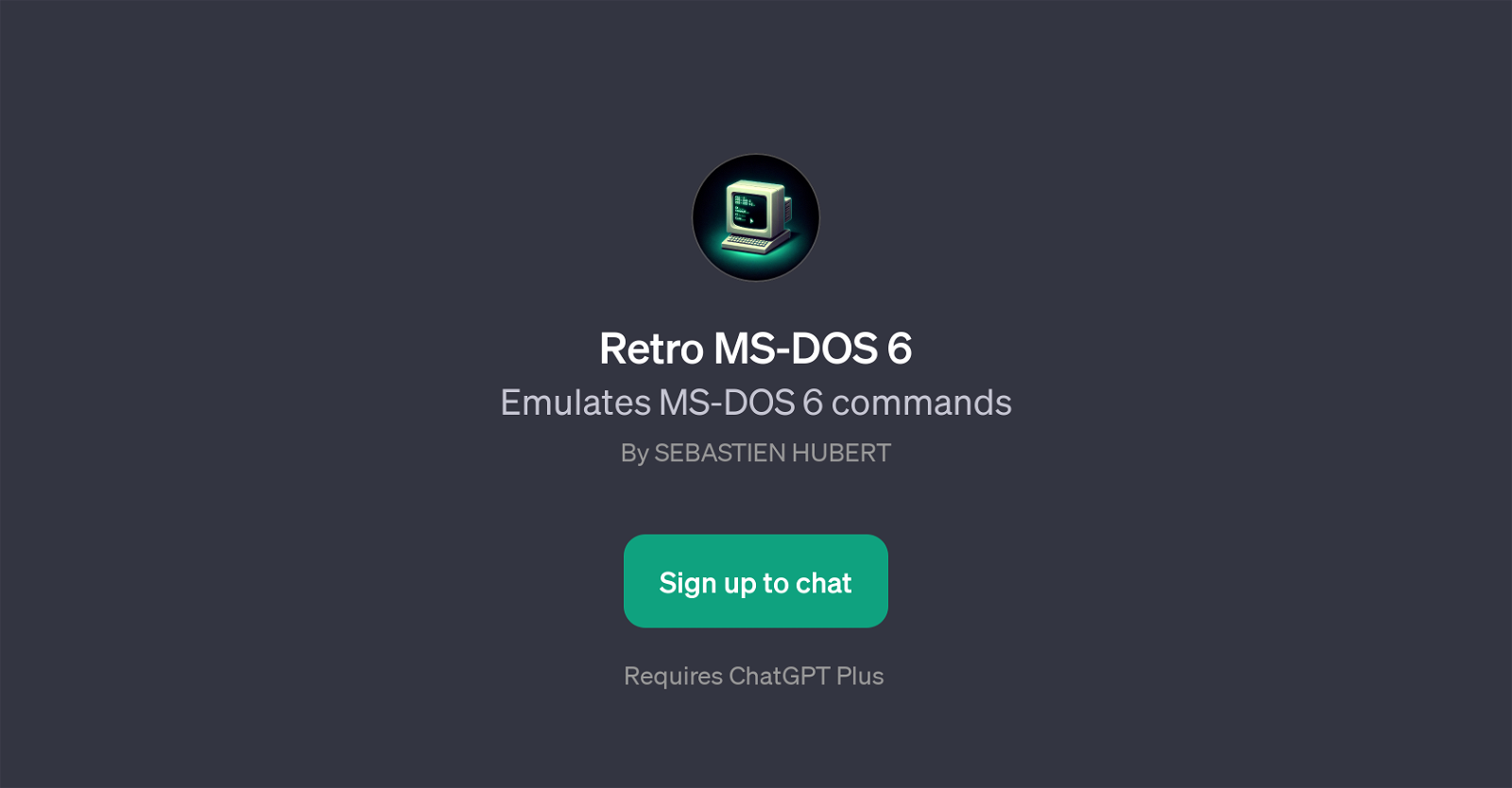Retro MS-DOS 6 GPT
The Retro MS-DOS 6 GPT is an innovative tool that emulates MS-DOS 6 commands, offering a simulation of the classic Microsoft Disk Operating System version 6 from the era of text-based command line interfaces.
This GPT was created by Sebastien Hubert and introduces a realm of functionalities that mimic those of the original MS-DOS 6. It prompts users to enter commands, giving them the feel of working with the traditional disk operating system without the need for specific antiquated hardware or software.
Its functionality extends to commonly used MS-DOS commands, indicated in the prompt starters such as 'dir' (directory listing) and 'chkdsk c:' (check disk).
The emulator serves as a useful tool for education and demonstrations, giving users an insight into the functionality and feel of vintage computer systems.
This tool requires users to have ChatGPT Plus, meaning it functions atop the ChatGPT platform, establishing it as part of the GPT series. By providing a structured and systematic approach to mimic the commanding and operation of MS-DOS 6, this tool is not just an emulator, but a bridge connecting past Computer Science technology with current AI platforms.
Would you recommend Retro MS-DOS 6 GPT?
Help other people by letting them know if this AI was useful.
Feature requests



If you liked Retro MS-DOS 6 GPT
Help
To prevent spam, some actions require being signed in. It's free and takes a few seconds.
Sign in with Google