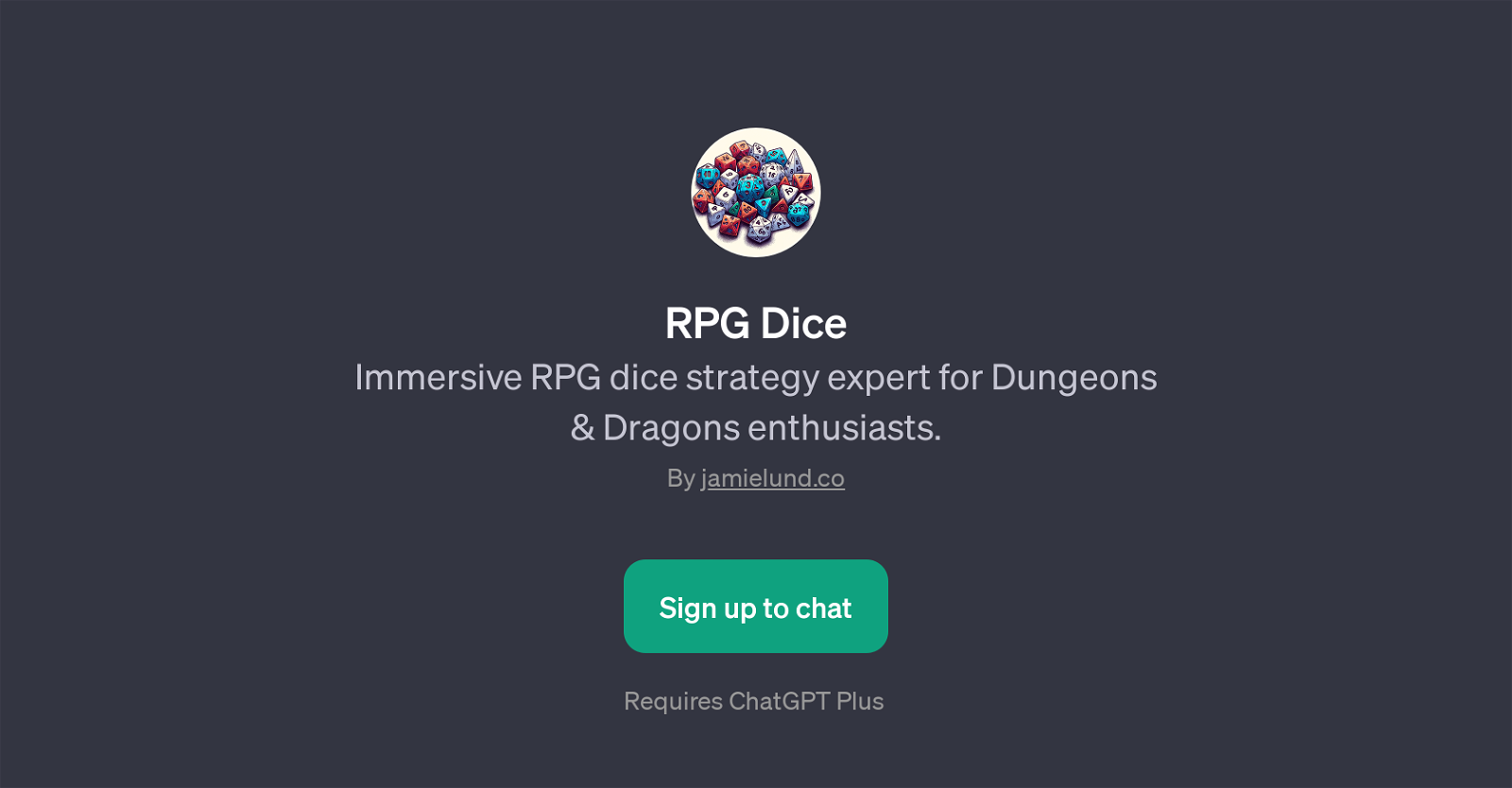RPG Dice
RPG Dice is a GPT designed to assist enthusiasts of Dungeons & Dragons (D&D) game. It serves as an immersive role-playing dice strategy expert, offering valuable insights and strategies to players.
It can answer a variety of questions related to dice rules and probabilities in D&D. For example, it can provide insights into the probability of rolling a 20 on a D20, assist in choosing the right dice for your specific character, and provide understanding on complex dice concepts, such as the rules on advantage and disadvantage rolls.
It can also advise on the type of dice required for different characters, like a level 1 wizard. The aim of this tool is to enhance the gaming experience by offering strategic assistance and guidance based on the context of the game.
This includes offering solutions and suggestions for dice-related queries thus, enabling the players to focus on the creative and strategic aspects of their quests.
Please note that usage of RPG Dice requires ChatGPT Plus.
Would you recommend RPG Dice?
Help other people by letting them know if this AI was useful.
Feature requests



If you liked RPG Dice
Featured matches
Other matches
People also searched
Help
To prevent spam, some actions require being signed in. It's free and takes a few seconds.
Sign in with Google