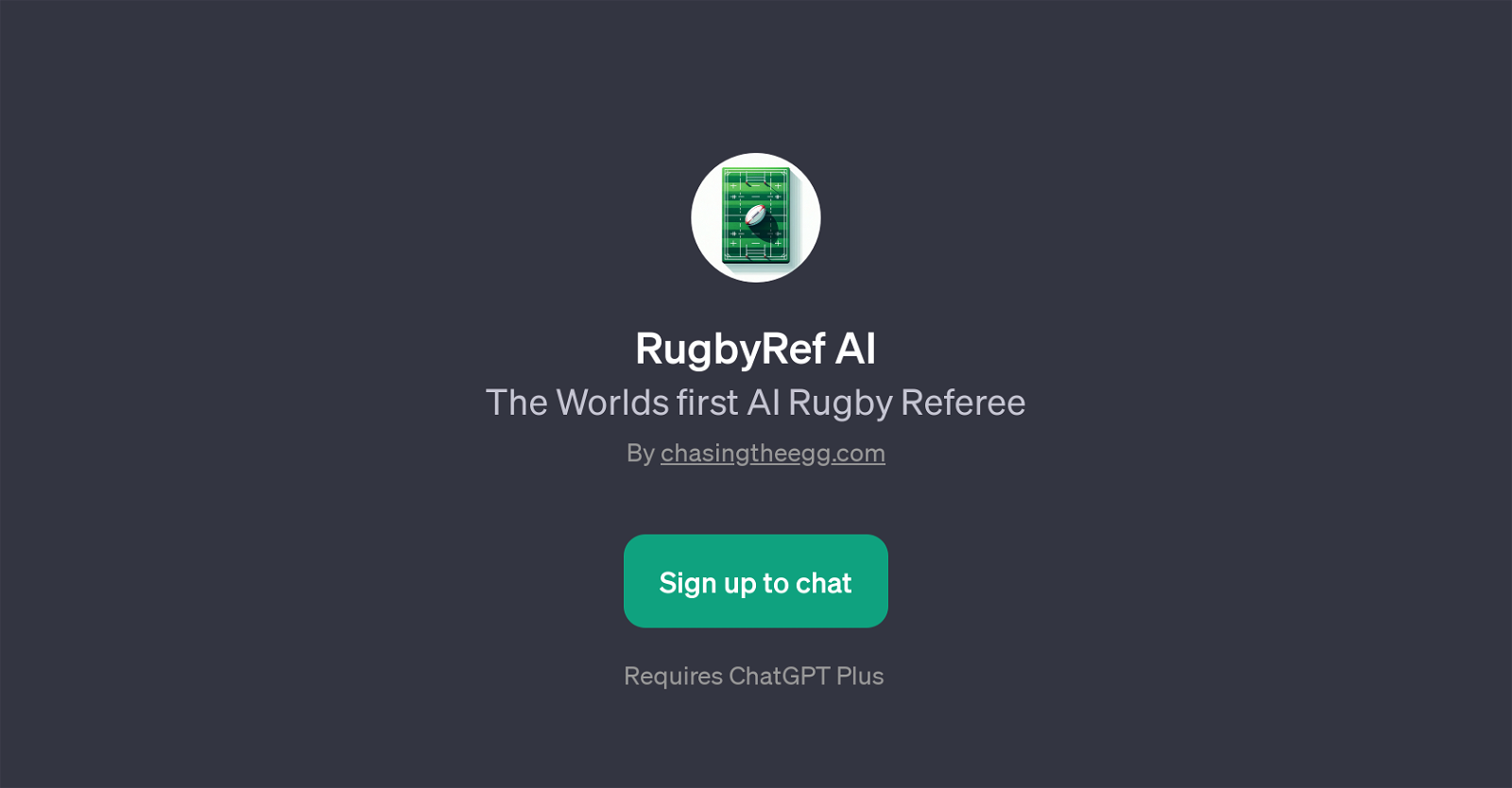RugbyRef AI
RugbyRef AI is a specialized GPT developed by chasingtheegg.com. This particular tool is meant for rugby enthusiasts wanting to broaden their knowledge about the sport's laws and rules.
The primary function of RugbyRef AI is to provide accurate information concerning the rules of rugby. Users can ask a myriad of questions such as clarifying the offside rule in rugby or understanding the scrum engagement process, and RugbyRef AI provides appropriate responses leveraging its AI capabilities.
The idea behind this GPT is to simulate the expertise of an AI Rugby Referee, making it a first of its kind in the world. Notably, RugbyRef AI requires ChatGPT Plus to function, indicating that this tool operates on top of OpenAI's ChatGPT technology.
Consequently, RugbyRef AI users are expected to sign up for it to effectively make use of its services. The tools design is quite user-friendly, equipped with prompt starters to encourage users to initiate queries and thus gain insights into the sport of rugby.
For instance, a user can query 'if a player catches in the 22, then moves before calling a mark, should the referee still award the mark?', and the tool would efficiently provide a precise and informed response.
Would you recommend RugbyRef AI?
Help other people by letting them know if this AI was useful.
Feature requests



If you liked RugbyRef AI
Featured matches
Other matches
Help
To prevent spam, some actions require being signed in. It's free and takes a few seconds.
Sign in with Google