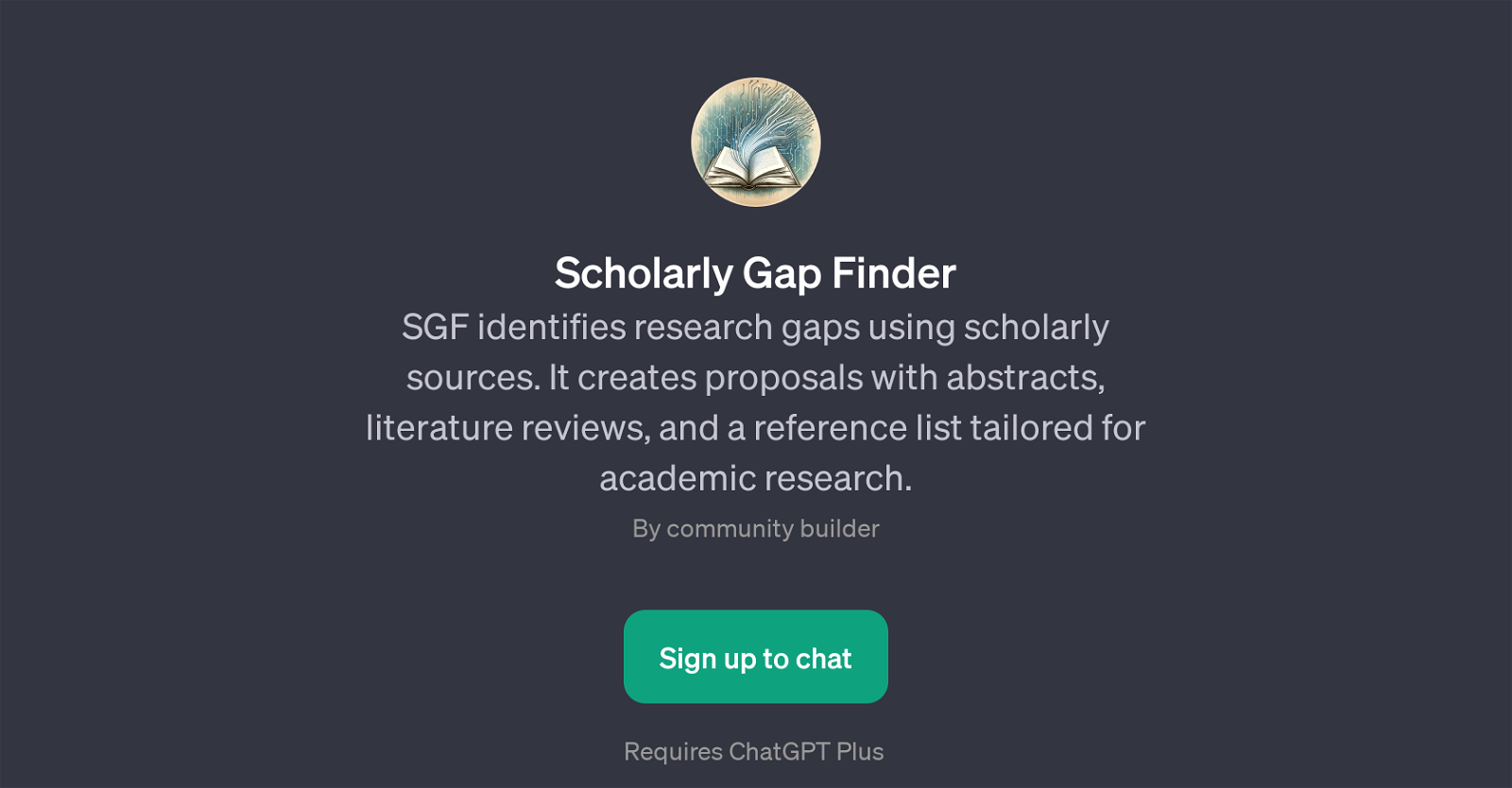Scholarly Gap Finder
Scholarly Gap Finder is a GPT that specializes in identifying gaps in academic research using scholarly sources. It aims to generate comprehensive proposals that include abstracts, literature reviews, and a tailored reference list suitable for academic research purposes.
The tool is designed to aid individuals in both formal academic topics and general inquiries, simplifying the process of identifying gaps or potential research areas in the specified field.
The key feature of Scholarly Gap Finder is its direct approach to recognizing untouched or under-studied areas in academic research based on the user's prompt, thereby shaping the subsequent study or paper.
The GPTs flexibility allows users to choose from a wide array of subjects, such as memory and eye witness testimony, renewable energy, political leaning, wages in relation to religious affiliation, and metacognition.
However, its functionality requires a ChatGPT Plus subscription. Ideal for students, researchers, or anyone involved in academic work, Scholarly Gap Finder provides a streamlined approach to initiating research proposals or academic papers.
Would you recommend Scholarly Gap Finder?
Help other people by letting them know if this AI was useful.
Feature requests
If you liked Scholarly Gap Finder
Help
To prevent spam, some actions require being signed in. It's free and takes a few seconds.
Sign in with Google