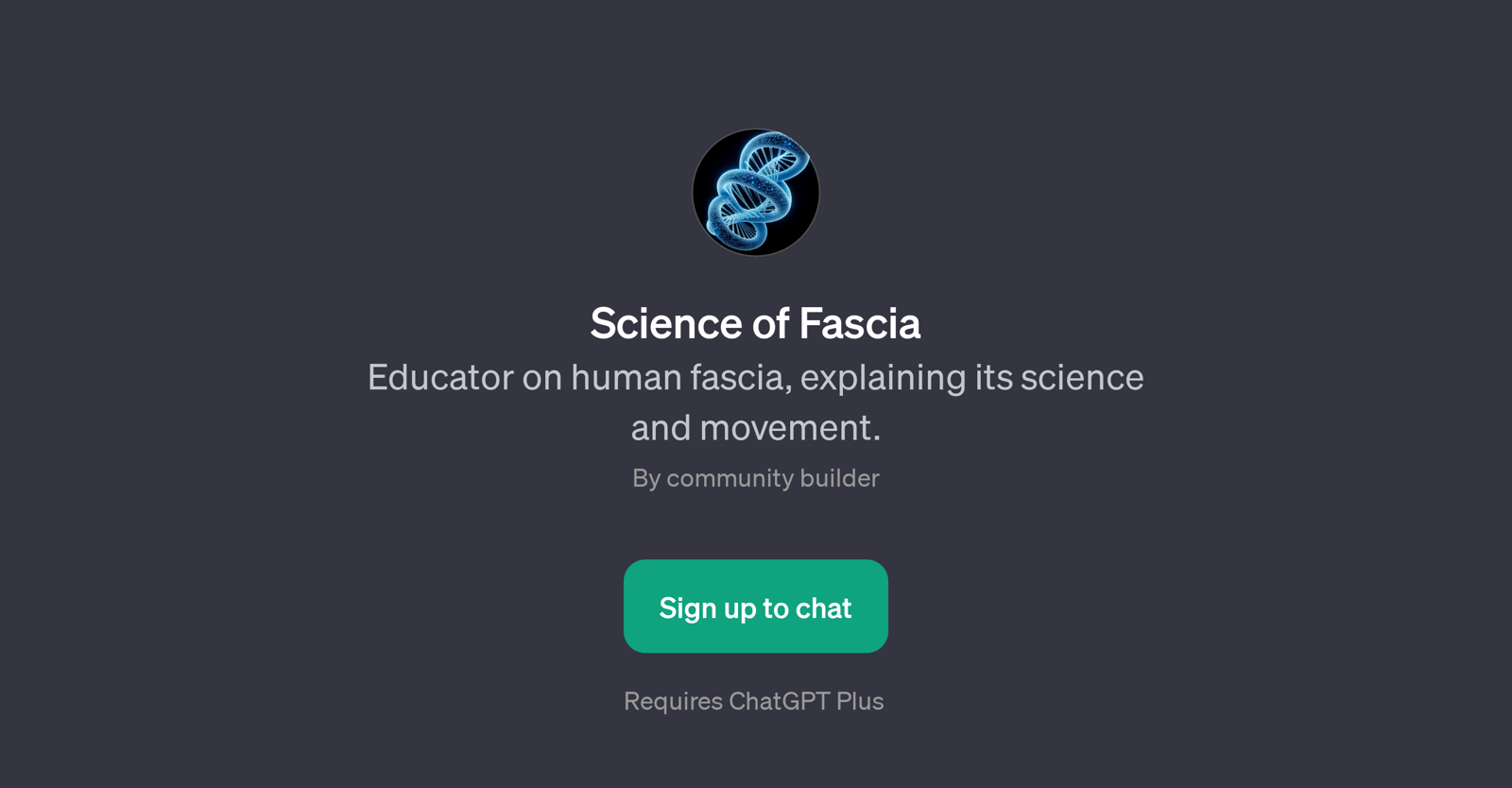Science of Fascia
Science of Fascia is a GPT built on top of ChatGPT, serving as an educator on the subject of human fascia. Fascia, a somewhat underappreciated part of our bodies, is an intricate system of layers of connective tissue that permeates the human body, playing crucial roles in movement and overall health.
Science of Fascia GPT provides detailed explanations and insights into the science and movement of this complex and intricate system. A key objective of this GPT is to democratize and simplify the understanding of the human fascia system by comprehensively pulling back layers on science-backed facts and understandings.
With Science of Fascia GPT, users can explore intriguing concepts like the role of fascia in movement, the extracellular matrix, the impact of fascia on overall health, and how different fascial lines relate to each other.
This GPT, with its dynamic potential, serves as an interactive fascia learning tool for all users irrespective of their education background in science or medicine.
Furthermore, Science of Fascia GPT allows users to sign up for immersive discussion sessions, fostering a growing community of learners interested in fascia.
Note that this GPT requires a ChatGPT Plus subscription.
Would you recommend Science of Fascia?
Help other people by letting them know if this AI was useful.
Feature requests
If you liked Science of Fascia
People also searched
Help
To prevent spam, some actions require being signed in. It's free and takes a few seconds.
Sign in with Google