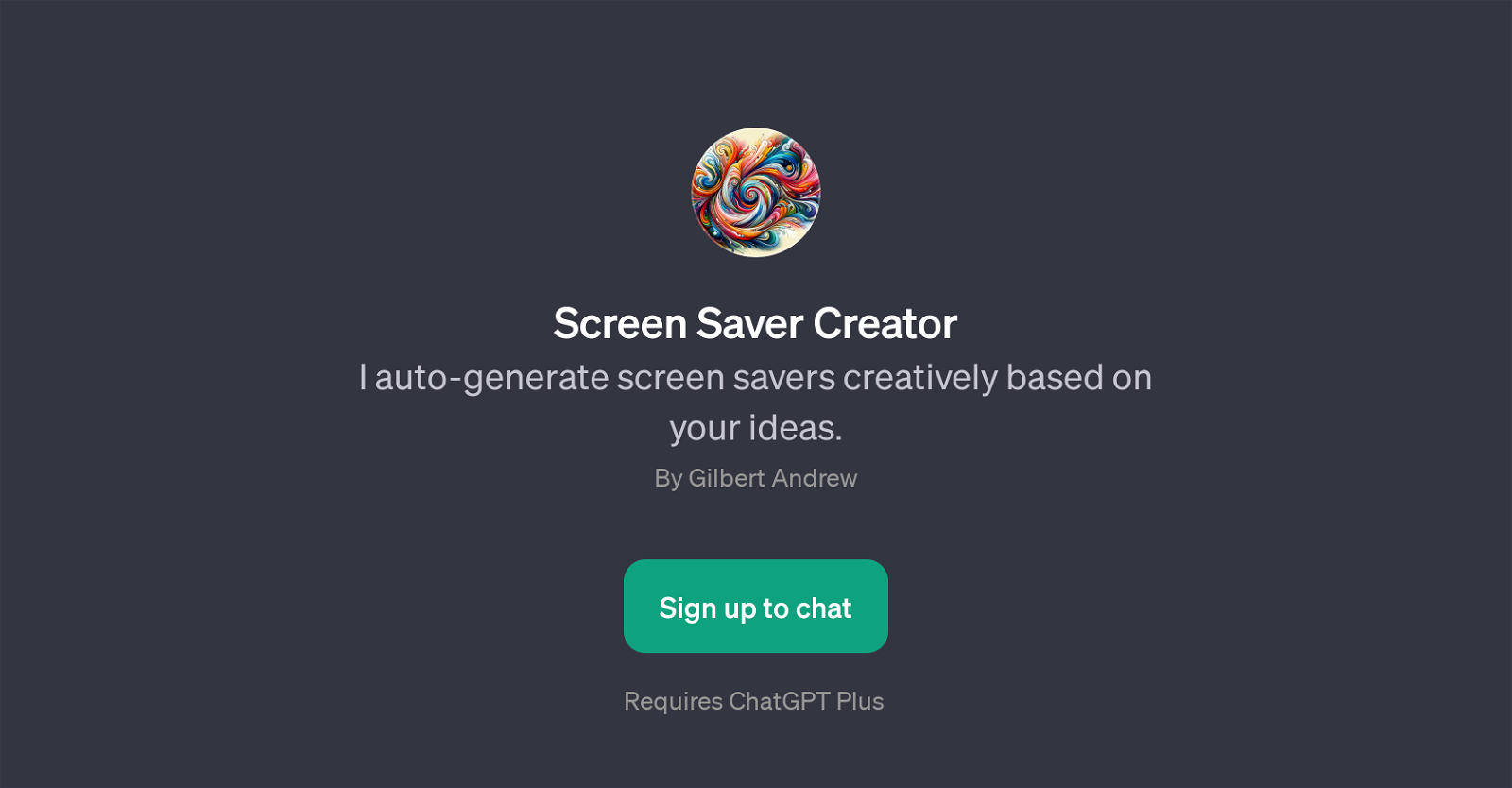Screen Saver Creator
Screen Saver Creator is a GPT that leverages the power of the ChatGPT engine to generate imaginative and visually pleasing screen savers based on users' input and ideas.
Built by Gilbert Andrew, this AI tool helps users to conceptualize and design screen savers to their taste, providing an interactive interface for users to express their creative desires.
Upon providing a theme or an idea, the GPT quickly responds with a crafted screen saver that suits the inputs. The range of screen savers this tool can create spans from landscapes like mountains and lakes to abstract geometric shapes and cosmic themes.
Screen Saver Creator requires ChatGPT Plus for operation, implying that users have to sign up with ChatGPT Plus to fully access its features. Onboarding with this GPT is straightforward with a warm welcome message that invites users to drop an idea or theme for their screen savers.
The GPT aids with prompt starters which can be followed to generate or create your desired screen saver. As an AI tool, Screen Saver Creator provides a seamless and creative way to personalize your digital space with unique screen savers using artificial intelligence capabilities.
Would you recommend Screen Saver Creator?
Help other people by letting them know if this AI was useful.
Feature requests



If you liked Screen Saver Creator
People also searched
Help
To prevent spam, some actions require being signed in. It's free and takes a few seconds.
Sign in with Google