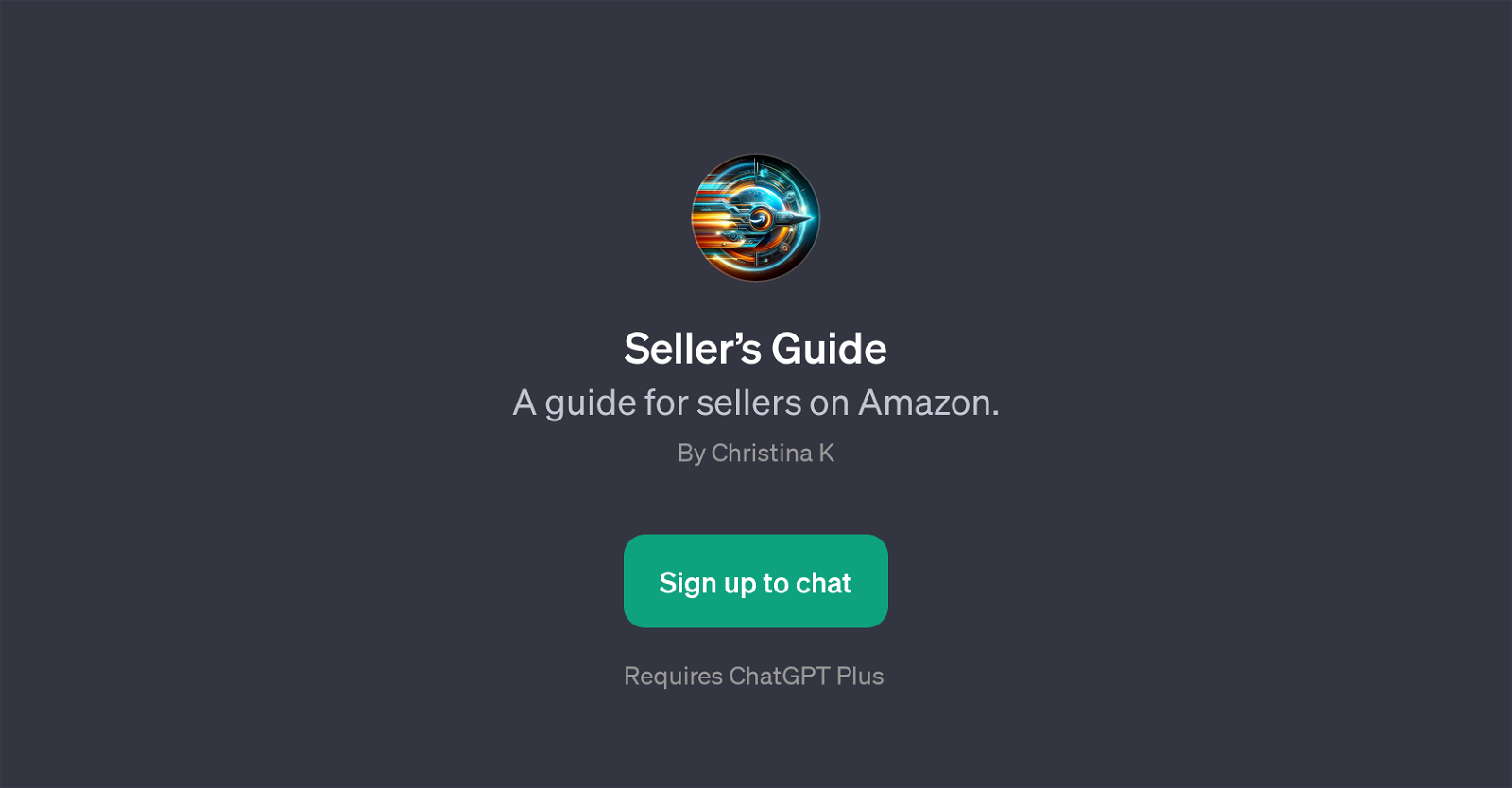Seller's Guide
Seller's Guide is a GPT designed to streamline and augment the experience of conducting business on Amazon's marketplace. Its primary function is to provide sellers on Amazon with valuable assistance and insights.
This tool offers a broad range of guidance, from optimizing product listings to ensuring adherence to the latest Amazon seller policies. Seller's Guide acts as an interface for sellers to interact with the ChatGPT interface and it requires ChatGPT Plus for operation.
Its implementation can be especially beneficial for users looking to boost their sales on Amazon and comprehensively understand Amazon's fee structure.
The GPT can answer questions that range from basic to complex, such as 'How do I improve my product listing?' or 'What are the latest Amazon selling policies?'.
It can also dispense advice for enhancing sales and give sellers a clear understanding of Amazon's fee structure. Thus, the Seller's Guide can enhance a seller's proficiency and profitability on Amazon by providing them with a better understanding of effective strategies and Amazon's marketplace mechanisms.
Would you recommend Seller's Guide?
Help other people by letting them know if this AI was useful.
Feature requests
If you liked Seller's Guide
People also searched
Help
To prevent spam, some actions require being signed in. It's free and takes a few seconds.
Sign in with Google