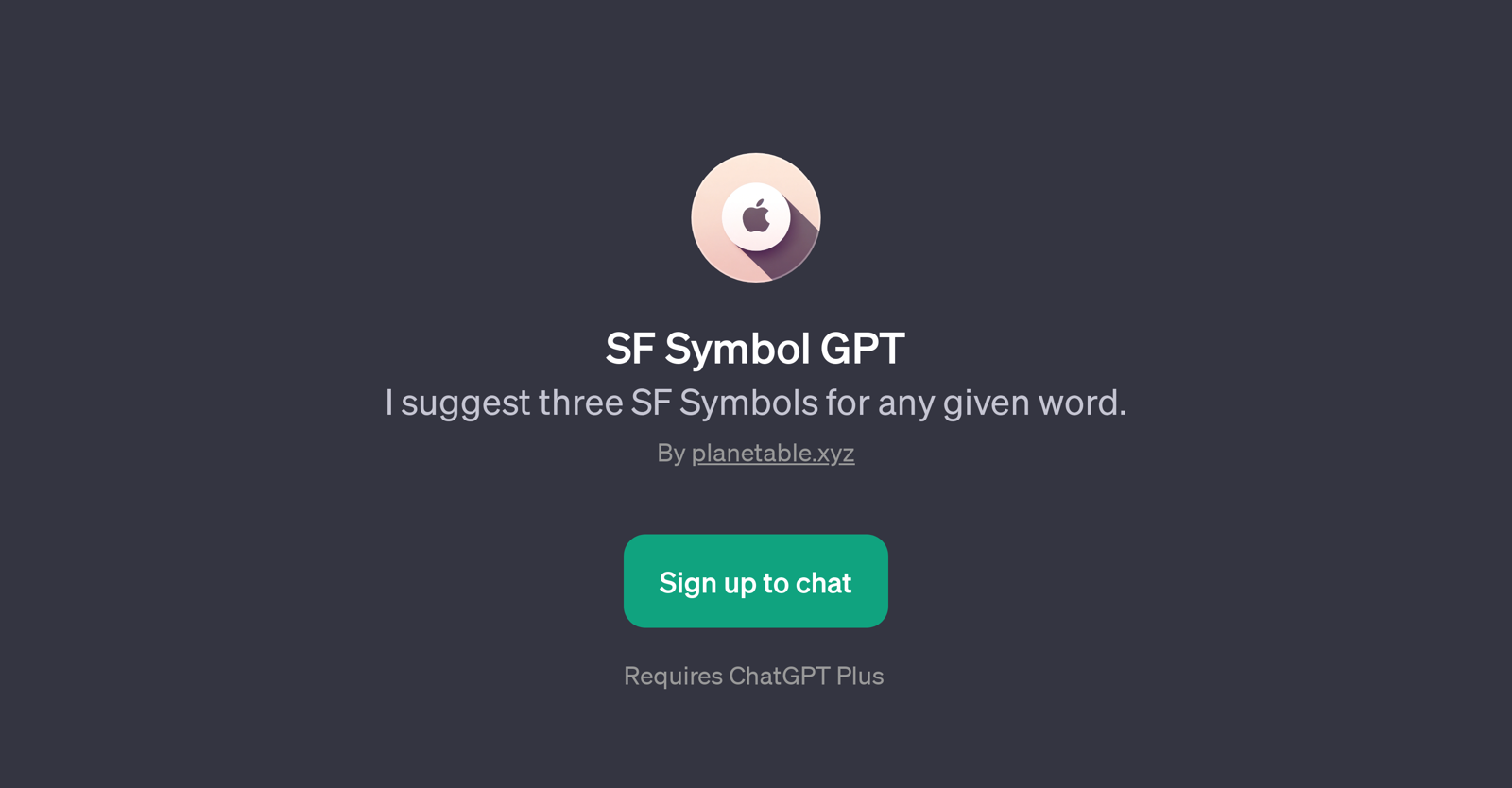SF Symbol GPT
SF Symbol GPT is an AI tool that provides suggestions for relevant SF Symbols based on any given input word. It is designed to operate on top of OpenAI's ChatGPT framework, utilizing its impressive understanding of natural language processing to understand and respond with helpful suggestions.
SF Symbol GPT is relevant for users seeking suitable SF symbols, which are essentially a set of over 2,400 consistent, highly configurable symbols designed by Apple Inc.
You can engage with this tool by providing words and in return, it generates three suitable SF Symbols for your given context. For instance, the user could input words like 'travel', 'music', 'food', or 'technology', and the tool would suggest the three matching SF symbols.
To access and use SF Symbol GPT, user must sign up. It is a convenient and useful tool for developers, designers, or anyone working with SF Symbols in their projects.
Being AI-powered, it simplifies the process of finding the fitting SF Symbols with ease and efficiency.
Would you recommend SF Symbol GPT?
Help other people by letting them know if this AI was useful.
Feature requests



If you liked SF Symbol GPT
People also searched
Help
To prevent spam, some actions require being signed in. It's free and takes a few seconds.
Sign in with Google